Basic HTML Version

T.3 Single Switches
Once the test name is shown under the Test Menu, press the Enter button. The Single Switch Test
isolates a particular switch by blocking signals from all other switches. Use the Up or Down
buttons to select the switch to be tested. During the Single Switch Test, a flashing cross indicates
your location in the matrix, a square indicates a closed switch, and a dot indicates an open switch.
Press the Start button to obtain wire color, connector, and fuse information of any switch when that
switch is displayed.
Press the Escape button to return to the Test Menu. Press the Up button to display the next test,
(or the Down button to return to a previous test). Press the Enter button to activate that test.
T.4 Solenoid Test
Once the test name is shown under the Test Menu, press the Enter button. The Solenoid Test has
three modes, Repeat, Stop, and Running. Only one solenoid should turn On at a time. The
system has detected a problem if, more then one solenoid turns On, a solenoid comes On and
stays On, or no solenoid turns On during the Repeat or Running test modes. Press the Start button
to see the wire color, driver number, connector and, fuse information of any coil, when that coil is
displayed.
Repeat
Stop
Running
This test allows you to stop and pulse a single coil or flashlamp. Once you have
entered the Solenoid Test, coil 1 shows in the displays and the corresponding
solenoid activates. Press the Up or Down button to cycle through the solenoids, one
at a time, manually. The same solenoid pulses until you press the Up or Down
button to move to the next one. Either press the Escape button to return to the Test
Menu, or press the Enter button to move to the next test mode.
This test allows you to stop the Solenoid Test at any point. Press Enter during the
Repeat test mode and the Solenoid Test stops. There should not be any solenoids
activated while the test is stopped. Either press the Escape burton to return to the
Test Menu, or the Enter button to move to the next test mode.
This test allows you to cycle through the solenoids automatically. Press the Enter
button during the Stop test mode. The displays show you the name and number of
the solenoid currently being pulsed.
Either press the Enter button to return to the Repeat test mode, or press the Escape button to return
to the Test Menu. Once in the Test Menu press, the Up button to display the next test, (or the
Down button to return to a previous test). Press the Enter button to activate that test.
The ADDAMS FAMILY 1-16

