Basic HTML Version
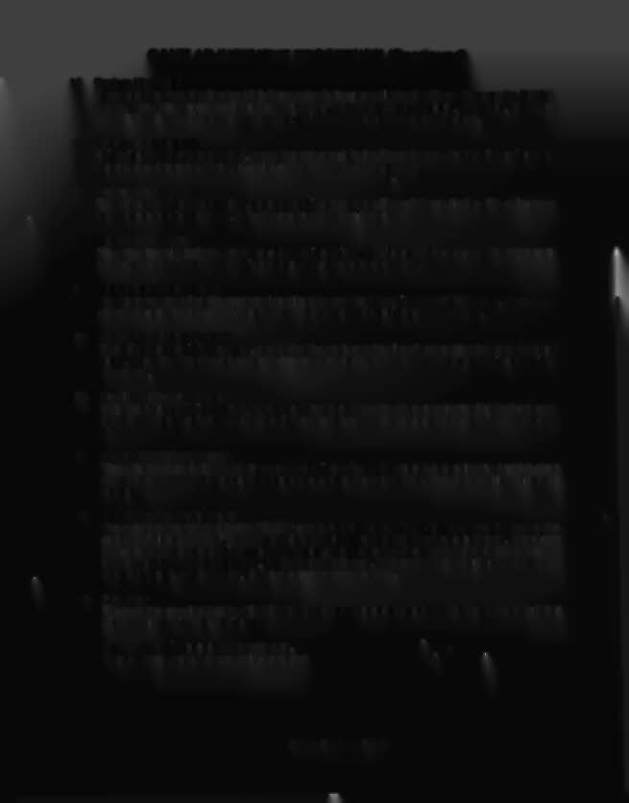
GAME ADJUSTMENT PROCEDURE (Continued)
14 Backup High Score 1
The operator can set the Backup High Score value in the upper display (for Player 1), using the START
button. The game automatically restores this value, when the operator presses, and holds, the HIGH
SCORE RESET switch, or when an automatic High Score Reset event (Ad 22) occurs.
15 Backup High Score 2
This adjustment is similar to Ad
14,
except that this applies to the Player 2 Score display. The adjustment
technique is identical to Ad 14. It is also restored as described for Ad 14.
16 Backup High Score 3
This adjustment is similar to Ad
14,
except that this applies to the Player 3 Score display. The adjustment
technique is identical to Ad 14. It is also restored as described for Ad 14.
17 Backup High Score 4
This adjustment is similar to Ad 14, except that this applies to the Player 4 Score display. The adjustment
technique is identical to Ad 14. It is also restored as described for Ad 14.
18 Credits for Highest Score 1
The operator can select the number of credits to be awarded, by using the START button, whenever a
player exceeds the previous Highest Score. The range of this setting is 00 through 10.
ROLLERGAMES 17
19 Credits for Highest Score 2
This adjustment is similar to Ad 18, except that this applies to the player's exceeding the second highest
score. The START button adjustment technique is the same as for Ad
18.
The range of this setting is 00
through 03.
20 Credits for Highest Score 3
This adjustment is similar to Ad 18, except that this applies to the player's exceeding the third highest score.
The START button adjustment technique is the same as for Ad 18. The range of this setting is 00 through
03.
21
Credits for Highest Score 4
This adjustment is similar to Ad 18, except that this applies to the player's exceeding the fourth highest
score. The START button adjustment technique is the same as for Ad 18. The range of this setting is 00
through 03.
22 Automatic High Score Reset
'.
The operator can specify (via the START button) that the game will provide an automatic reset of the
displayed "Highest Scores", and the number of games to be played before the reset occurs. (Audit item
39 displays the games remaining before the reset.) The values provided upon reset are those selected
by the operator in Ad
14
through 17, the Backup High Scores. The range of this setting is Off (to disable
this adjustment), and 250 to 24,750 games (in increments of 250).
23 Free Play
The operator can select (via the START button) whether a player can operate the game without a coin (free
play) or with a coin. The choices are:
No - A coin is necessary for game play.
Yes - Game play is free; no coin is required.

