Basic HTML Version
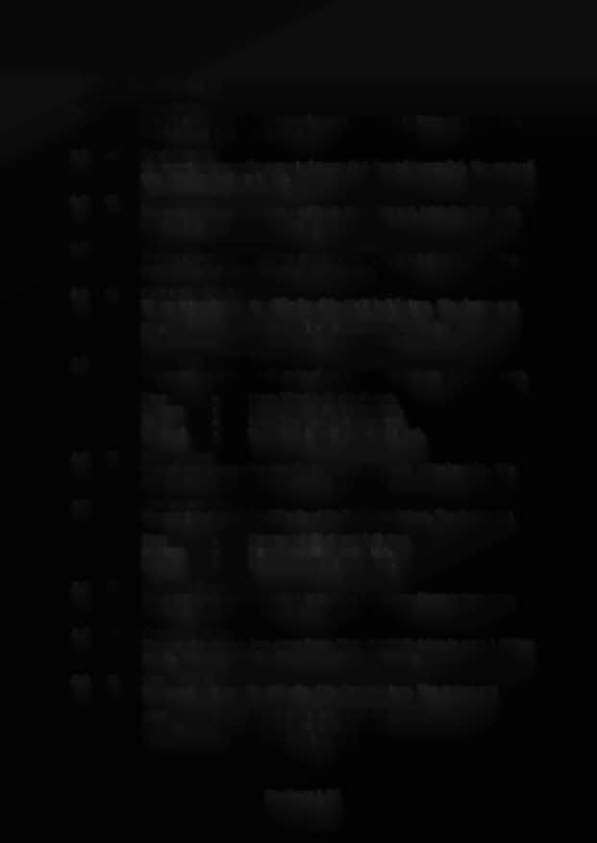
A2 Feature Adjustments
A.2 01
A.2
m
A.2
00
A.2 04
A.2 OS
A.2
06
A.2
C11
A.2
os
A.2
00
A.2 10
A.2 11
Extra Ball Percent
The operator chooses the percent of games that award an Extra Ball. The range
of this setting Is 1% through
500Al.
Special Percent
The operator chooses the percent of games that Spec1alls awarded. The range of
this setting is 1% through 200Al.
Extra
Ball Lights At
The operator chooses what Bonus X level, when achieved, lights the Extra Ball.
The range of this setting is Off through 6X.
Speclal LIghts At
The operator chooses during which Multi-ball the Special Lights tum On. The
range of this setting Is Off through 6 Multi-balls.
Multi-ball Difficulty
The operator chooses the d1filculty of the Multi-ball feature. The choices are:
Easy
Medium
For first Multi-ball. both locks are enabled together.
Locks must be enabled separately.
Fe~ ~eelDl8!c~ty
The operator chooses the difficulty of the Ferris Wheel feature. The choices are:
Easy
Medium
Hard
Ex. Hard
Ferris Wheel Is lit at ball start.
Ferris Wheel is lit at game start.
Ferris Wheel is Off at game start.
Ferris WheeliS Off at each ball start.
DummyTlmer
The operator chooses how long the Dummy stays lit after it has been hit. The
range of this setting is 5 seconds through 40 seconds.
Hunicane Difficulty
The operator chooses the difIlculty of the Hurricane feature. The choices are:
Easy
Medium
Hard
Hurricane is lit at each ball start.
Hurricane is lit at game start.
Hurricane Is Off at game start.
Hunicane Timer
The operator chooses how long it takes for the Hurricane Ramp to time down.
The range of this setting Is 5 seconds to 40 second.
Hurricane Million
The operator chooses how many Ramp Shots it initially takes to score 1 MUlion
points. The range of this setting is 3 Ramps to 13 Ramps.
Comet DlfDculty
The operator chooses the dtfilculty of the Comet feature. The choices are:
Easy
Medium
Hard
Comet is lit at each ball start.
Comet is lit at game start.
Comet Is Off at game Start.

