Basic HTML Version
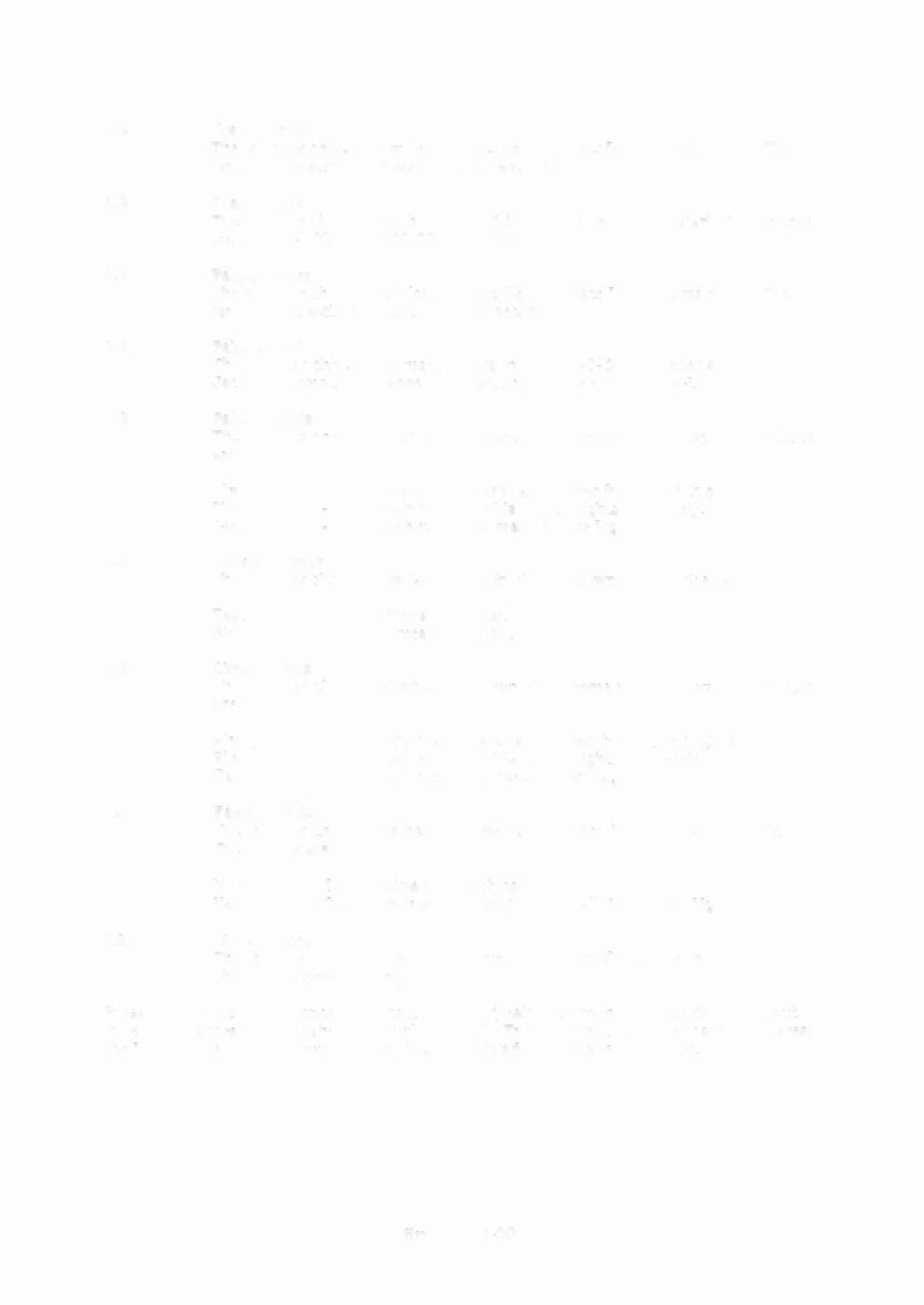
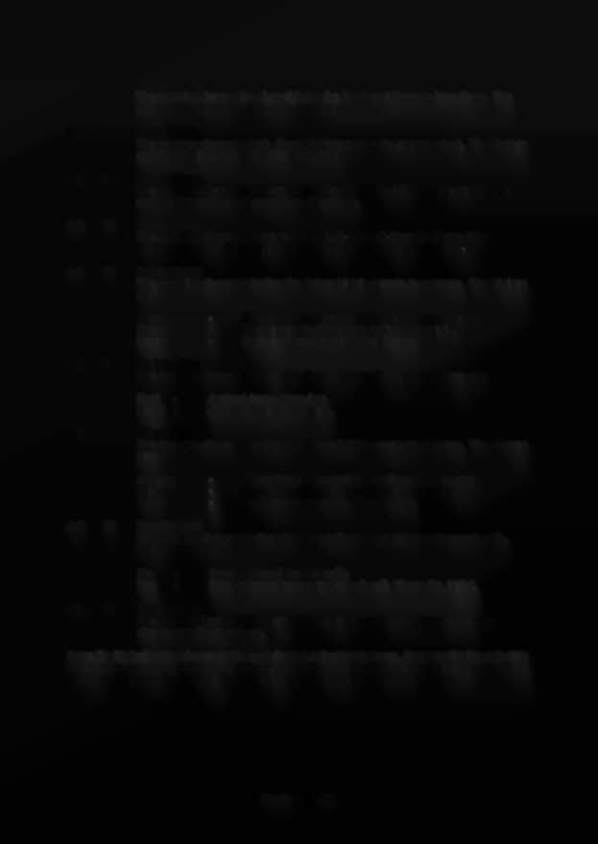
A.2 12
A.2 13
A.2
14
A.2 15
A.2
16
A.2
17
A.2
18
A.2 19
Comet Timer
The operator chooses how long it takes for the Comet Ramp to time down. The
range of this setting is 5 seconds to 40 seconds.
Comet Start
The operator chooses which Comet light is turned On at game start. The choices
are 50, 000 - 100,000 - 200, 000 - 300,000.
Palace Timer
The operator chooses how long it takes for the Palace Light to time down. The
range of this setting is 5 seconds to 40 seconds.
Palace Start
The operator choose how many letters in P-A-L-A-C-E are lit after a failed
Jackpot attempt. The range of this setting is None through P-A-L-A-C.
Palace Lights
The operator chooses whether the Palace Lights remain in memory. The choices
are:
Always
Player
Game
Palace Lights are carried over from game to game.
Each player builds Palace Lights separately.
Each new game resets Palace Lights.
Jackpot Timer
The operator chooses how fast the Jackpot Urnes down. The choices are:
Fast
Slow -
Jackpot times down fast.
Jackpot times down slow.
Clown Lights
The operator chooses whether the Clown Lights remain in memory. The choices
are:
Always
Player
Game
Clown Lights are carried over from game to game.
Each player builds Clown Lights separately.
Each new game resets Clown Lights.
FamUyMode
The operator choose whether the game refrains from derogatory speech calls.
The choices are:
Na
Game makes all speech calls.
Yes
Game refrains from using speech call "Come On, Ugly",
Match Effect
The operator how long the Match feature, at the end of the game, runs. The
choices are Short or Long.
Press the Up button to advance to the next desired Adjustment Group, (or press the Down button
to return to a previous Adjustment Group). Press the Enter button to activate that group. Press
the Up or Down button to cycle through the available adjustments in that group.
A2.
20
Hurricane 1-30

