Basic HTML Version
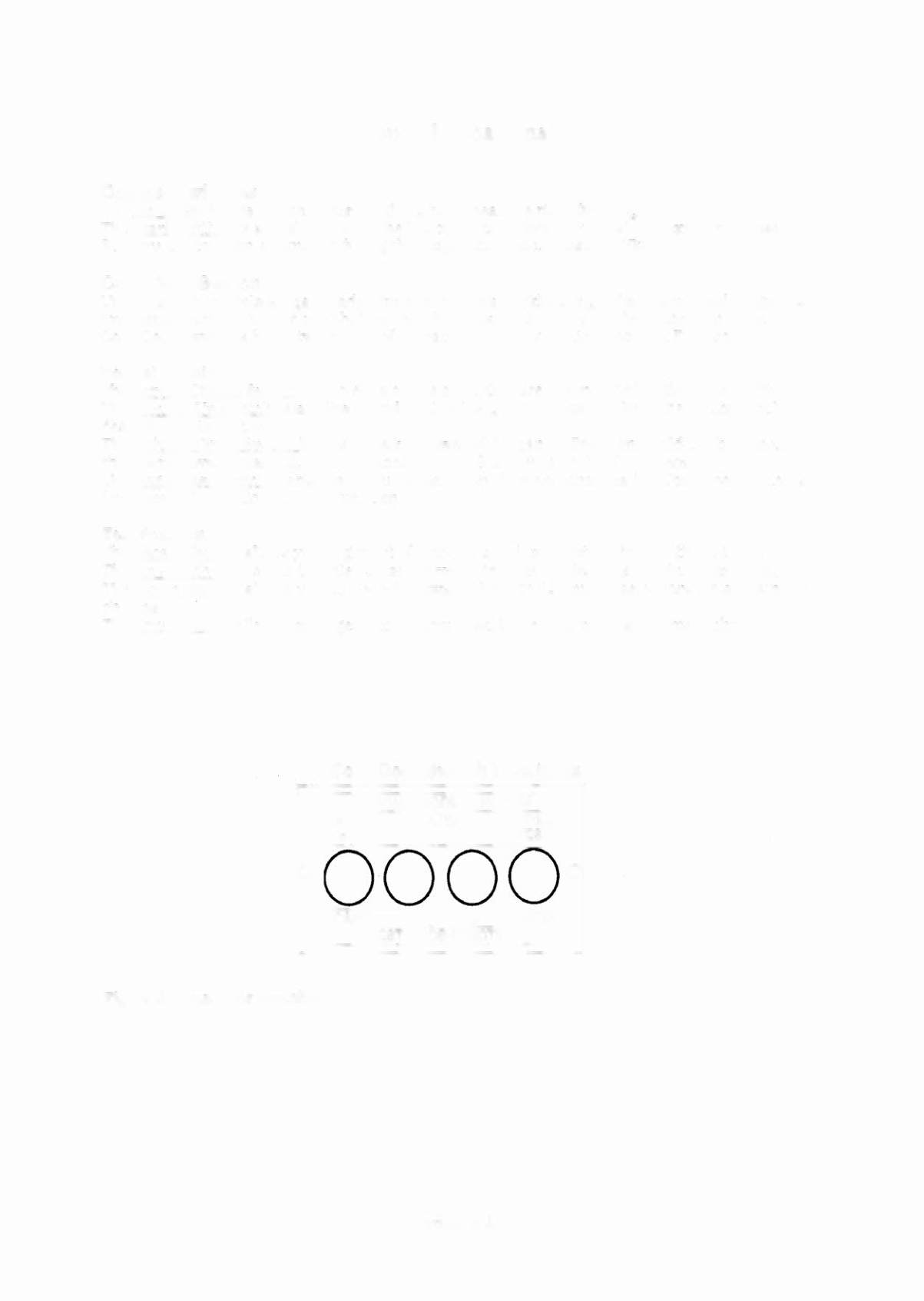
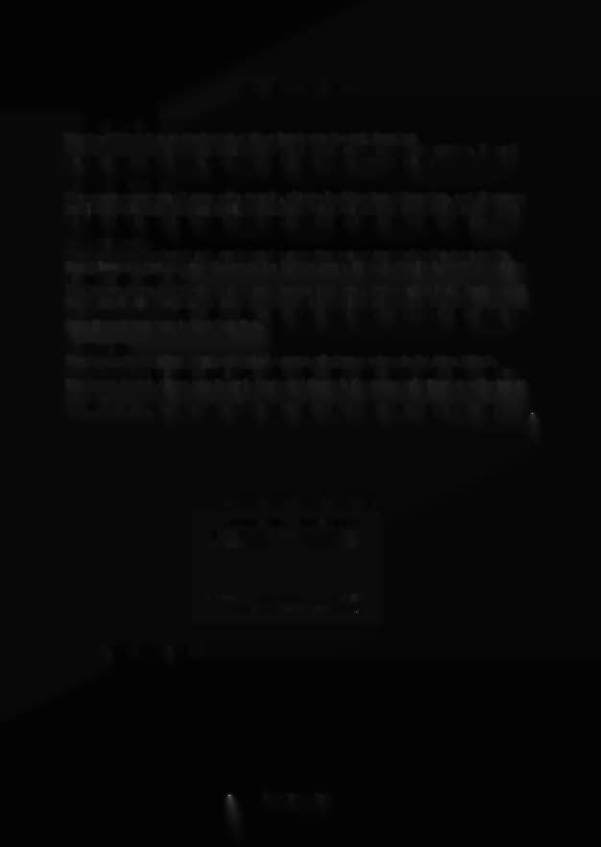
Control Locations
cabinet Switches
The
On-OtT
Switch Is on the bottom of the cabinet near the right front leg.
The Start Button is a pushbutton to the left of the coin door on the cabinet exterior. Press the
Start button to begin a game. or during the diagnostic mode, to ask. for
HELP.
Coin Door Switches
The operator controls all game adjustments, obtains bookkeeping information. and diagnoses
problems. using only four pushbutton switches mounted on the inside of the coin door. The
Coin Door Switches have two modes of operation Normal Function and Test Function.
Normal Function
The Service Credits Switch puts credits on the game that are not included in the game audits.
The Volume Up Switch raises the sound level of the game. Press and hold the button until the
desired level is reached.
The Volume Down Switch lowers the sound level of the game. Press and hold the button until
the desired level is reached. See Adjustment A.1
28
to shut sound
OtT
completely.
The Be~1nTest Switch starts the Menu System Operation and changes the Coin Door Switches
from Normal Function to Test Function.
Test Function
The Escape Switch allows you to get out of a menu selection or return to the Attract Mode.
The Up Switch allows you to cycle forward through the menu selections or adjustment choices.
The
Down
Switch allows you to cycle backward through the menu selections or adjustment
choices.
The Enter Switch allows you to get into a menu selection or lock in an adjustment
choice.
Coin Door Switch Locations
I
ESCAPE -
+
ENTER
I
I
TEST MODE FUNCnON
I
FIgure 2. COinDoor Switches
Hurricane 1-4

