Basic HTML Version
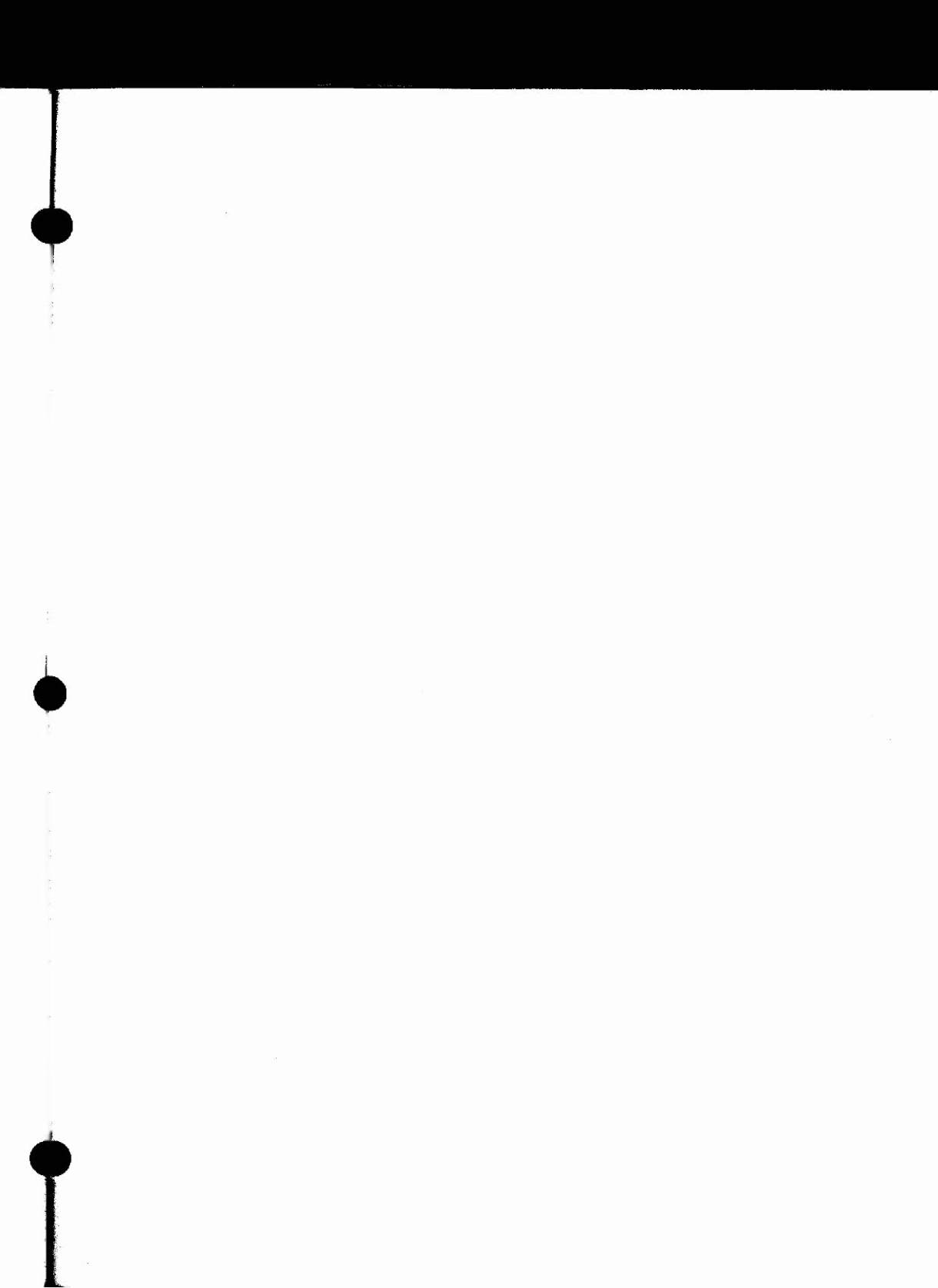

BIG GUNS
GAME STATUS DISPLAYS (Continued)
BIG GUNS Audit Tab[e
NOTE:
1. The numbers shown in this colwnn for Items I through 4 are examples.
Entries for all items depend on the amount of play; thus, they will vary
from location to location,
Audit
Item
(Plaver
3)
LEFT COINS [chute next to coin door hinge]
CENTER COINS
RIGHT COINS
PAID CREDITS
TOTAL PLAYS
TOTAL FREE (Total Free Plays)
PERCENT FREE (% Free Plays)
REPLAY AWARDS
PERCENT REPLAY
(%
Replay Awards)
SPECIAL AWARDS
PERCENT SPECIAL
(%
Special Awards)
MATCH AWARI;lS
HSTO ( High Score to Date) CREDITS
PERCENT HSTD (% HSTD Credits)
EXTRA BALLS
PERCENT EX. BAll
(%
Extra Balls)
AV. BALL TIME (Average Time In seconds)
MIN. OF PLAY (Minutes of Play)
BALLS PLA YE D
REPLAY1 AWARDS
REPLAY2 AWARDS
REPlAY3 AWARDS
REPLAY4 AWARDS
1 PLAYR. GAMES
2 PLAYR. GAMES
3 PLAYR. GAMES
4 PLAYA. GAMES
BURN IN CYCLES
QUEEN RESCUED (# of times Jacl<pot awarded)
INVIN. TOTAL (# of times Invincible status achieved)
ADV.
'X'
TOTAL
(#
of times Bonus Mult. advanced)
TROLLS AWARDED
(#
of Trolls awarded)
RET. LANE EX. BALL (# of Ex. Balls via Return Lanes)
E. O. G. EX.BALL
(#
of Ex. Balls via B'box kicker at Game end)
E. O. G. KICKS
(#
of kicks by B'box kicker at Game end)
GUARDS SPECIAL
(#
of Specials earned via center Guards)
MULTI- BALLS
(it
of times Multi-Ball Play started)
TOWERS AWARDED (#ofTower Bonuses awarded)
H.S.RESET COUNTER
I
0.0-0.4 M. SCORE (#
01
games <SOaK)
0.5-0.9 M, SCORE (# of games ~500K, <1M)
1.0-1.4 M. SCORE
(#
of games ~1M. <1.5M)
1.5-1.9 M. SCORE (# of games ~1.SM, <2.0M)
2,0-2.4 M. SCORE (# of games ~2.0M, <205M)
AU
01
02
03
04
05
06
07
08
09
10
11
12
13
14
15
16
17
1B
19
20
21
22
23
24
25
26
27
29
29
30
31
32
33
34
35
36
37
38
39
40
41
42
43
44
(Player 1 and
2
Displays)
Audit
Factor
1
Value
(Player
4)
Adjustment Information--Ad
At end of the Audit Information presentation, with the AUTO-UP switch In the Up posltlon, the opera-
tor can press the ADVANCE button to proceed to the Adjustment Information portion of the
BIG
GUNS
Game Status Displays.
Descriptive Phrases
432
o
398
830
The operator can press the ADVANCE button ~ to view each Adjustment Information display ilem.
To proceed more rapidly through this information, the operator only has to press
and hold
the AD-
VANCE button.
[f
a desired item is passed, the operator can use the MANUAL-DOWN switch
postton
with the ADVANCE button to back up to the desired item.
BIG GUNS 7

