Basic HTML Version
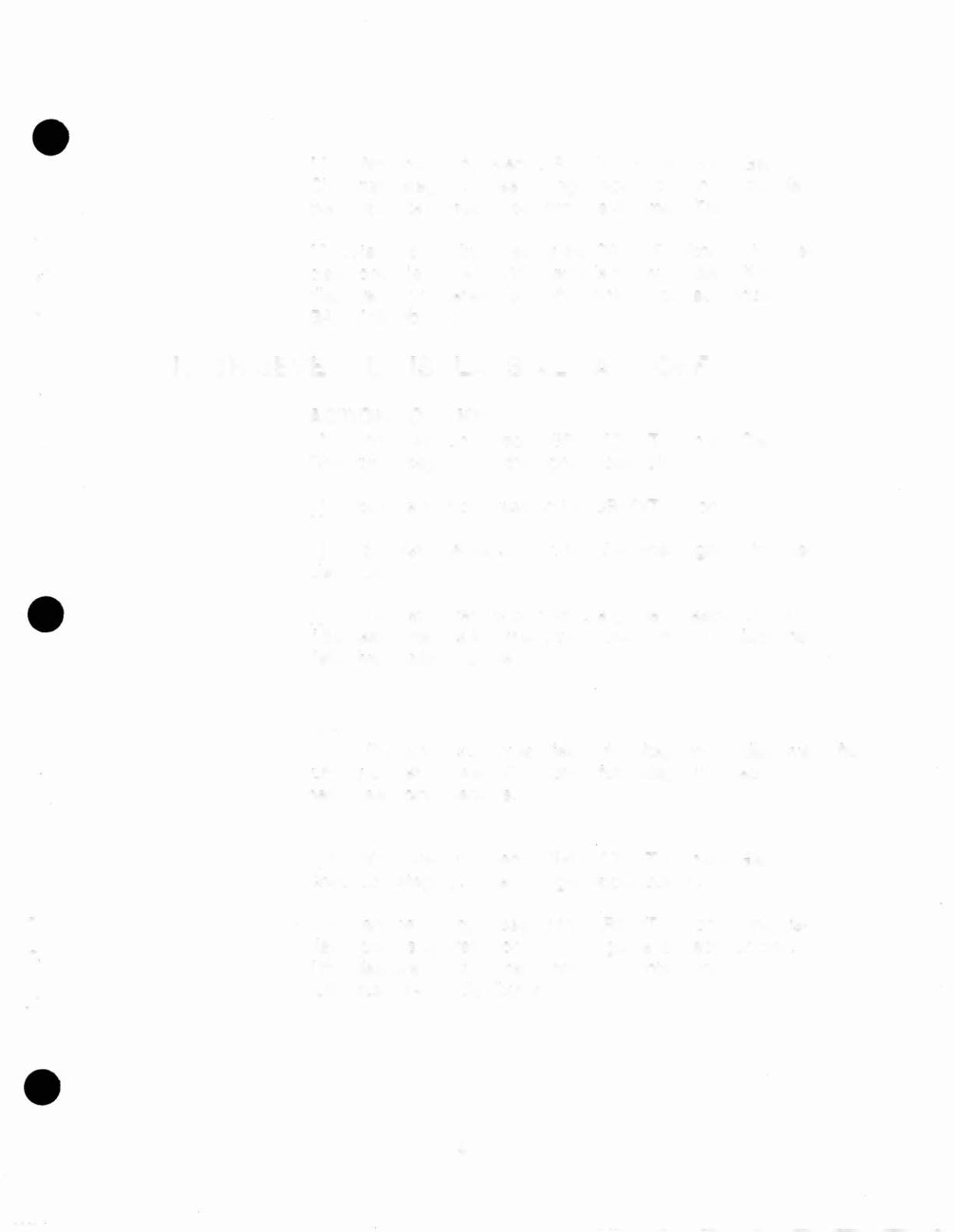
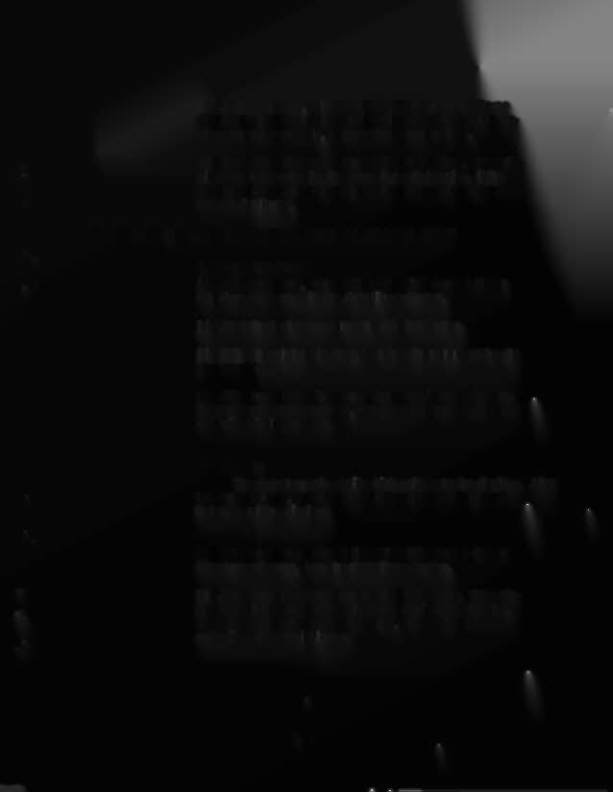
•
•
i
•
•
[] 4.With power on, select DISPLAY TEST from the Game
Checkup category. (Use the right flipper button.) If the dIs-
plays operate correctly, perform the Segment Test.
[ ] 5.Start the test by pressing the CREDIT button. If the dis-
plays operate correctly, the game is ready for play. If the
displays don't operate correctly, contact your authorized
BALL Y
distributor.
ONE OR SEVERAL DISPLAYS ALWAYS OFF
ACTION TO TAKE
[] 1.With power on, select DISPLAY TEST from the Game
Checkup category with the right flipper button.
[ ] 2.Start the test by pressing the CREDIT button.
[ ] 3.lf the first digit tests okay, test the other digits of the dis-
play module .
[ ] 4.lf the test pattern is correct, the game is ready for play.
If the test pattern is incorrect, turn power off and replace the
defective display module.
WARNING
The power supply applies high voltage to the displays. After
turning power off, wait 30 seconds for voltage to bleed off
before serviCing displays.
[] 5.With power on, select DISPLAY TEST from the Game
Checkup category. Use the right flipper button.
[ ] a.Start the test by pressing the CREDIT button. If the dis-
play modules operate correctly, the game is ready for play.
If the displays don't operate correctly, contact your
authorized
BALLY
distributor .
4-11

