Basic HTML Version
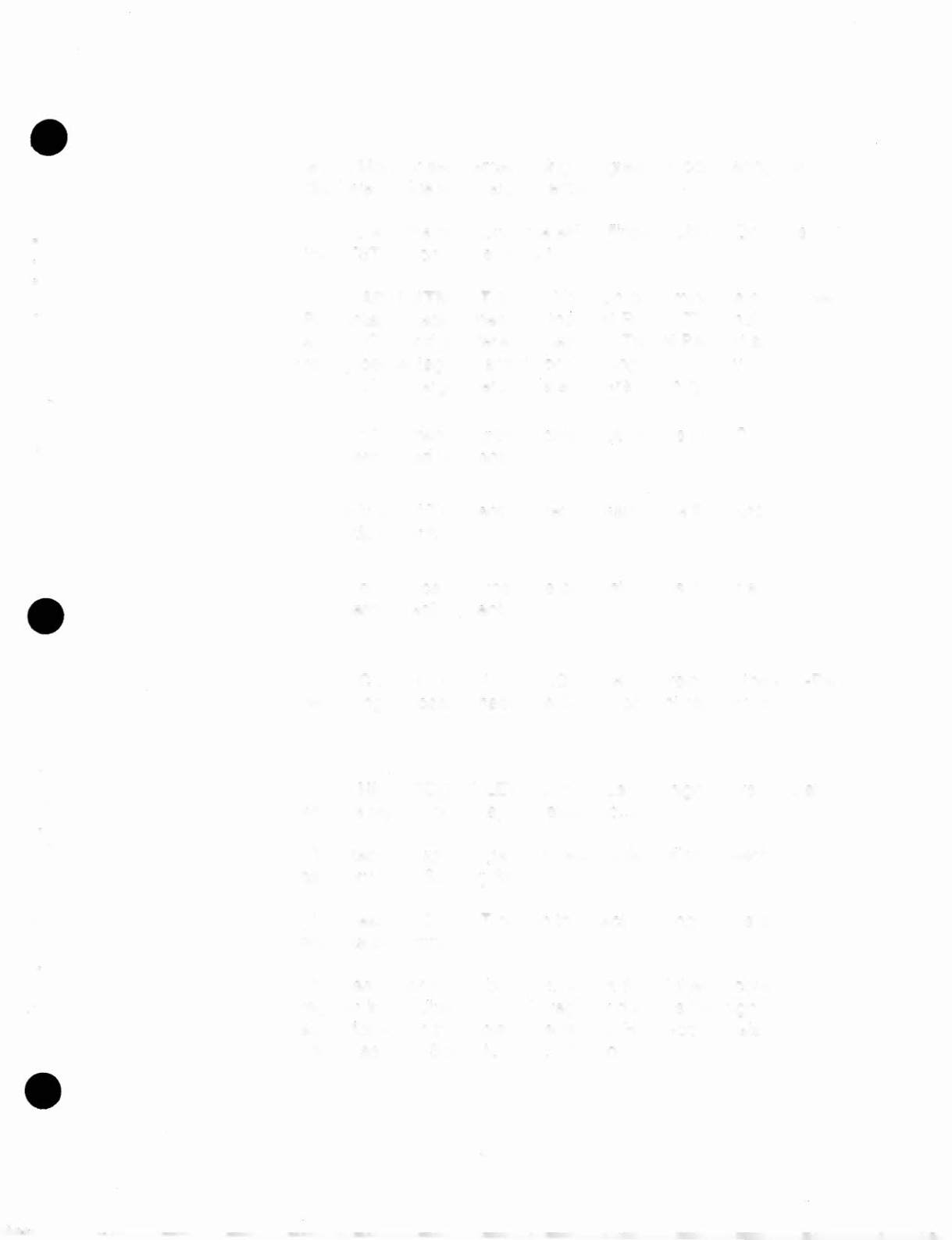
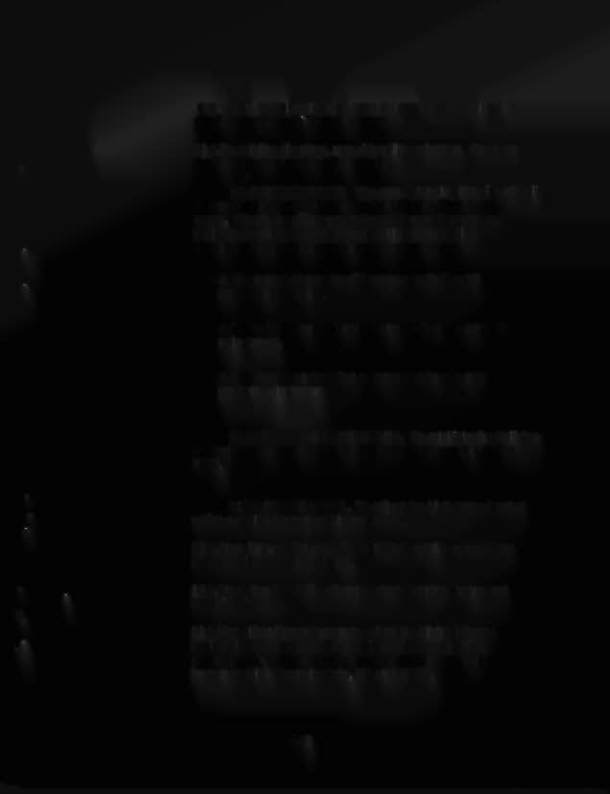
•
level. Monitor self-percentaging progress by comparing the
displayed value with Target Percent.
•
[ ] 4.To exit the directory, use either flipper button. Or press
the TeST button and exit Test Mode.
•
ADJUSTMENT SIZE. You can determine the size of Self-
Percentaging adjustments to the First Replay Threshold
score. Check the difference between Target Percent and
replay percentage awarded for reaching First Replay
Threshold. (Target Percent is an operator entry.)
.A 10 percent or greater difference results in a 10
percent adjustment.
.A five to 10 percent difference results in a five percent
adjustment.
•
.A difference less than five percent results in a one
percent adjustment.
CLEAR ACCOUNT REGISTER. To reinitiate the Self-Per-
centaging process, enable the Clear Account register (enter
YES).
HIGH SCORE LEVEL. To adjust the high score level at
which a replay (or replays) is awarded ...
[ ] 1.Step through the game's Test Mode until you reach the
category titled Scoring Status.
[ ] 2.Press the CREDIT button to select Scoring Status and
enter its directory.
[ ] 3. Use either flipper button to select the Highest Score
register in the directory. This register displays the high
score for which the replay level is set. High score is also
known as High Score to Date, HS and HSTD .
•
2-13

