Basic HTML Version
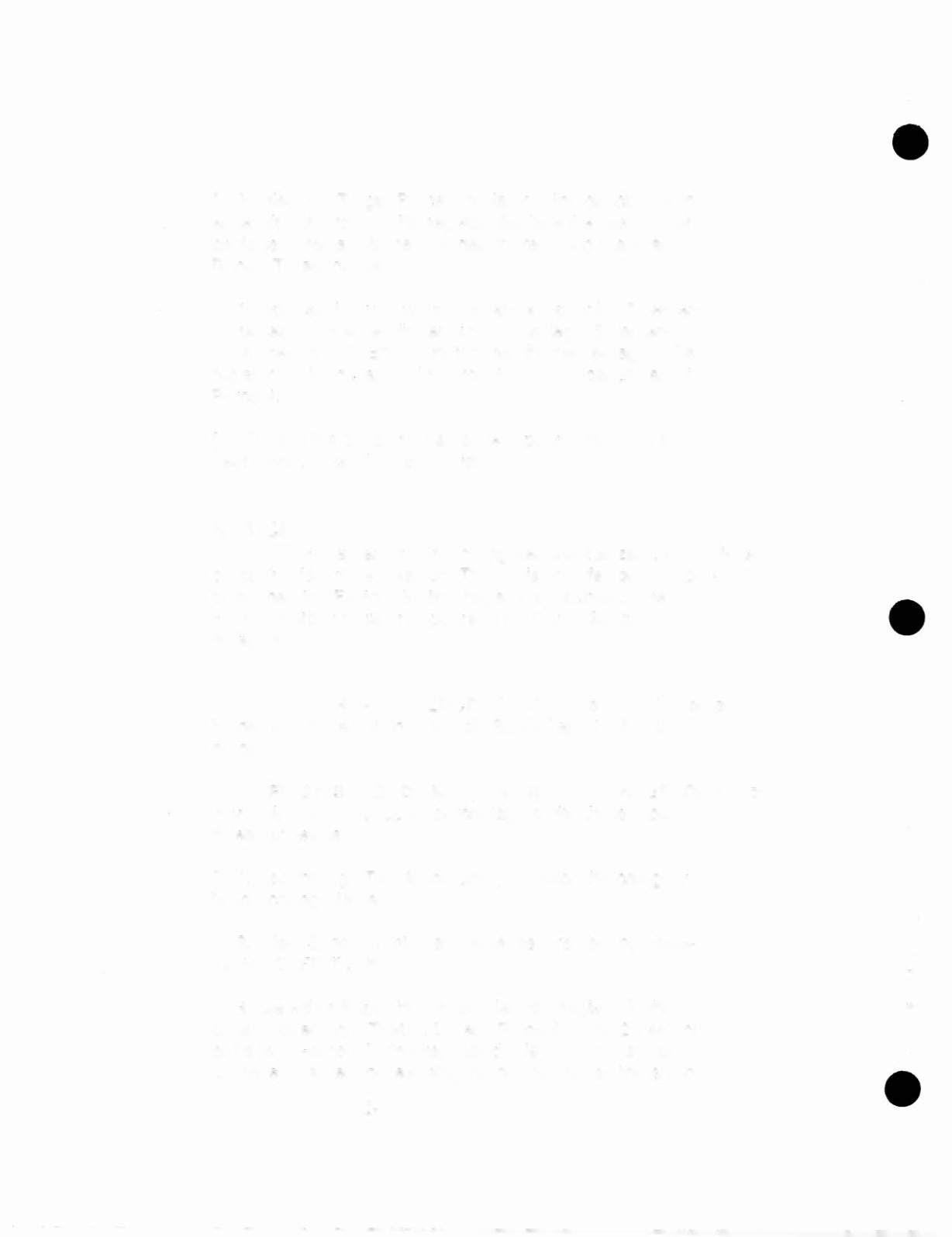
•
[ ] 3.Select the Target Percent register in the directory with
either flipper button. This register displays the desired per-
centage of replays to be awarded for reaching the First
Replay Threshold Level.
• .,.
[] 4.Suppose that you want to award a replay in 15 percent
of games. Use either flipper button to select 15 percent.
Then press the CREDIT button to set the percentage. The
register will then display 15 percent as your goal or Target
Percent.
•
[ ] 5.To exit the directory, use either flipper button. To exit
Test Mode, press the TEST button.
•
NOTICE
When the Target Percent register is set at zero, the Self-Per-
centaging feature is disabled. This register defaults to 10 per-
cent when the Factory Setting register is disabled. The
Factory Setting register appears in the Game Setup
category.
•
TOTAL REPLAY PERCENTAGE will be 10 or 15 percent
higher with the addition of Match, Special and High Score
credits.
FIRST, SECOND AND THIRD REPLAY THRESHOLD. To
manually check the replay percentage of the three replay
threshold levels ...
•
[ ] 1.Step through Test Mode until you reach the category
titled Scoring Status.
[ ] 2.Select Scoring Status and enter its directory by press-
ing the CREDIT button.
[ ] 3.Use either flipper button to select the register in the
desired directory. (That is, Level 1 Percent, Level 2 Percent
or Level 3 Percent.) This register displays the replay per-
centage awarded for reaching the desired replay threshold
2-12
.,
•

