Basic HTML Version
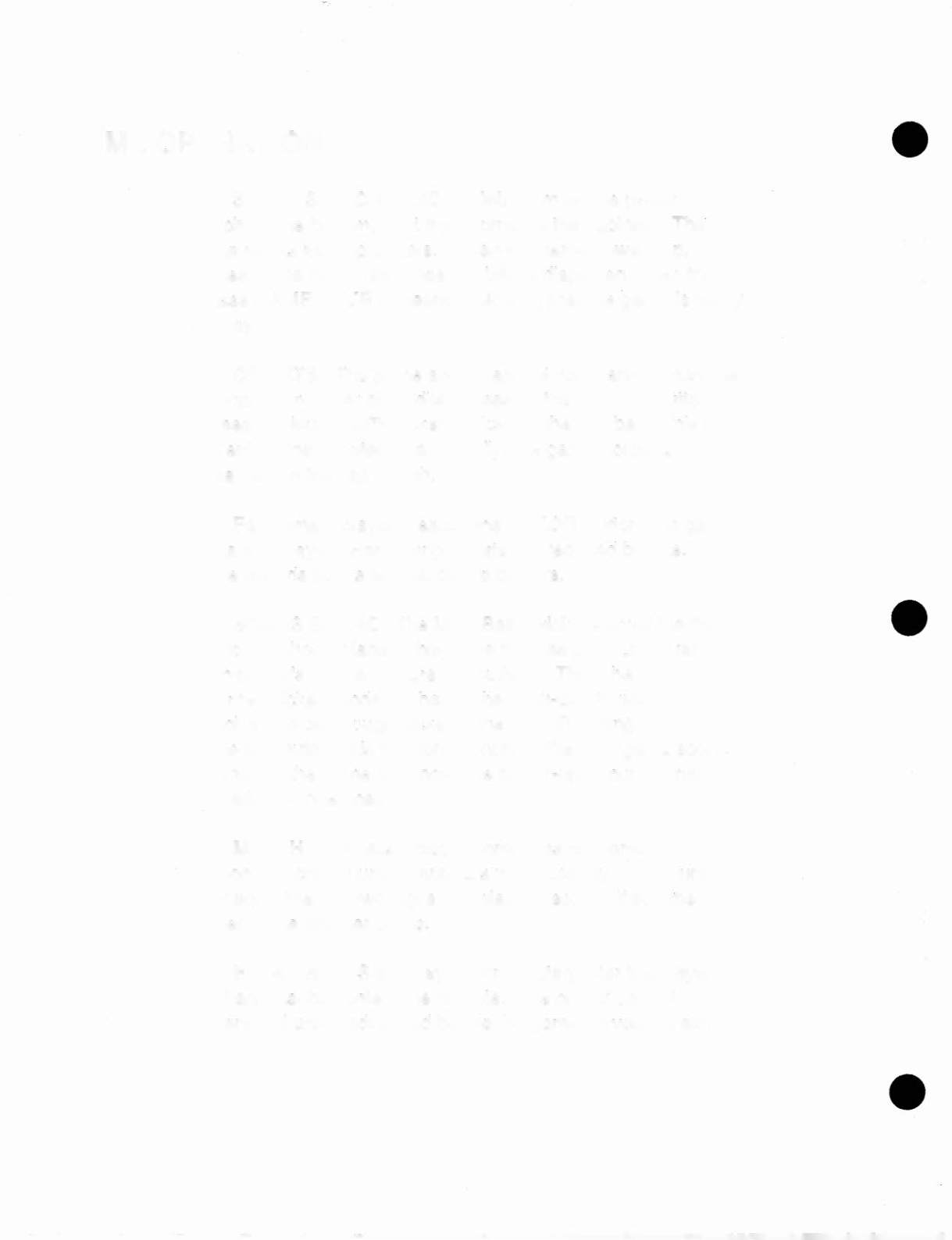
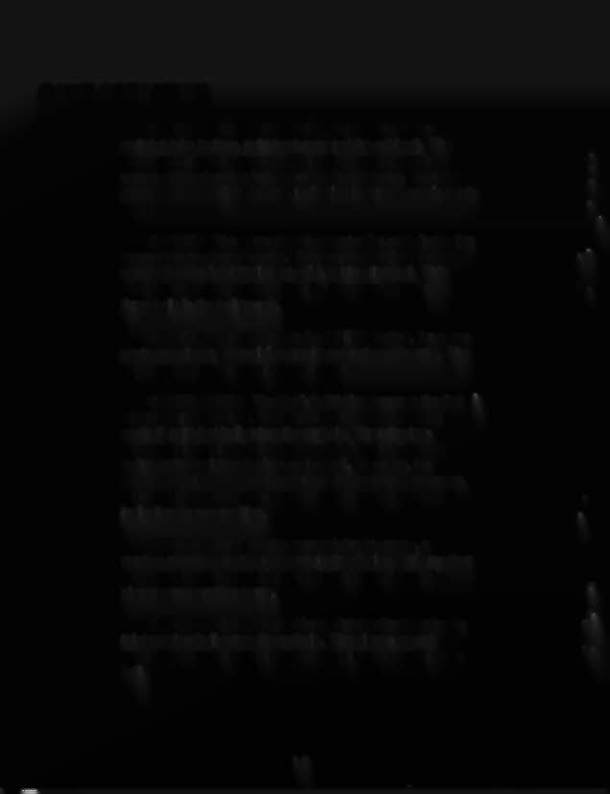
GAME OPERATION
•
STUCK SWITCH INDICATION. Turn on the power
switch (at the bottom, right front corner of the cabinet). The
game resets its drop targets. When the game powers up,
names of the closed switches are briefly displayed. Then the
phrase GAME OVER appears, indicating that the game is ready
for play.
"
CREDITS. The game should accept coins and display the
appropriate number of credits. Pressing the CREDIT button
causes the Multi-Ball™ kicker to kick out the first ball. This
ball enters the shooter lane. Initially, the game holds its
three balls in the ball trough.
•
Each time a player presses the CREDIT button, the game
posts one player. Remaining credits are reduced by one. The
game awards points earned by the players.
BONUS SCORE. The Multi-Ball™ kicker serves the first
ball to the shooter lane. This serve initiates play. Eventually
each player's last ball enters the outhole. Then the top-
mounted kicker sends the ball to the Multi-Ball™ kicker. A
switch in the ball trough picks up the ball. Reacting, the
game computer adds the bonus score to the total game score.
Meanwhile the game advances the player-up or current ball
indication by one position.
•
MATCH. After each player completes his game, a
random matching number appears in the display. This number
may equal the last two digits in a player's score. If so , the
player earns another game.
•
EXTRA BALLS are played immediately after the player's
third and last ball enters the outhole. The player-up and
current ball aren't advanced before the game serves the extra
ball.
-.
•
1-8

