SEO Version
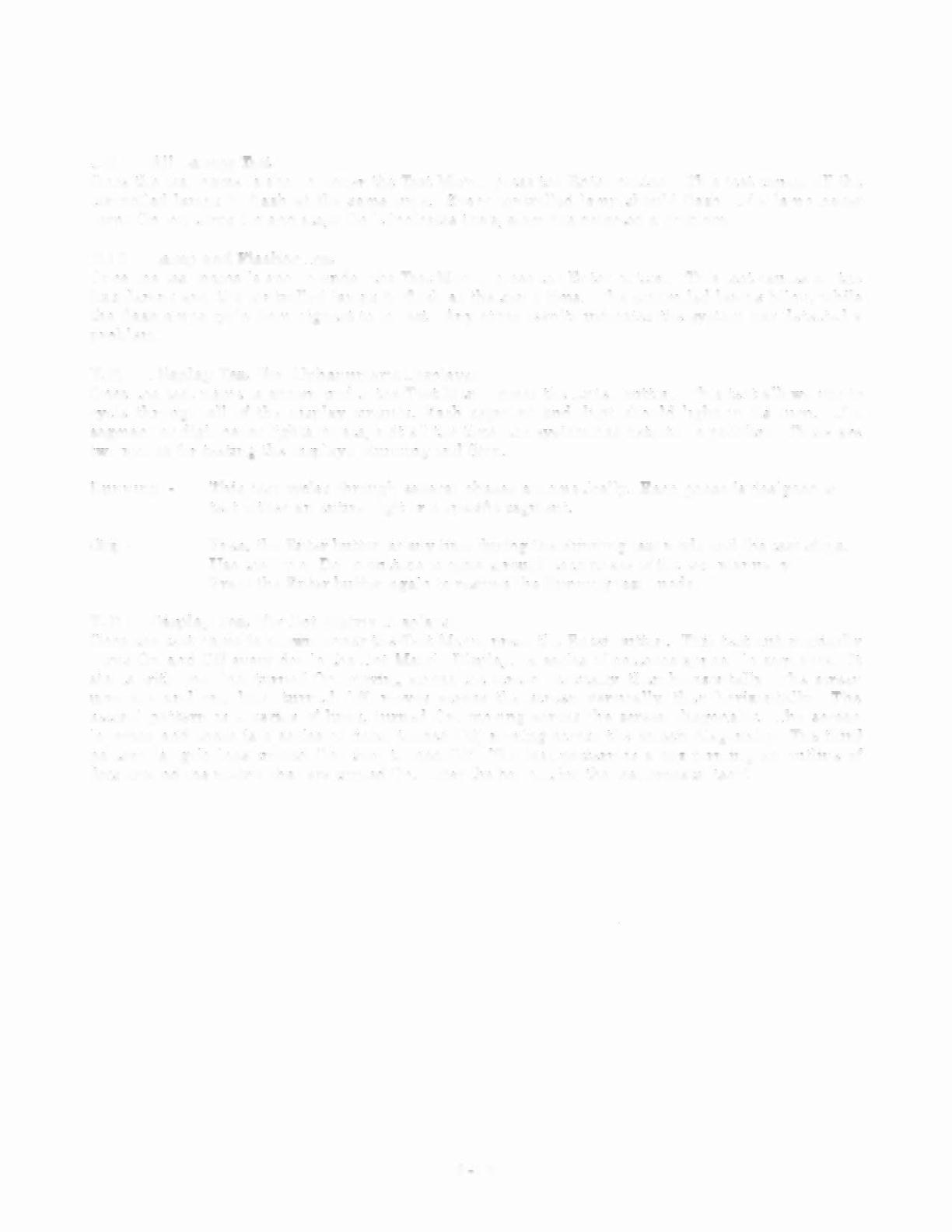

T.9 AU
Lamps ·'Iest
Once the test name is shown under the Test Menu, press the Enter button. This test causes all the
controlled lamps to flash at the same time. Every controlled lamp should flash. If a lamp never
turns On or, turns On and stays On it indicates the system has detected a problem.
T.lO Lampaud FlasberTest
Once the test name is shown under the Test Menu, press the Enter button . This test causes all the
flashlamps and the controlled lamps to flash at the same time . The controlled lamps blink, while
the flashlamps cycle from highest to lowest. Any other results indicates the system has detected a
problem.
T.ll
Display Test (for Alphanumeric Displays)
Once the test name is shown under the Test Menu, press the Enter button. This test allows you to
cycle through all of the display circuits. Each segment and digit should light in its turn. If
a
segment or digit never lights. or stays lit all the time, the system has detected a problem. There are
two modes for testing the displays, Running and Stop.
Running·
This test
cycles
through several phases automatically. Each phase is designed to
test either an entire digit or a specificsegment.
Stop-
Press the Enter button at any time during the Running test mode and the test stops.
Use the Up or Downbuttons to cyclethrough each phase ofthe test manually.
Press the Enter button again to resume the Running test mode.
T. U Display Test (for Dot Matrix Displays)
Once the test name is shown under the Test Menu ,press the Enter button. This test automatically
turns On and Off every dot in the Dot Matrix Display. A series of patterns appear in sequence. It
starts with one line, turned On, moving across the screen vertically. then horizontally. The screen
inverses and one line, turned Off , moves across the screen vertically, then horizontally. The
second pattern is a series of Iines, turned On, moving across the screen diagonally. The screen
inverses and there is a series of lines, turned Off, moving across the screen diagonally. The third
pattern is gridlines turned On, then turned Off. The last pattern is a box forming an outline of
dots around the matrix that are turned On. After the boxoutline the test repeats itself.
2-11
Powered by FlippingBook Publisher

