SEO Version
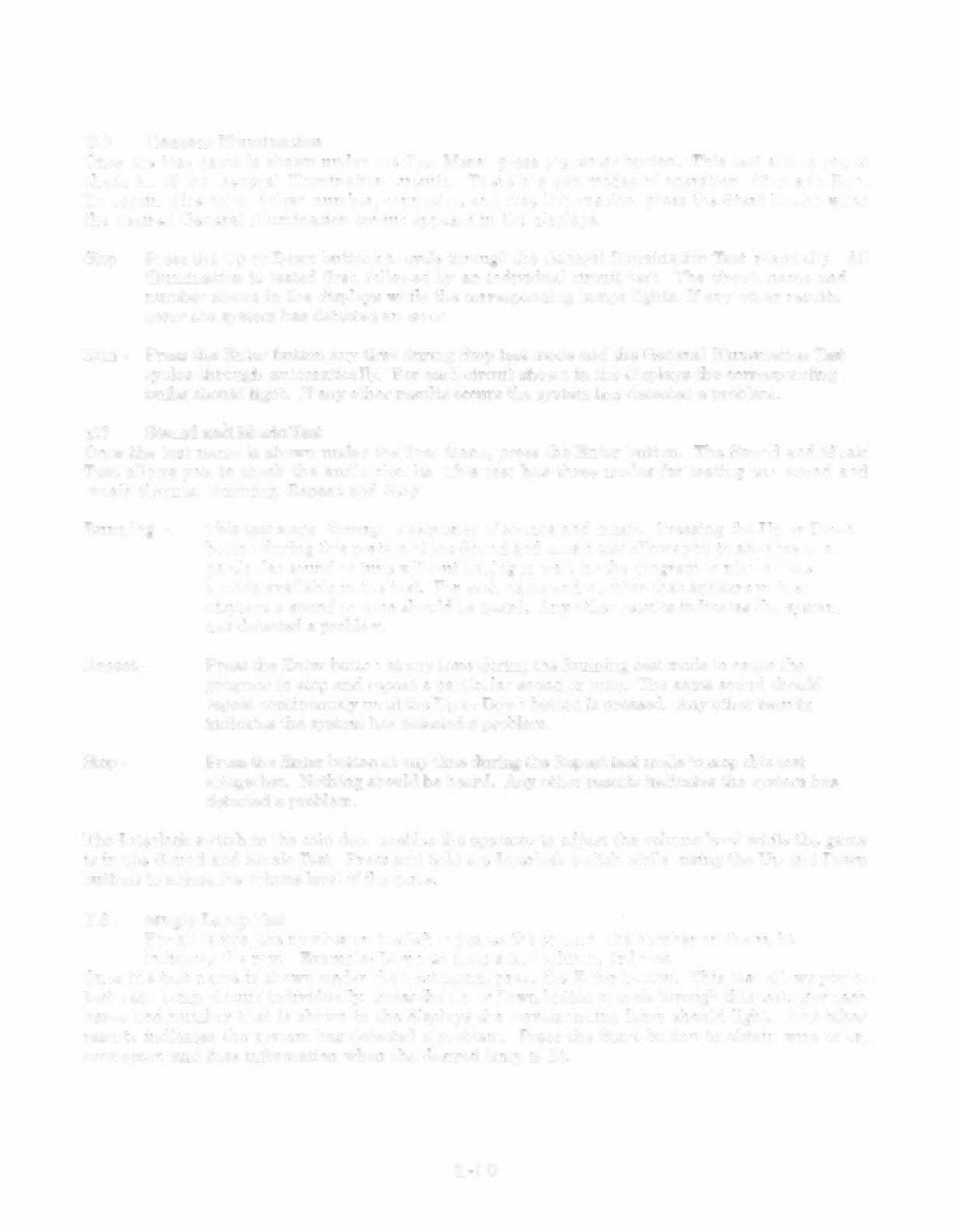
T.G
General Dlumination
Once the test name is shown under the Test Menu , press the Enter button. This test allows you to
check all of the General TIlumination circuits. There are two modes of operation, Stop and Run.
To obtain wire color, driver number, connector, and fuse information, pre ss the Start button when
the desired General Illumination circuit appears in the displays.
Stop - Press the Up or Down buttons to cycle through the General Illumination Test manually . All
illumination is tested first, followed by an individual circuit test . The circuit name and
number shows in the displays while the corresponding lamps lights. If any other results
occur the system has detected an error.
Run - Press the Enter button any time during Stop test mode and the General Illumination Test
cycles through automatically. For each circuit shown in the displays the corresponding
bulbs should light. If any other results occurs the system has detected a problem.
T.7 Sound
and
Music Test
Once the test name is shown under the Test Menu, press the Enter button. The Sound and Music
Test allows you to check the audio circuits. This test has three modes for testing the sound and
music circuits, Running, Repeat and Stop .
Running -
This test steps through a sequence of sounds and music. Pressing the Up or Down
button during this portion of the Sound and Music test allows you to advance to a
particular sound or tune without having to wait for the program to play all the
sounds available in the test. For each name and number that appears in the
displays a sound or tune should be heard. Any other results indicates the system
has detected a problem.
Repeat-
Press the Enter button at any time during the Running test mode to cause the
program to stop and repeat a particular sound or tune. The same sound should
repeat continuously until the Up or Down button is pressed. Any other results
indicates the system has detected a problem.
Stop-
Press the Enter button at any time during the Repeat test mode to stop this test
altogether . Nothing should be heard. Any other results indicates the system has
detected a problem.
The Interlock switch in the coin door enables the operator to adjust the volume level while the game
is in the Sound and Music Test. Press and hold the Interlock switch while using the Up and Down
buttons to adjust the volume level of the game.
T.S Single Lamp Test
For all lamps, the number on the left indicates the column ,the number on the right
indicates the row . Example- Lamp 23 means 2nd column ,3rd row .
Once the test name is shown under the Test Menu, press the Enter button. This test allows you to
test each lamp circuit individually. Press the Up or Downbutton to cycle through this test. For each
name and number that is shown in the displays the corresponding lamp should light. Any other
results indicates the system has detected a problem. Press the Start button to obtain wire color,
connector, and fuse information when the desired lamp is lit.
2-10
Powered by FlippingBook Publisher

