SEO Version
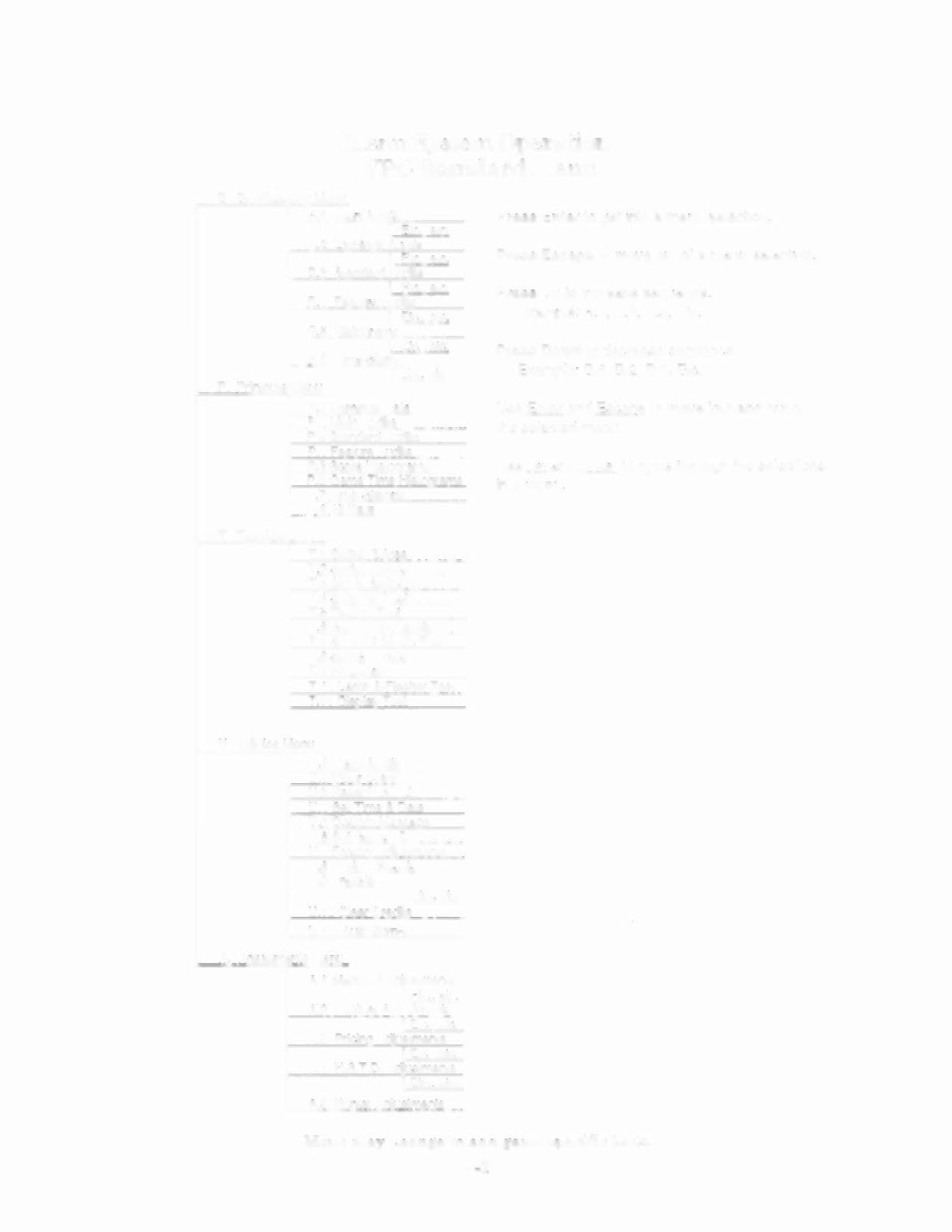

Menu System Operation
WPC Standard Menu
B Bookk
M
ee
Ina eou
B.l
Main Audits
I
Etc. etc.
B.2 Eaminas Audits
I
Etc. etc.
B.3 Standard Audits
I
Etc. etc.
B.4 Feature A.ooils
I
Etc. etc.
B.S Histoorams
I
Etc. etc.
B.6 Tima..stamos
I
Etc. etc.
P. Printouts Menu
P.l Eaminas Data
P.2 Main Audits
P.3 Standard Audits
P.4 Feature Audits
P.S
Scoie
Histoorams
P.6 Game Time Histoorams
P.7 Time-Stamps
P.8 All Data
T. Test Menu
T.l Switch Eooes
T.2 SWitch Levels
T.3 Sinele SWitches
T.4 Solenoid Test
T.S Rasher Test
T.6 General Illumination
T.7 501Xld & Music Test
T.B Sinole Lamps
T.9 All Lamps
T.l0 Lamp & Flasher Test
T.ll
Displav Test
U. Utilities Menu
U.l Clear Audits
U.2 Clear Coins
U.3 Reset H.S ..T.D.
U ,4 Set Time & Date
U.S Custom Message
U.6 Set Game
1.0.
U.7 Factory Adjustments
U.B Factorv Resets
U.9 Presets
I
Etc. etc.
U.l0 Clear Credits
U.lt
Auto Bum·ln
A. Adiustments Menu
A.l Standard Adiustments
I
Etc. etc.
A.2 Feature Adjustments
I
Elc. elc.
A.3 Pricing Adjustments
I Etc. etc.
A.4 H.S.T.D. Adiustments
I
Etc. etc.
A.S Printer Adjustments
Preas Enter to get into a menu selection.
Pres. Escape to move out of a menu selection.
Press Up to increase sequence.
Example: B.1, B.2, B.3. Etc.
Press Down to decrease sequence.
Example: B.3, B.2, B.1, Etc.
Use Enter and Escape to move into and out of
the selected menu.
Use.!.!Q.and
QQwo.
to cycle through the selections
in a
menu.
Menu may change to add game specific tests.
2-2
Powered by FlippingBook Publisher

