SEO Version
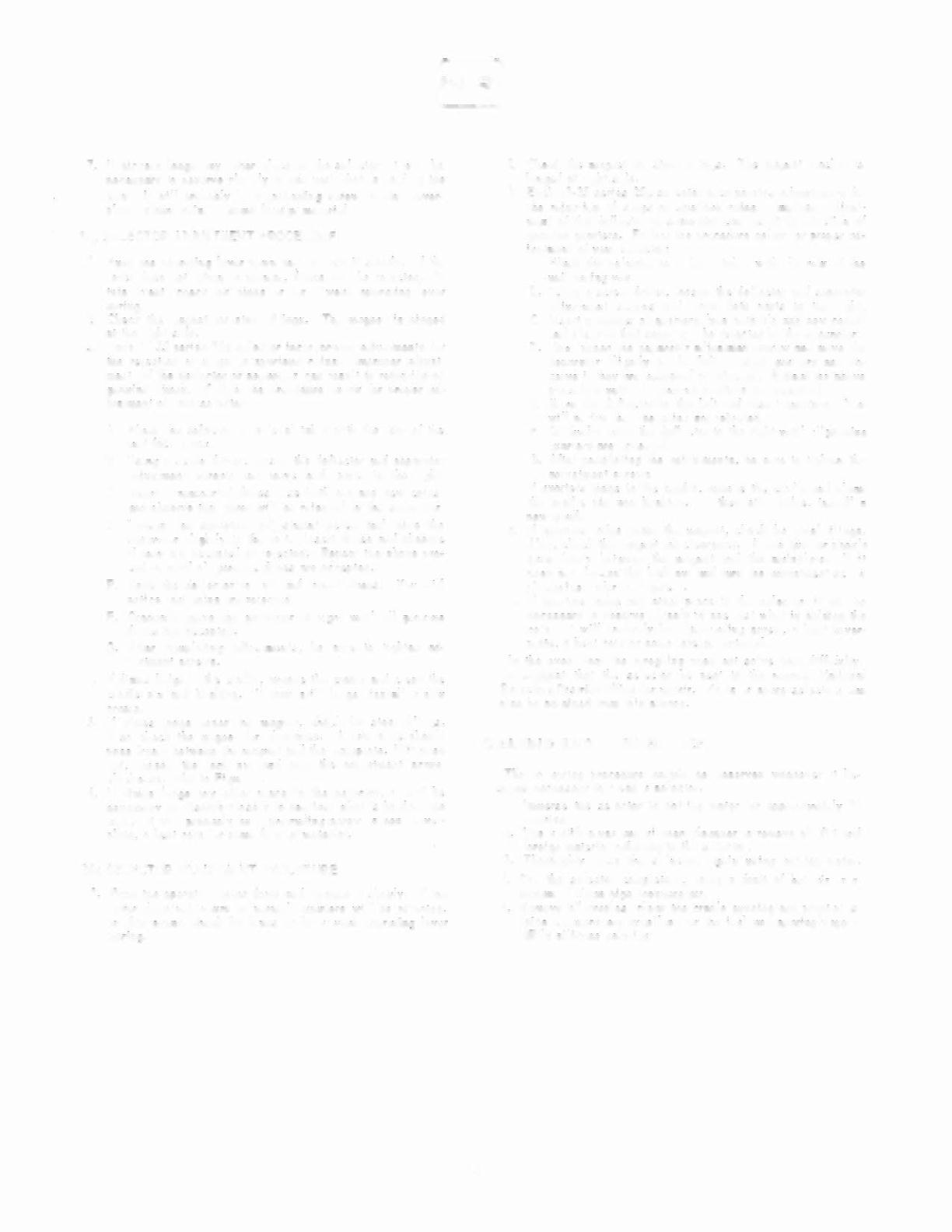

7. If nickels lodge ony other place in the seleetor,
it will be
necessary to observe closely to see just whot is holding the
coin,
It wi II probobly be
0
p rotrudi ng screw, Il bel'll cover-
plole,
(I
bent coin, or some foreign maleriol.
10,
SELECTOR ADJUSTMENT PROCEDURE
1.
Push the operoting leve, down ond reI ease if slo wI y. II the
lever does not return to normal, dimes will be rejected.
In
th is event,
check for binds or for a weak operCiling lever
spring.
2. Check the mllgnet for steel Ii lings.
The magnet is hi nged
at the ri ghl side.
3.
Eac h
01-35
sed es
10,
sel ector incur p;lroles adjustments lor
the rejection of slugs or spurious coins.
Improper adjust-
men t
01
the deflector or seperete r can resu It in rejeeri on
01
genui ne dimes.
Follow the proeedure below for proper od-
justment of your selector:
A. Ploee the se] ector on a level tabl e with the reor of the
unit fodng you.
8. Using a screw dri ver, loosen the deflector ond sepcruter
odjustmenl
screws and move both ports to the right.
C. Insert a number of dimes (use both old and new coins)
and observe thai some will be rejected by the seperutor.
D. Lo<>sen the separator
adjustment
screw and move the
separolor sligh.lly to the left.
Insert dimes and observe
jf they ere accepted or rejected.
.Repeat the above pro-
eedure unti I all genu ine dimes are accepted.
E. Move the deflector to lell o.nd insert dimes.
You will
noti ce thai co ins ore rei ected.
F _ Gradually move the deflector to ri ght unti I
01
I genuine
dimes are accepted.
G. After completing odjustments,
be sure to tighten ad-
justment screws.
4. If dimes lodge in the ercdle,
remove the crodle and clean the
cradle pin and bushing.
If they still lodge, install
0
new
crodle.
5.
If dimes lodge un der the magnel,
check for steel Ii I in gs.
Also check the magnet for clearance.
A new dime should
pass freely between Ihe magnet and the mainplate.
If it does
not,
loosen the lock nut an d turn the adjustment
screw
clockwise,
.refer
10
Figure 7.
6. If dimes lodge any other place in the selector,
it will be
necessary to observe clo sel y to see just whal is ha Id ing the
co in.
It wi II probobly be a pretrudi ng screw,
0
bent cover-
plate, a ben t coin, or some forei gn materiaL
2S¢
SELECTOR ADJUSTMENT PROCEDURE
1. Push the operating lever down and rei eose it 51owl y. If the
lever does not retu rn to normol, quorters wi II be rei ected.
In this evenl, eheek for binds or for c weok operating lever
spring.
2. Cheek the magnet for steel fiJi "gs.
The mllgn et bracket is
hinged at ri gh I si de.
3.
Eaeh
01-35
series
25,
selector incorporlltes adjustments lor
the rejeet ion of s lugs or spur
lous
coins.
Improper ad j
1,1
st-
ment of the delleetar (lr separator can result in rejection of
genuine guo,ters.
FolI(lw the procedure below for proper ad-
j
1,1
slment of your selector:
A. Place the seleelor on a level toble with the rear of the
unit facIng you.
B. Us in 9 Il screw driver, 10(1 sen th e deflector ond separator
odjustment
screws and move both ports to the right.
C. Insert a number of qu a rters (use both a Id and new coins)
end observe that some will be rejected by the separufer,
O. Now loosen the separator adjustment
serew ond move the
separator
sl i ghlly
10
the left.
Insert quarters an d ob-
serve if they ore aeeepted or re jected.
Repeat Ih e above
procedure un Ii I all genu ine quorters are' occepted.
E. Move the defleelor to the left ond insert quarters.
You
will noti ce that the eo ins are reieeted.
F. Graduoll y move the dell ector to the ri ght unli.1 a II genuine
quarters are (lccepted.
G. After completing the odjustments.
be sure to tighten the
adjustment
screws.
4. If quarters lodge in .the cradl e, remove the cradle and cl eon
the erod Ie pin and bushin g.
If they still lodge, i"stall a
new ercdle,
5.
If quorters lodge under the magnet,
check for steel II lings"
Also, check the magnet for clecrnnce.
A new quarter should
pass freely between the magnet and the mainplale.
If it
does not, loosen the lock nut and turn the edjusrmen
1
screw
dockwise,
refer to Figure 7.
6. If querters lodge an yother pI aee in the sel ector, iI
wi"
be
necessary to observe cle se 1y to see just whal is hoi ding the
co in.
It wi" praba:b Iy be a: pro Irud in g screw, a ben I cover-
pi ate, a bent coin
0
r some fa re ign materia I.
In the even I that the forego in g does not so Ive your dN-fieu lIy,
we suggest
that 'he se Iector be sent to the neorest
Nation
01
Rejectors Di striet Offiee for repo ir , Parts er spore sel ecters eon
01
so be obtained from Ihis sou rce.
CLEANING AND MAINTENANCE
The follow ing procedure should be observed whenever it be-
comes necessary to clean a selector.
1.
Immerse the selector in boiling water for opproximotely
10
minutes.
2. Use
0
sliff brush ond kitchen cleanser to remove Ill! dirl and
lorei gn material adhering to the selector.
3. Thoroughly rinse the selector,
agoin using boiling water.
4. Dry the selector
camp letel y, us in g
0
droit of hot ai r
0
r a
slreom of e Ieon hi gh pressure ai r,
5.
Remove 011 eredles,
clean the cradle bushing and pivot pins
(pi pe cleaners are exee" ent lor the job) on d sporingly apply
NRI's silicone solution.
3
Powered by FlippingBook Publisher

