SEO Version
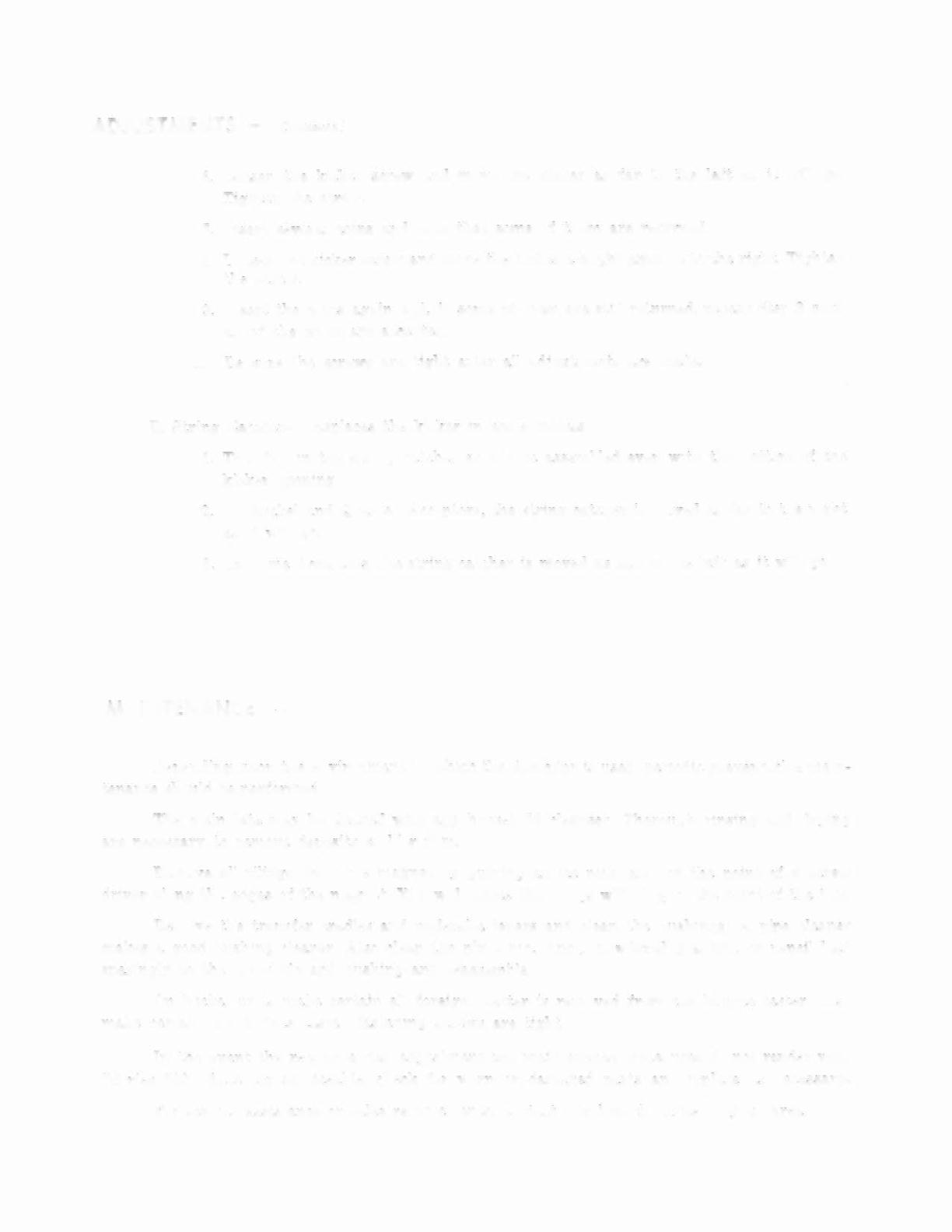
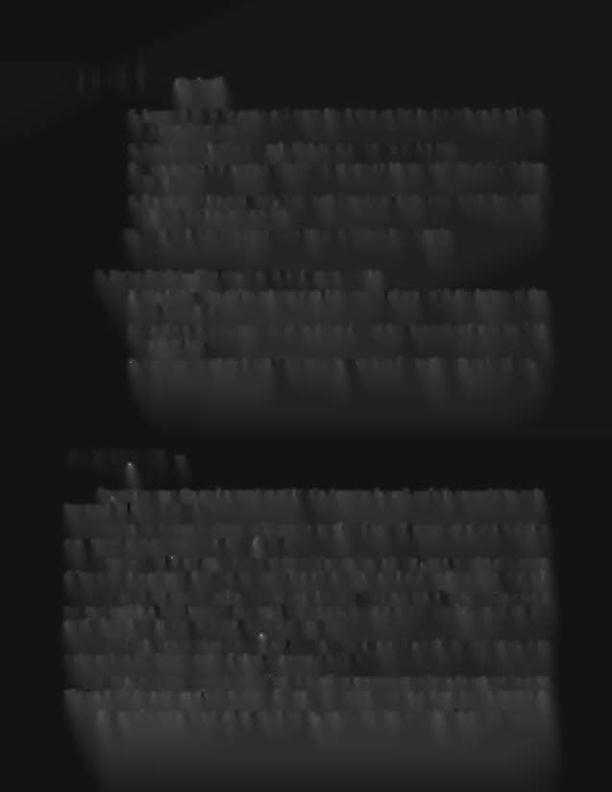
ADJUSTMENTS -
(Continued)
6. Loosen the kicker screw and move the kicker as far to the left as it wi ll go.
Tighten the screw.
7. Insert several coins and note that some of them are returned.
8. Loosen the kicke r screw and move the kicker a slight amo unt to the right. Tighten
the screw .
9. Insert the coins again and, if some of them are still retu rned, repeat Step 8 until
all of the coins are accepted.
10. Be sure the screws are tight after all adjustments are made.
B. String Catcher-(Replaces the kicker in some models)
1. The "V" in the string catcher shou ld be assembled even with the bottom of the
kicker opening .
2. On Nickel and Quarter Acceptors, the string catcher is moved as far to the righ t
as it will go.
3. On Dime Accep tors, the string catcher is moved as far to the left as it wil l go.
MAINTENANCE
Depend ing upon the env ironment in wh ich the Acceptor is used, period ic preventative main-
tenance shou ld be performed.
The ma inplate may be cleaned wi th any househo ld cleanser. Thorough rinsing and drying
are necessa ry to remove deposits and /or film.
Remove all filings from the magnet by guiding an ice pick, awl , or the point of a screw
driver along the edges of the mag net. You wi ll notice the filings will cling to the point of the tool.
Remove the transfer cradles and undersize levers and clean the bushings. A pipe cleaner
makes a good bushing cleaner. Also clean the pivot pin. Apply powde red graphite or pencil lead
spar ingly to the pivot pin and bushing and reassemble.
On Nicke l units make certa in all fore ign mat ter is removed from the bounce tester. Also
make certain the bounce tes ter fas tening screws are tight .
In the event the recommended adjus tment and mai ntenance procedure s do not render your
"Serie s 500" Acceptor serv iceabl e, check for worn or damaged parts and replace as nece ssary.
For service assist ance or sales requi rement s, contact our branch office in your area.
Powered by FlippingBook Publisher

