Basic HTML Version

T.IO Lamp and Flasher Test
Once the test name is shown under the Test Menu, press the Enter button. This test causes all the
flashlamps and the controlled lamps to flash at the same time. The controlled lamps blink, while
the flashlamps cycle from highest to lowest. Any other results indicates the system has detected a
problem.
Press the Escape button to return to the Test Menu. Press the Up button to display the next test,
(or the Down button to return to a previous test). Press the Enter button to activate that test.
T .11 Display Test
Once the test name is shown under the Test Menu, press the Enter button. This Test automatically
turns On and Off every dot in the Dot Matrix Display. A series of patterns appear in sequence. It
starts with one line, turned On, moving across the screen vertically, then horizontally. The screen
inverses and one line, turned Off, moves across the screen vertically, then horizontally. The second
pattern is a series of lines, turned On, moving across the screen diagonally. The screen inverses and
there is a series of lines, turned Off, moving across the screen diagonally. The third pattern is
gridlines turned On, then turned Off. The last pattern is a box forming an outline of dots around
the matrix that are turned On. After the box outline the test repeats itself
Press the Escape button to return to the Test Menu. Then, either press the Up or Down button to
return to a previous Test, or press the Escape button again to return to the Main Menu. Once in the
Main Menu, press the Up button to move to the next menu selection, the Utilities Menu, or press
the Down button to return to a previous Main Menu selection.
T.I2 Thing Test
Select T.12 from the Test Menu and press "Enter" to enter the "Thing" Test. Using the Up and
Down buttons, 2 different test can be run:
T.12 01 Motor Test·
This allows the operator to start and stop the motor that operates the "Thing
Hand". Pressing "Enter" will alternately start and stop the motor. The status of
the opto limit switches is shown on the bottom line of the display.
T .12 02 Operation Test
This allows the operator to do a normal operation of the hand mechanism. Each
time "Enter" is pressed, a cycle will begin which will operate the mechanism as is
don during game play. If a ball is placed in the eject hole, the hand should take
the ball and drop it into its box where it will then be returned to the playfield.
During the operation of this test, the status of the opto limit switches is shown on
the bottom line of the display.
T .13 Bookcase Test
This allows you to start and stop the motor that operates the Bookcase. Pressing "Enter" will
alternately start and stop the motor. The status of the bookcase limit switches is shown on the
bottom line of the display.
The ADDAMS FAMILY 1-19

