Basic HTML Version
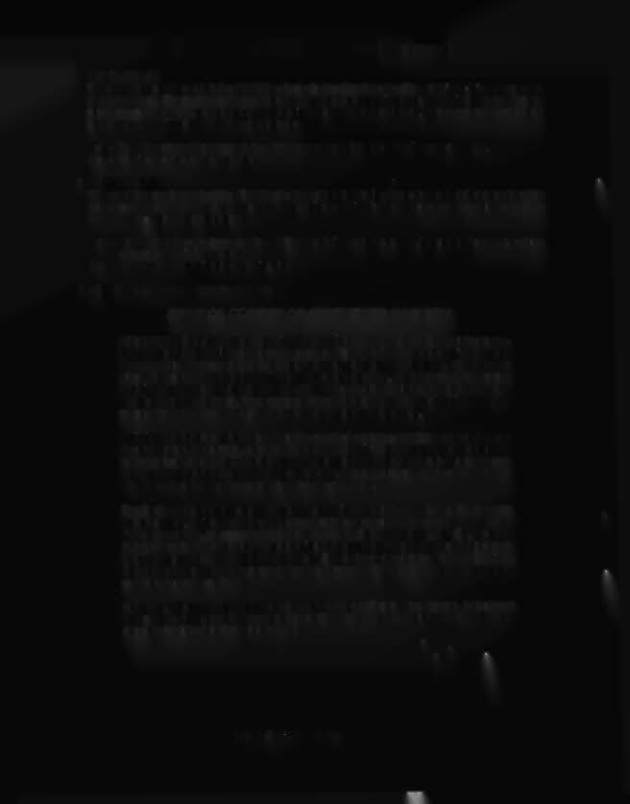
The 8ackbox displays for each Special Preset Adjustment indicate whether the operator
has selected it, by identifying the Adjustment in the upper displays by name and the selec-
tion choice of NO, meaning Not Selected (this is the Factory Setting), or YES, meaning
Selected, in the lower display. Operator installation of the 'selected'
Preset Adjustment
occurs by using the START button to choose YES and then pressing the ADVANCE switch.
The displays then show the name of the Adjustment again, with DONE to show that the
installation is now in effect.
-,
GAME ADJUSTMENT PROCEDURE
(Continued)
51 1 COIN BUY·IN
The operator can choose (via the START button) whether the player is allowed to 'buy-in' a subsequent
game for 1 coin. The number of games that may be purchased at this cost is determined by the number
of players in the previous game; that is, if the previous game had three players, 3 Credits can be purchased
at the rate of 1 coin per credit. The choices are:
Yes -
The player has 10 seconds to 'buy-in' the next game(s) at the 1 coin per game rate.
No -
The 'buy-in' feature is disabled.
52 REPLAY BOOST
The operator can choose (via the START button) whether the Replay Score is boosted (increased) during
any games awarded by regular game play. This adjustment is disabled whenever a game is set to Free
Play (Ad 23 - Yes). The choices are:
Yes -
The Replay Score is increased by 1 Million each time a game is won; it resets to its normal setting
whenever a coin is inserted.
No -
The Replay Score increase is disabled.
53 • 58 Special Preset Adjustment Settings
Adjustments 53 through 66 are Special Preset Adjustments to enable the operator to per-
form the setting of multiple adjustments at once. They permit the operator to: (1) modify
the game for a specific area (for example, coinage settings for a country); (2) change a
group of adjustments to conform with laws of certain localities; and (3) change the degree
of difficulty of game play (Ad 62 through 66). Whenever the operator chooses to use any
Special Preset Adjustment, the operator can later access any or all of the individual Adjust-
ments affected by that Special Adjustment for subsequent changes.
A similar technique is recommended in the event of error or uncertainty concerning any
Special Preset Adjustment, after the operator selects it: The operator can restore the
factory setting of each individual Adjustment, then select the desired Special Preset Adjust-
ment, and then return to any of the preceding individual adjustments to determine whether
use of the Special Adjustment has had the desired effect.
Note that, when an operator installs any of the Special Preset Adjustments, Adjustment
Items using the automatic adjust feature of the game program reset to the INITIAL auto
adjust value listed for that Adjustment Item.
ROLLERGAMES 22

