Basic HTML Version
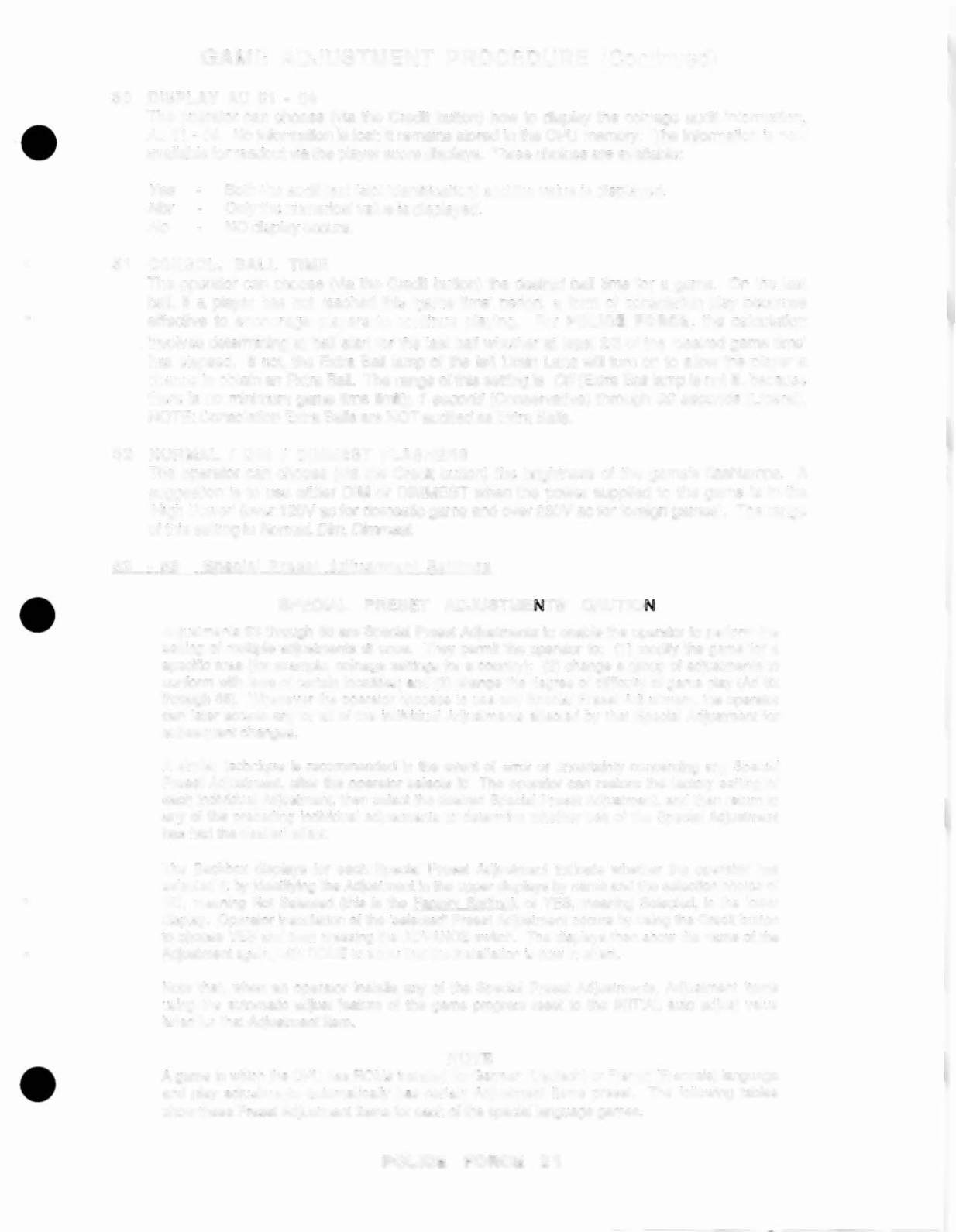
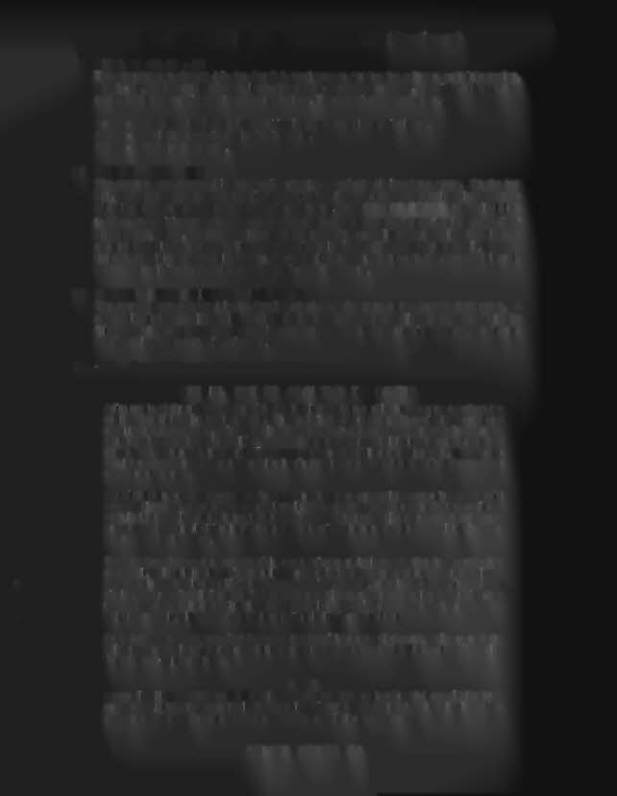
GAME ADJUSTMENT PROCEDURE
(Continued)
•
50 OrSPlA Y AU 01 • 04
The operator can choose (via the Credit button) how to display the coinage audit information,
Au 01 ·04. No information is lost; it remains stored in the CPU memory. The information is now
available for readout via the player score displays. Three choices are available:
Yes
Both the audit text (slot identification) and the value is displayed.
Nbr
Only the numerical value is displayed.
No
NO display occurs.
•
51 CONSOL. BALL TIME
The operator can choose (via the Credit button) the desired ball time for a game. On the last
ball, if a player has not reached this 'game time' period, a form of consolation play becomes
effective to encourage players to continue playing.
For
1P@[bO©~
i?@OO©§, the calculation
involves determining at ball start for the last ball whether at least 213 of the 'desired game time'
has elapsed. If not, the Extra Ball lamp of the left Drain lane will tum on to allow the player a
chance to obtain an Extra Ball. The range of this setting is
Off
(Extra Ball lamp is not lit, because
there is no minimum game time limit); 1
second
(Conservative) through 99
seconds
(Liberal).
NOTE: Consolation Extra Balls are NOT audited as Extra Balls.
•
52 NORMAL
I
DIM
I
DIMMEST FLASHERS
The operator can choose (via the Credit button) the brightness of the game's flash lamps. A
suggestion is to use either DIM or DIMMEST when the power supplied to the game is in the
'High Power' (over 120V ac for domestic game and over 230V ac for foreign games). The range
of this setting is
Normal, Dim, Dimmest.
53 • 58 Special
preset
Adjustment
Settings
•
SPECIAL PRESET ADJUSTMENTS CAUTION
Adjustments 53 through 66 are Special Preset Adjustments to enable the operator to perform the
setting of multiple adjustments at once. They permit the operator to: (1) modify the game for a
specific area (for example, coinage settings for a country); (2) change a group of adjustments to
conform with laws of certain localities; and (3) change the degree of difficulty of game play (Ad 62
through 66). Whenever the operator chooses to use any Special Preset Adjustment, the operator
can later access any or all of the individual Adjustments affected by that Special Adjustment for
subsequent changes.
A similar technique is recommended in the event of error or uncertainty concerning any Special
Preset Adjustment, after the operator selects it: The operator can restore the factory setting of
each individual Adjustment, then select the desired Special Preset Adjustment, and then return to
any of the preceding individual adjustments to determine whether use of the Special Adjustment
has had the desired effect.
•
The Backbox displays for each Special Presel Adjustment indicate whether the operator has
selected it, by identifying the Adjustment in the upper displays by name and the selection choice of
NO, meaning Not Selected (this is the factory Setting), or YES, meaning Selected, in the lower
display. Operator installation of the 'selected' Preset Adjustment occurs by using the Credit button
to choose YES and then pressing the ADVANCE switch. The displays then show the name of the
Adjustment again. with DONE
10
show that the installation is now in effect.
Note that, when an operator installs any of the Special Preset Adjustments, Adjustment Items
using the automatic adjust feature of the game program reset to the INITIAL auto adjust value
listed for that Adjustment Item.
•
NOTE
A game in which the CPU has ROMs installed for German (Deutsch) or French (Francais) language
and play adjustments automatically has certain Adjustment Items preset. The following tables
show these Preset Adjustment Items for each of the special language games.

