Basic HTML Version
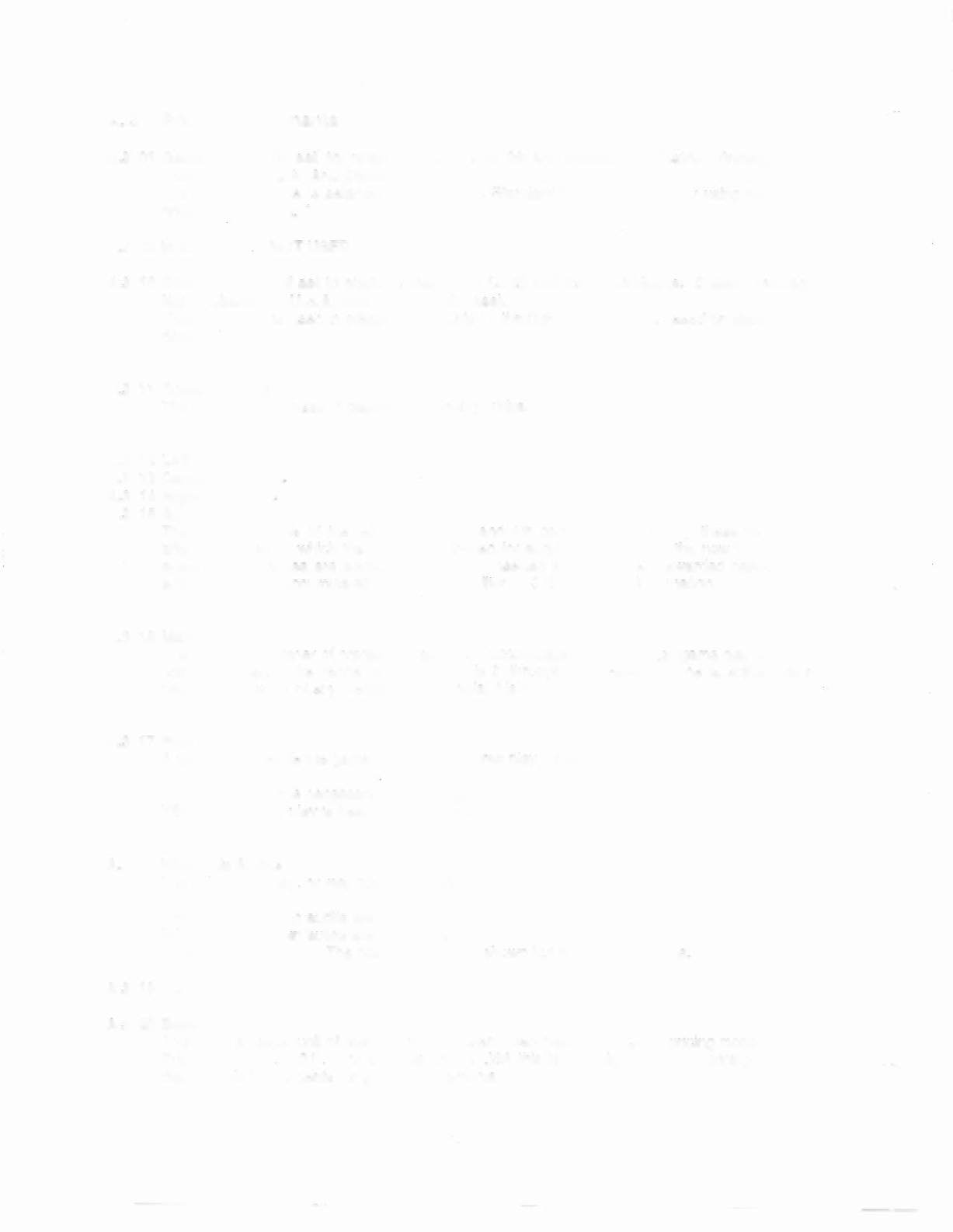

A. 3 Pricing Adjustments
A.3 01 Game Pricing (If set to custom, then 02 to 09 are available. Custom Pricing Is Not
Available For U~S.A.And Canadian Games).
The cost of a game is selected here from the Standard Pricing Table or by using the custom
pricing editor (A.3 27).
A.3 02 to A.2 09 NOT USED
A.3 10 Coin Door Type (If set to custom, then 11 to 15, 20 and 25 are available. Custom Pricing Is
Not Available For U.S.A. And Canadian Games).
This adjustment is used to preset adjustments 11 through 15,20 and 25, based on standard coin
doors.
A.3 11 Collection Text
The coin system is used to display the Earning Audits.
A.3 12 Left Slot Value
A.3 13 Center Slot Value
A.3 14 Right Slot Value
A.3 15 4th Slot Value
The monetary value of the left, center, right and 4th coin chutes. Formerly these values only
affected the way in which the coins were totaled for auditing displays. In the new
10194
pricing
system, these values are added for each coin inserted and credits are awarded based on the
amount of moneyaccumulated. See Pricing Editor (A.3 27) for more information.
A.3 16 Maximum Credits
The maximumnumber of credits the game can accumulate, either through game play awards or
coin purchases. The range of this setting is 5 through 99. Reaching the specified setting
prevents the award of any credits. Factory default is 10.
1-34
A.3 17 Free Play
A player can operate the game without a coin (free play) or with a coin.
NO A coin is necessary for game play.
YES Game play is free; no coin required.
A.3 18 Hide Coin Audits
The coin auditsmay, or may not, be displayed.
YES The coin audits are not displayed.
NO The coin audits are displayed.
HIDE NAMES -
The coin audit value is shown but not the audit name.
A.3 19 NOT USED
A.3 20 Base Coin Size
This is the smallest unit of coin that may be used when creating a custom priCingmode using the
Pricing Editor (A.3 27). For example. in the USA this is typically $0.25. All pricing levels are
then specitied in 25 cents (or greater) increments.

