Basic HTML Version
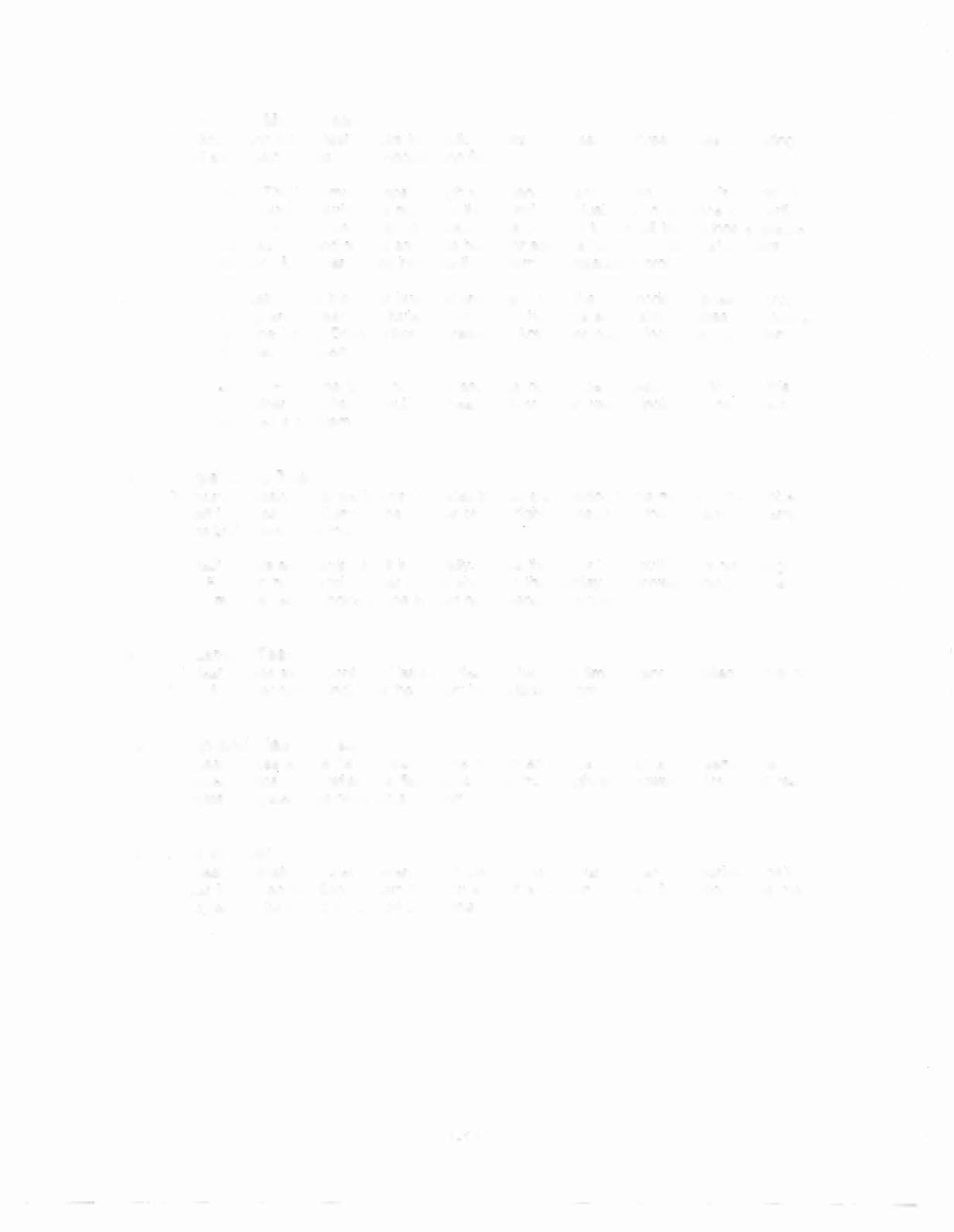
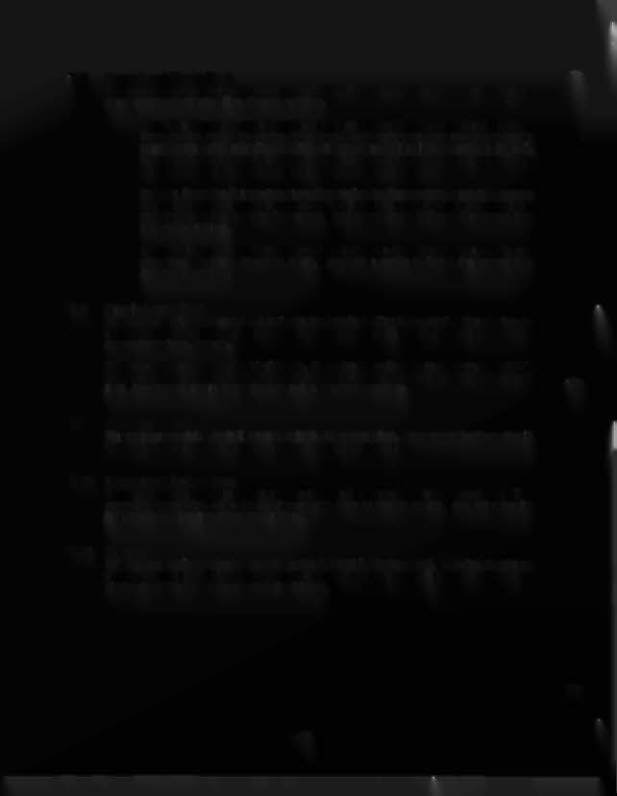
T.7 Soundand Music Test
The Sound and Music test checks the audio circuits. This test has three modes for testing the
sound and music circuits - Run, Repeat, and Stop.
Run: The Run mode steps through a sequence of sounds and music. Press the Up or
Down buttons during this portion of the Sound and Music test to advance to a particular
sound or tune without having to wait for the program to play all the sounds available in
the test. A sound or tune should be heard for each name and number that appears in the
display. Any other results indicates the system has detected a problem.
Repeat: Press the Enter button at any time during the Run mode to cause the program
to stop and repeat a particular soundltune. The same sound should repeat continuously
until the Up or Down button is pressed. Any other results indicates the system has
detected a problem.
Stop:
Press the Enter button at any time during the Repeat mode to stop this test
altogether.
Nothing should be heard.
Any other results indicates the system has
detected a problem.
T.8 Single LampTest
The number assigned to each lamp indicates the lamp's position in the matrix. The number on
the left indicates the column. The number on the right indicates the row. Example - Lamp 23
means 2nd column, 3rd row.
This test checks each lamp circuit individually. Press the Up or Down button to cycle through this
test. For each name and number that is shown in the display the corresponding lamp should
light. Any other results indicates the system has detected a problem.
T.9 All LampsTest
This test causes all the controlled lamps to flash at the same time. Every controlled lamp should
flash. Any other results indicates the system has detected a problem.
T.10 Lampand FlasherTest
This test causes all the flashlamps and the controlled lamps to flash at the same time. The
controlled lamps blink, while the flash lamps cycle from highest to lowest. Any other results
indicates the system has detected a problem.
T.11 DisplayTest
This test automatically checks every dot in the Dot Matrix Display board. A series of patterns
appear in sequence. Each pattem turns on and off a section of dots. Every dot on the matrix
display should be turned on and off during this test.
1-18

