Basic HTML Version
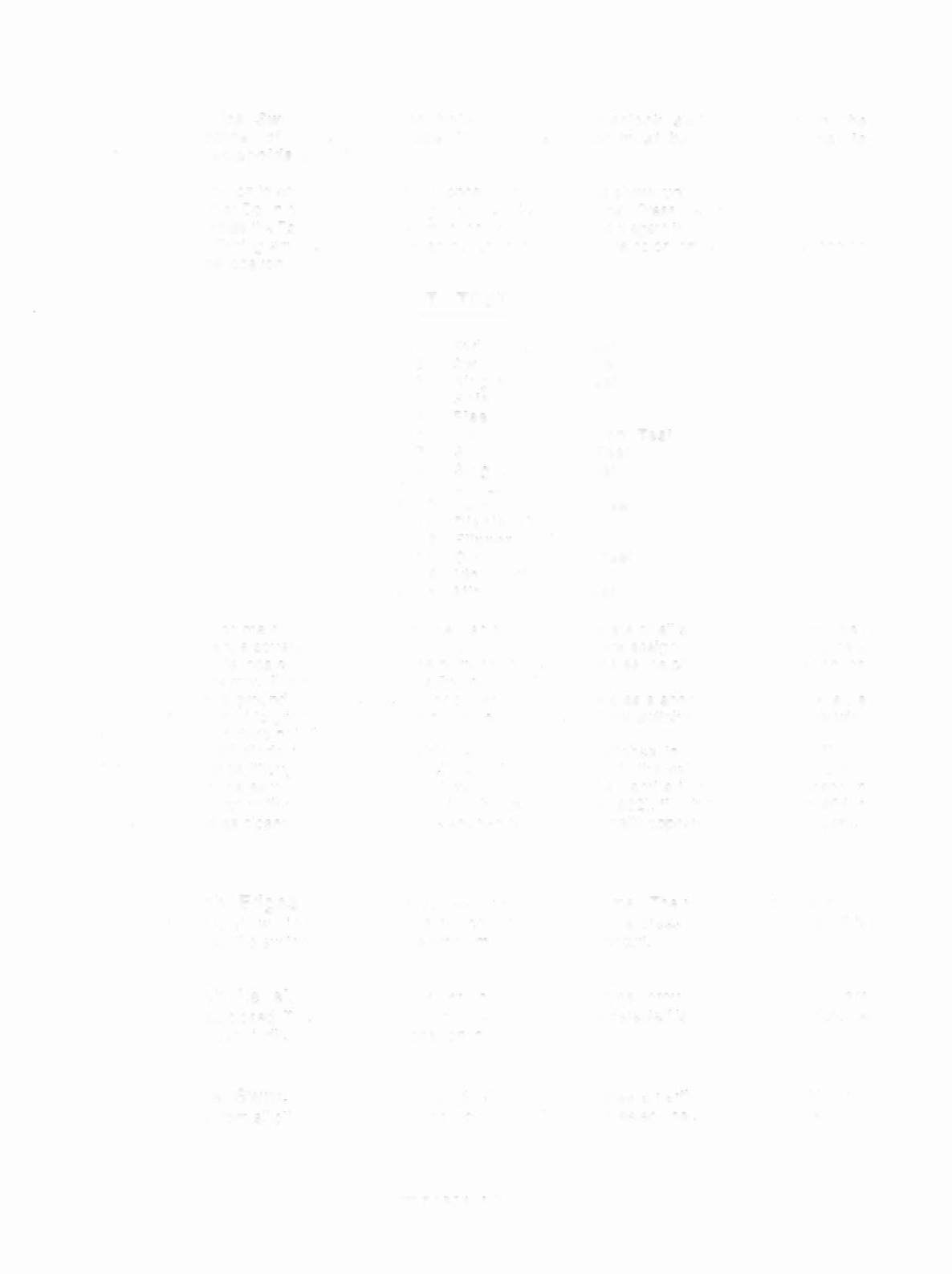
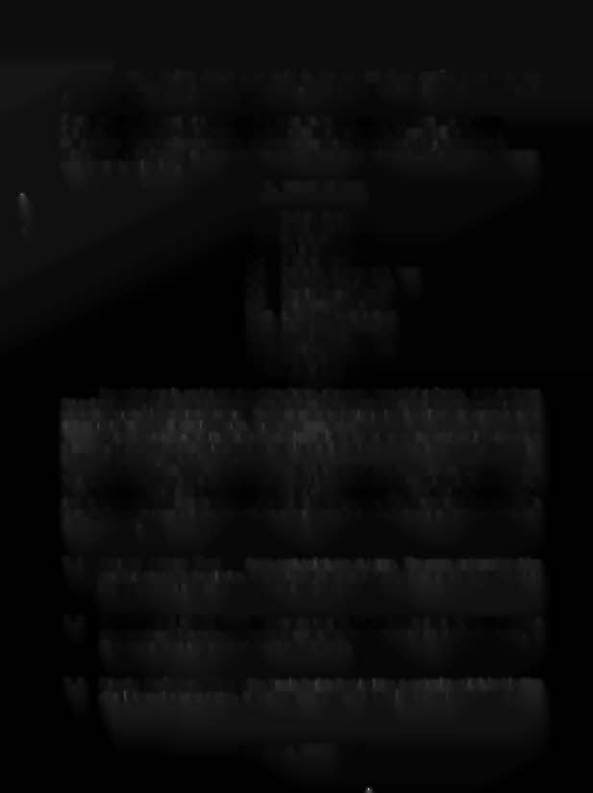
Use the Service Switch Actuator to hold In the top Interlock switch located In the
bottom left corner of the coin door opening.
The actuator must be In place In order to
activate the solenoids and flash lamps.
Press the Enter button to activate the Test Menu, once the menu name is shown under the Main Menu.
Then, use the Up or Down button to cycle through the Test Menu selections. Press the Enter button to
activate a test. Press the Escape button to return to the Test Menu. Press it again to return to the Main
Menu. NOTE: During any test, press the Start button to obtain the wire color, driver number, connector
number and fuse location.
T .1
T.2
T.3
T.4
T.S
T.6
T.7
T.8
T.9
T.10
T .11
T .12
T.13
T.14
T.1S
T. TEST MENU
Switch Edges Test
Switch Levels Test
Single Switch Test
Solenoid Test
Flasher Test
General illumination Test
Sound
&
Music Test
Single Lamps Test
All Lamps Test
Lamp
&
Flasher Test
Display Test
Flipper Coli Test
Ordered Lamps Test
Idol Lock Test
Mini Playfield Test
The switch matrix, on the left side of the display, shows the state of all switches. A dot indicates
the switch is open, a square indicates the switch is closed. The numbers assigned to each switch indicate
where the switch is located in the matrix. The number on the left indicates the column, the number on the
right indicates the row. Example - Switch 23 is 2nd column, 3rd row.
A short to ground - on either the row or column wire - appears as a shorted row(s). However, a
column wire shorted to ground disappears when all of the indicated row switches are open. A row wire
shorted to ground does not disappear.
A shorted diode in the switch matrix can cause other switches to appear closed.
These
"phantom" switches (though not actually closed), complete a rectangle in the switch matrix. Therefore, if
two switches in the same column are closed (example; #22 and #24), and a third switch is pressed in
another column but in the same row as one of the first two (example; #32), the "phantom" switch #34 is
falsely indicated as closed. The switch with the shorted diode is diagonally opposite the "phantom" switch
(in this case #22).
T.1 Switch Edges Test
Press each switch one at a time. The name and number of the
switch is shown in the display.
If a switch other then the one pressed, or no switch at all is
indicated, the system has detected a problem with the switch circuit.
T.2 Switch Levels Test
This test automatically cycles through all switches that are
detected closed. The name and number of each switch that is detected is shown in the display. A
filled square indicates the switch's position in the matrix.
T.3 Single Switches Test
The Single Switch Test isolates a particular switch by blocking
signals from all other switches. Use the Up or Down buttons to select the switch to be tested.
INDIANA JONES 1-15

