Basic HTML Version

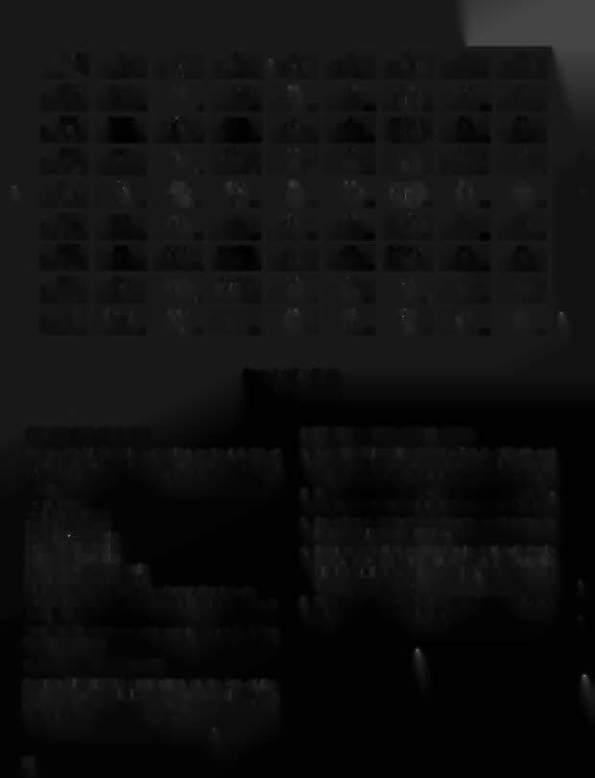
~
1
2
3
4
5
6
7
8
GRN-BRN
GRN-RED GRN-ORN GRN-YEL
GRN-BLK
GRN-BLU
GRN-VIO GRN-GRY
w
2J2-9
2J2-8
2J2-7
2J2-6
2J2-5
2J2-3
2J2-2
2J2-1
WHT-
Plumb
Outhole
Standup
"F"
"R"
Lower Left
Pla-1:field
Not
1
BRN
Tilt
100
Target
Target
Jet Bumper
ill
Used
10 0
10 0
10011000
2J3-9
1
9
17
25
33
41
49
57
WHT-
Ball Roll
Ri ht
Spinner
"I"
"A"
Upper Right
Not
Not
2
RED
Tilt
Ball2amp
10011000
Target
Rollover
Jet Bumper
Used
Used
10 0
1000
100/1000
2J3-8
2
10
18
26
34
42
50
58
WHT-
Credit
Left
Orbit in
"R"
"B"
Upper Left
Not
Not
3
ORN
Button
Ball Ramp
Roll Under
Target
Rollover
Jet Bumper
Used
Used
10 0
1000
10011000
2J3-7
3
11
19
27
35
43
51
59
WHT-
Right
Ball
Upper
"E"
"C"
Lower Right
Not
Not
4
YEL
Coin
Shooter
Left
~'g8et
Rollover
Jet Bumper
Used
Used
Trough
Standup
10 0
1000
10011000
2J3-6
4
12
50
20
28
36
44
52
60
WHT-
Center
Lane
Not
"Po
"0"
Left Flipper
Not
Not
5
GRN
Coin
Change
Used
Target
Rollover
Return Lane
Used
Used
1000
1000
1000
2J3-5
5
13
21
29
37
45
53
61
WHT-
Left
Ramp in
Upper Right
"0"
Left
RighI Flipper
Not
Not
6
BLU
Coin
Roll Under
Standup
Target
Outiane
Return Lane
Used
Used
50
1000
10,000
1000
2J3-4
6
14
22
30
38
46
54
62
WHT-
Slam
Ramp out
Eject Hole
"W"
Ritt
Left
Not
Not
7
VIO
Tilt
Roll Under
5000lLit Value
Target
Outane
Kicker
Used
Used
100
10,000
10
2J3-3
7
15
23
31
39
47
55
63
WHT-
Hi~ Score
Center
Release
"E"
Orbit
Ri ht
Not
Not
8
GRY
eset
Left
Target
Target
Out
Kic~er
Used
Used
Standup
100
10 0
Gate
10
2J3-1
8
100
16
24
32
40
48
56
64
•
Figure
3.
Switch Matrix
CPU BOARD SELF-TEST
Depress the DIAGNOSTICpushbutton on the left side of
the CPUBoard. The following Indications are provided.
With 0 Indication the game returns to the game over
mode.
o -
TestPassed
1 - IC13RAMFaulty
2 - ICi6 RAMFaulty
3 - ICi7 ROM2 Faulty
4 - ICi7 ROM2 Faulty
5 - IC20ROM1 Faulty
6 - ICi4 Game ROM1 Faulty
7 - IC26Game ROM0 Faulty
8 - IC19CMOSRAMor Memory Protect Circuit Faulty
9 - Coin-door closed, Memory Protect Circuit Faulty, or
IC19CMOSRAMFaulty.
Note that ·0· remaining after power turn-on indicates
CPUBoard lockup.
SOUND BOARD SELF-TEST
Depress DIAGNOSTIC pushbutton on the top of the
Sound Board. Several electronic sounds should be pro-
duced. This sequence of sounds Is repeated until the
game Is turned OFFand back ON.
22
•
INITIATING AUTO-CYCLE MODE
1. Set AUTO-UP/MANUAl-DOWNswitch to AUTO-UPand
depress ADVANCE pushbutton. Test 04 is indicated
in Credit display and Function 00 in Match Display.
2. Set switch to MANUAL-DOWN and depress AD-
VANCEto indicate Function 50 in the Match Display.
3. Set switch to AUTO-UPand operate Credit button to
indicate 15 in Player 1 Display.
4. Depress ADVANCE pushbutton to start Auto-Cycle
mode. Each cycle of this mode sequences thru the
Display Digits Test, Sound Test (00), lamp Test (01),
and Solenoid test (02).
5, To terminate the test and return to game over. turn
the game OFFand back ON.
•

