Basic HTML Version
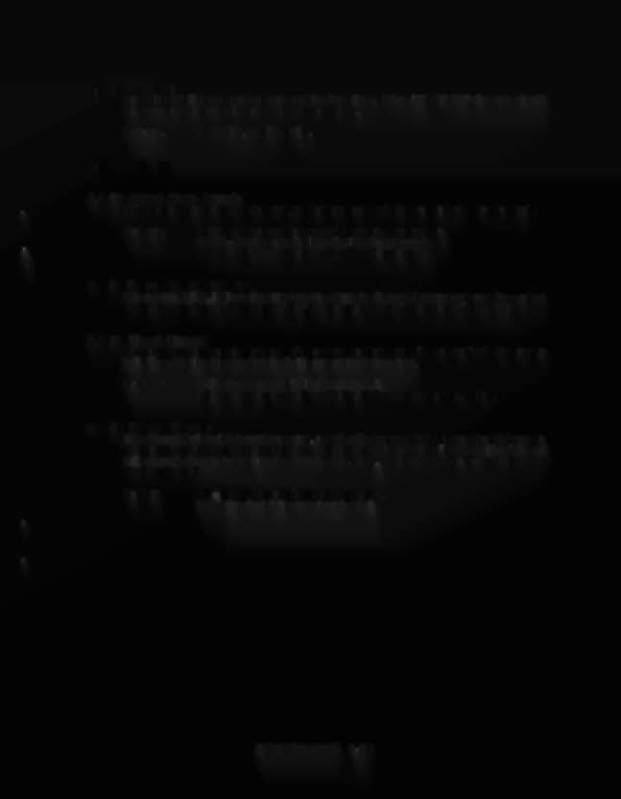
A.2 48 Trap Door
Set to DISABLED to stop the operation of the Trap Door. When "DISABLED", the door should
be "open" so that the ball falls to the upper left flipper.
Settings:
ENABLED, or DISABLED.
A.2
49 Not
Used
A.2 50 Attract Mode Sounds
This allows the game to make sounds, during the attract mode (game over), on a regular basis.
Settings:
ALOT
=
After a game is played it will make alot of sounds.
SOME = After a game is played it will make 10 sounds.
NONE = After a game is played it will make no sound.
A.2 51 Fancy Attract Mode G.I.
When set to "YES", it allows the attract mode to blink the General Illumination lamps in an effect
to attract more players. When set to "NO", the General Illumination lamps are just left ON.
A.2 52 Timed Plunger
This is the time allowed for a player to hit the plunger switch (or the "launch ball "switch) to start a
ball. Then this time is exceeded, the ball is automatically launched.
Settings:
OFF
=
Do not automatically launch the ball.
5-120 seconds
=
Time allowed before ball is automatically launched.
A.2 53 Flipper Plunger
If the "launch ball" switch is malfunctioning, set this adjustment to "YES" to use the left flipper to
fire the plunger. Normally, the software tries to detect a malfunctioning "launch ball" switch and
will automatically use the left flipper to launch a ball. Also, the plumb-bob tilts' first switch hit will
also launch a ball.
Settings:
NO
=
Do not use left flipper to launch a ball.
YES = Use the left flipper to launch a ball.
DOCTORWHO 1-39

