Basic HTML Version
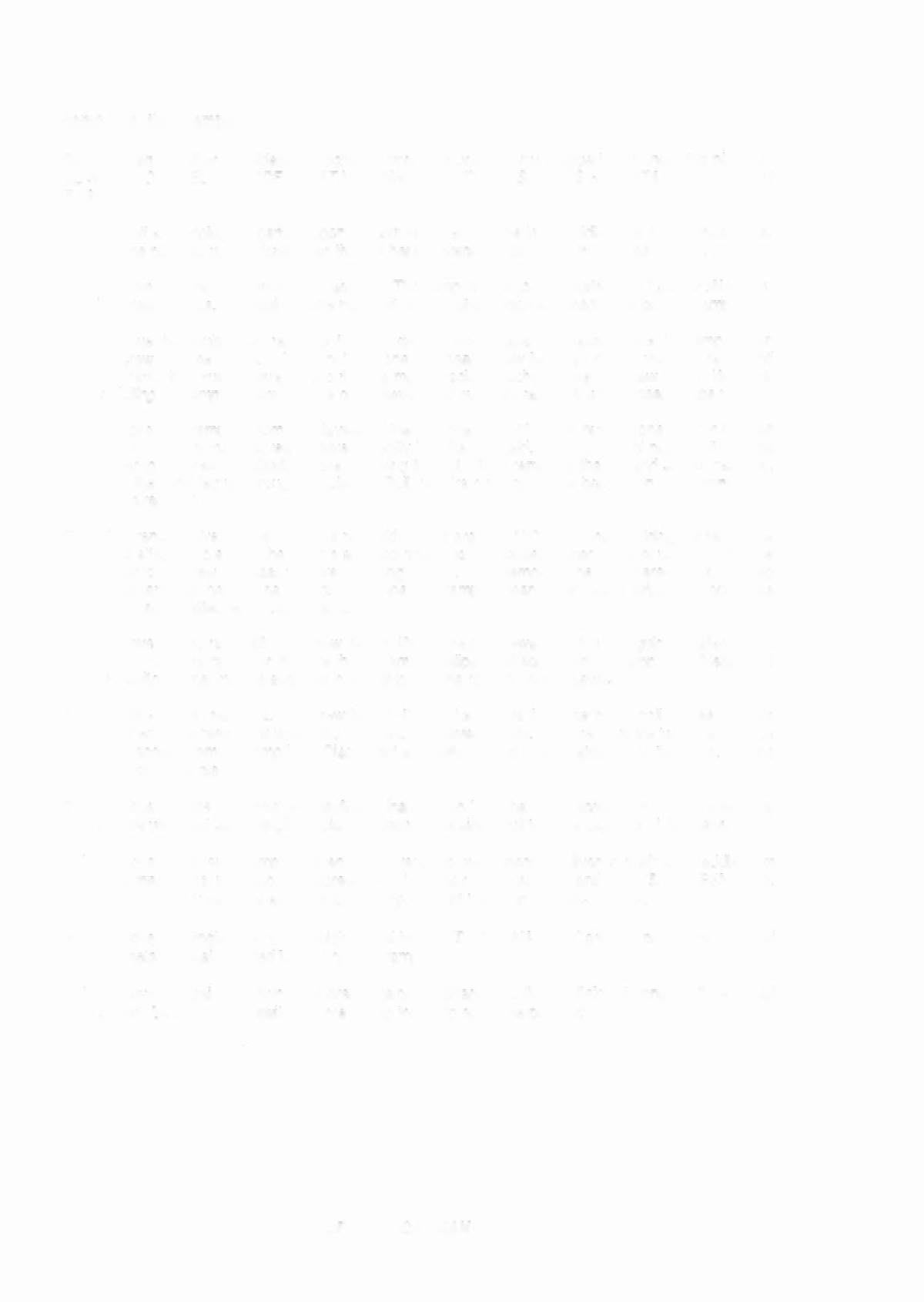

Remoylng the Ramps
Switches can be either unsoldered, unscrewed from their bracket
or
unplugged from under the playfield.
BE SURE TO LABEL ALL WIRES THAT YOU DISCONNECT. THIS MAKES RE-INSTALLATION MUCH
EASIER.
1) Turn off and unplug the game. Open the coin door, remove the front molding and the playfield glass.
Pull the playfield up and forward so that the hanger brackets rest on the front of the cabinet.
2) Remove wire ramp #1 from the playfield. The ramp is held to two posts by (11/32") ESNA nuts.
Unscrew the nuts, then pull the wire ramp out of the metal bracket attached to the diverter ramp.
3) Remove the double-wire ramp next. First, remove the transparent plastic above the ramp. Then
unscrew the one (11/32") ESNA nut and one hex head screw between the double-wire ramp and
wire ramp #3. Pull the wire ramp out of the metal bracket attached to the Cryoclaw ramp.
When re-
installing the ramp,
be
sure to fit the double-wire ramp over wire ramp
#3,
where these ramps meet.
4) Remove wire ramp #3 from the playfield. Unscrew one (11/32") ESNA nut and one (1/4") hex head
screw. The hex head screw is driven directly into the playfield, under a strip of plastic. It may be
easier to unscrew the plastic before removing the nut. After removing the nut and screw, carefully,
work the ramp leg up through the plastic. Pull the wire ramp out of the bracket on the bottom of the
plastic ramp #3.
5) Now, remove wire ramp #2 from the playfield. There are two (1/4") ESNA nuts holding the ramp; one
nut is attached to a post, the other is attached directly to the playfield under a strip of plastic. It may be
easier to unscrew the plastiC before removing the nut. After removing the nuts, carefully, pull the leg
of the ramp up through the plastic. When the wire ramp is clear of the plastic strip, pull it out of the
metal bracket attached to plastic ramp #3.
7) Remove plastic ramp #3. Unscrew two (1/4") hex head screws from the ball guide located at the
bottom of the ramp. Then remove the two small Phillips head screws on the ramp flap. Disconnect
any switches that may be attached to the ramp. Lift the ramp off of the playfield.
8) Remove plastic ramp #2. Unscrew two
(114")
hex head nuts from the metal ball guides that are
attached to the ramp near where the ramp and the playfield meet. Then remove the two small Phillips
head screws from the ramp flap. Disconnect any switches that may be attached to the ramp. Uft the
ramp off of the playfield.
9) Remove the wire cage from the playfield. Unscrew two (1/4") hex head screws. To remove one of the
screws you must slide the plastic piece above it to the side. Pull the wire cage out of the playfield.
10) Remove the diverter ramp. Use an Allan wrench to disconnect the diverter shaft and paddle from
underneath the playfield. Unscrew two (1/4") hex head screws and one (5/16") ESNA nut.
Disconnect any switches attached to the ramp, then lift the ramp off of the playfield.
11) Remove the single wire ramp, which is held by one (5/6") ESNA nut. Carefully, pull the ramp out of
_ the metal bracket attached to the Cryoclaw ramp.
12) Remove the drainIWireform. The drainlwireform is attached to the playfield with one (1/4") hex head
screw. Disconnect the switch before pulling the ramp out of the playfield.
DEMOLITION MAN 1·44

