Basic HTML Version
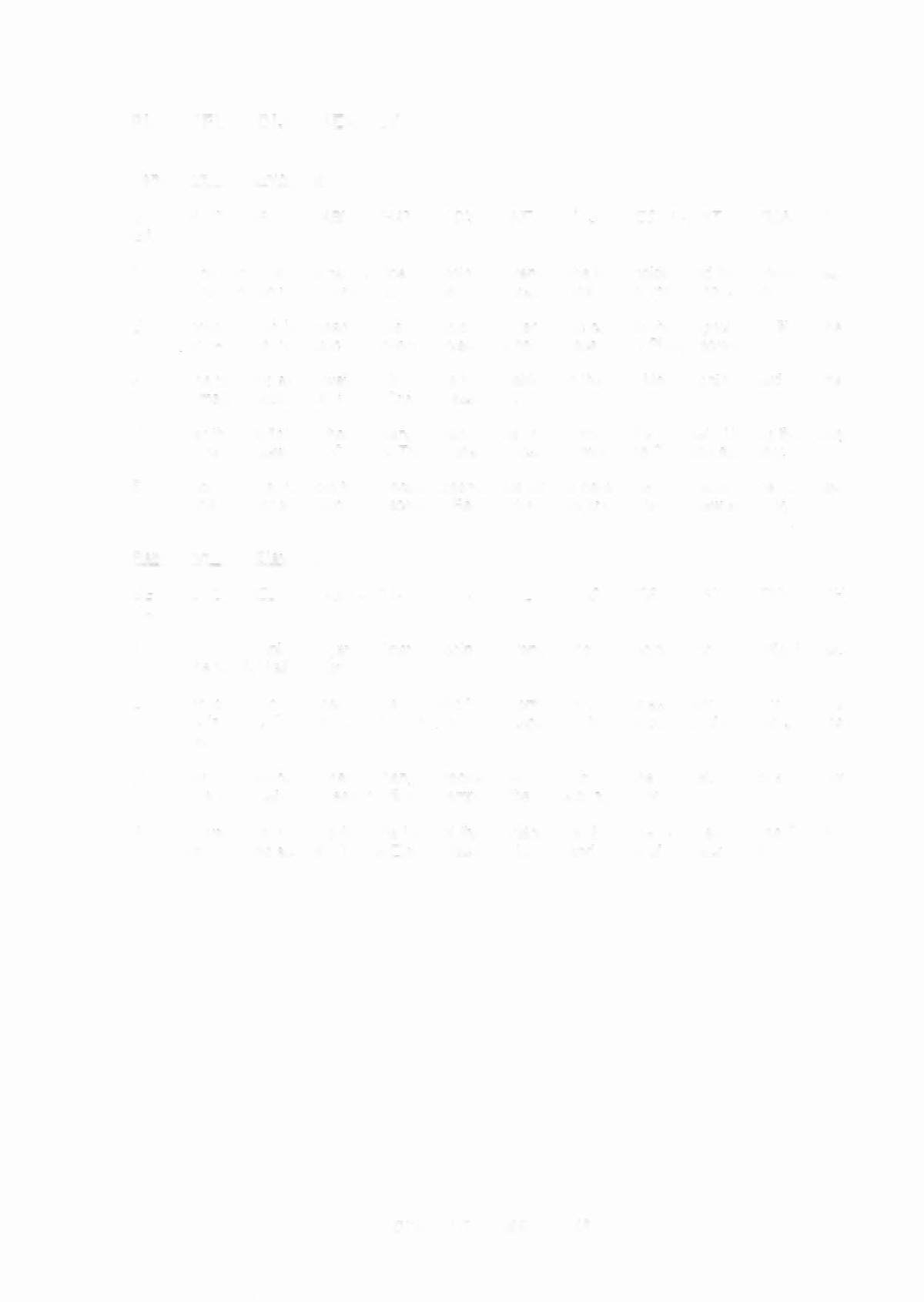
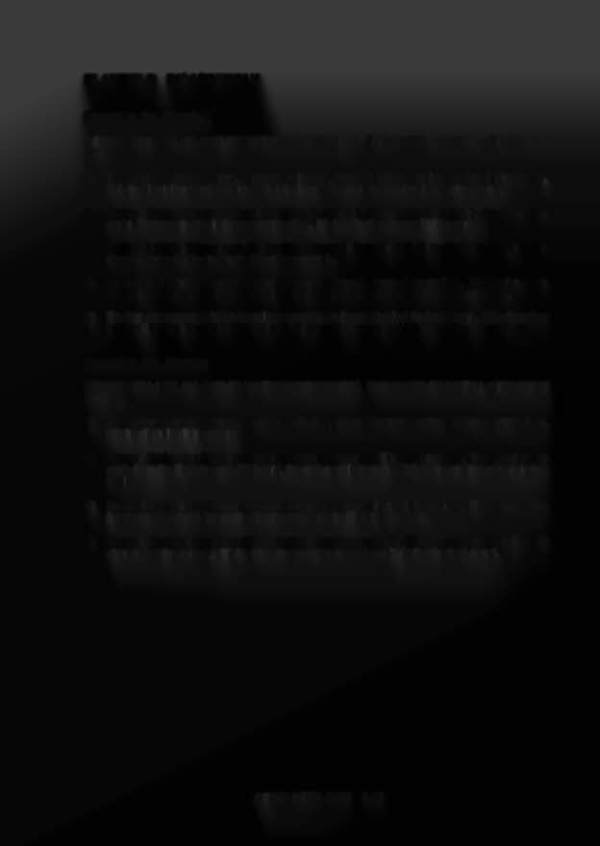
PLAYFIELD DISASSEMBLY
Removing the Cryoclaw
BE SURE TO LABEL ALL CABLES THAT YOU DISCONNECT. THIS MAKES RE-INSTALLA TION MUCH
EASIER.
1) Turn off and unplug the game. Open the coin door, remove the front molding and the playfield glass.
Pull the playfield up and forward so that the hanger brackets rest on the front of the cabinet.
2) Remove the two hex head screws that hold the silver plastic cover to the magnet, then lift off the
cover. Remove the plastic that covers the claw. It is held in place by two Phillips screws.
3) Lift the playfield all the way up. Unplug the motor cable from the D.C. Motor Control board, and the
claw magnet cable leading to the Cryoclaw assembly.
4) Lower the playfield so that the hanger brackets rest on the front of the cabinet. Unplug the cable
from the Cryoclaw opto PC board. The PC board is located in front of the Cryoclaw assembly.
5) The four screws that hold the Cryoclaw assembly are located behind the back panel. (The Cryoclaw
and the Elevator share two of the screws.) Remove the screws and lift the Cryoclaw assembly up.
Removing the Elevator
BE SURE TO LABEL ALL CABLES THAT YOU DISCONNECT. THIS MAKES RE-INSTALLA TION MUCH
EASIER.
1) Turn off and unplug the game. Open the coin door, remove the front molding and the playfield glass.
Lift the playfield all the way up.
2) Remove the two hex head screws that hold the bottom of the Elevator assembly. Then, unplug the
cable from the Elevator opto PC board, the motor cable from the EMI board and the opto switches
cable.
3) Lower the playfield so that the hanger brackets rest on the front of the cabinet. Remove one hex
head screw located between the diverter ramp and the Elevator assembly.
4) Remove the four screws from the back of the Elevator assembly. (The Cryoclaw and the Elevator
share two of the screws.) Tip the Elevator assembly forward and lift it
Qff
of the back panel.
DEMOLITION MAN 1·43

