Basic HTML Version
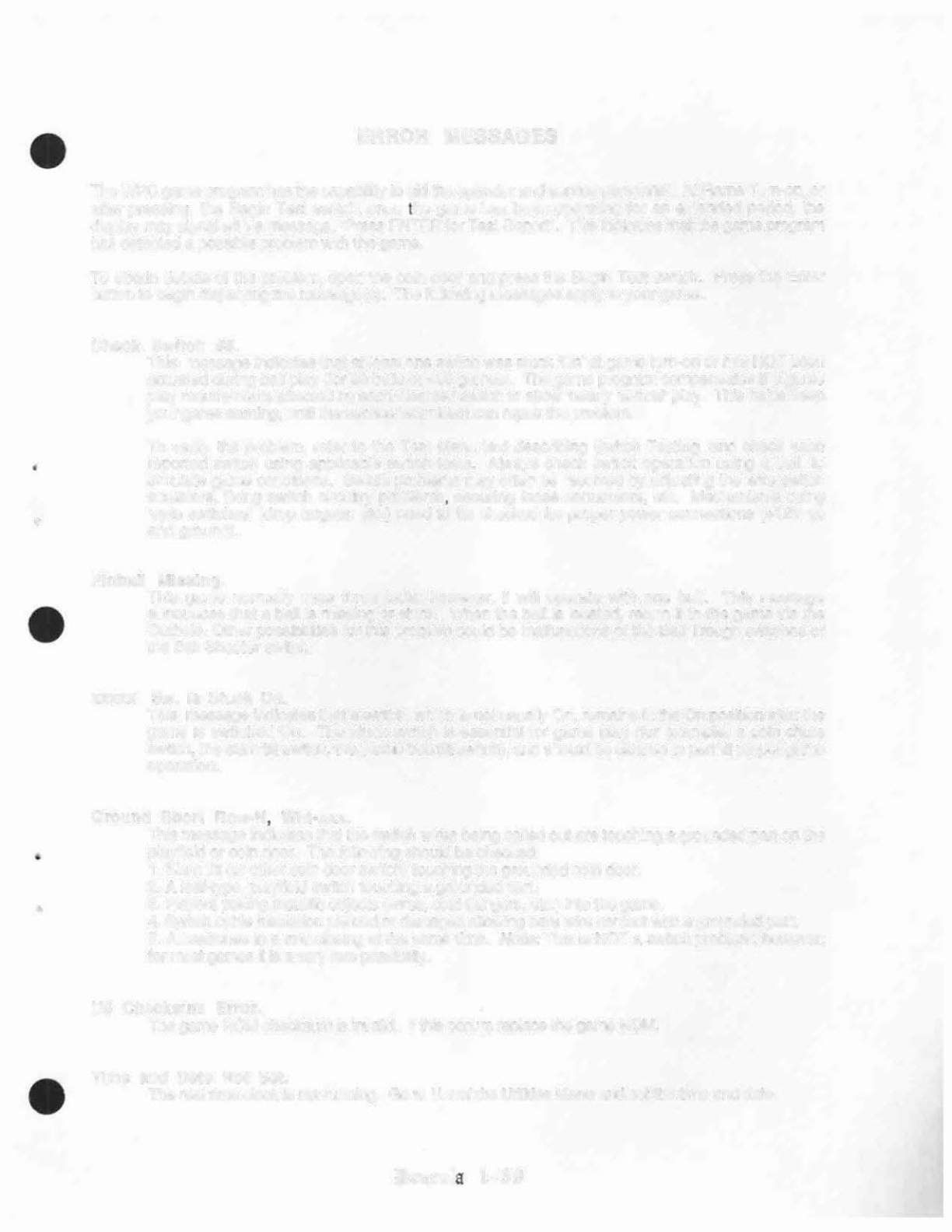
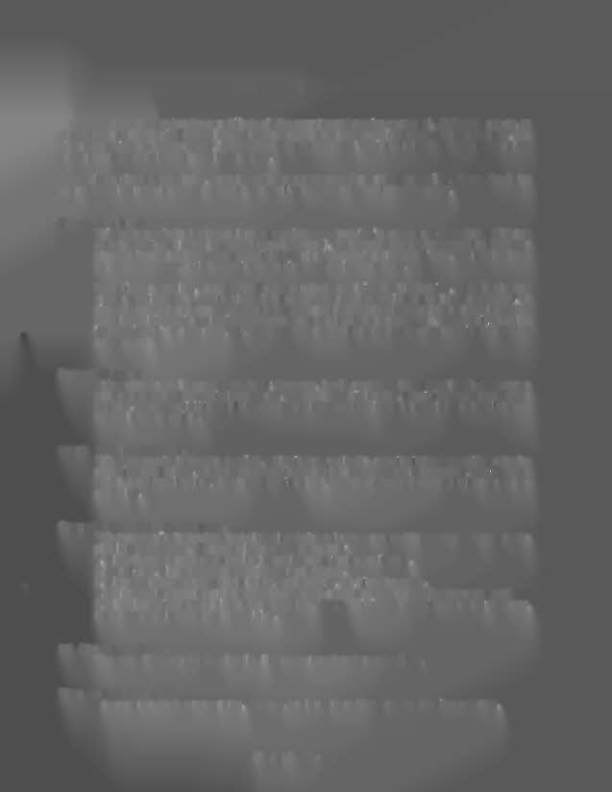
ERROR MESSA.GES
the WPC game
program
has
t.he capabllity
10ald
the
operator and service personnel. At Game Tum-on, or
after pressing the Begin Test swit.ch, once the game has been operating tor an extended period. the"
display may signal with
a
message, "Press
ENTER
for
Test Report".
This indicates that.the game proqrarn
has detected a possible problem with
the
game,
To obtain details of
the
problem, open the coin door and press the Begin Test switch.
Press
the Enter
button to begin cfisplaying
the
message(s}. The following messages apply to your game.
Check Switch
##.
This message indicates thai at least one switch was stuck 'On' at game turn-on or has NOT been
actuated du ring
ball play (for
90
balls
'or
=30
games).
TI1.e
game prog ram compe nsates the game
play requirements affected by each disabled switch to allow 'nearly normal'
play.
This helps keep.
your game' earning, until the service lechnician can repair the problem.
To verify the problem, refer
to
the Test Menu text describing Switch Testing, and check each
reported switch using applicable switch tests. Always check switch operation using a ball, to
simulate game conditions.
SWitch problems may often be resolved by adjusting the: wire switch
actuators, fixing switch circLiitry problems. securing loose connectors, etc. Mechanisms using
'opto switches'
(drop
targets, etc.) need
10
be checked for proper power connections
(of
12V
de
and ground).
Pinball
MIssing.
This game normally uses three balls; however, It will operate with one ball. ThiS message
announces that a ball is missIng or stuck. When the ball is located, return
it
to the game via the
outhote.
Other possibilities for this problem could be malfunctions of the Ball Trough switches or
the Ball Shooter switch.
xxxxx
Sw. Is Stuck
On.
This message indicates that a switch, which Is not usually On, remains in the On position. after the
game Is swhched On. The 'stuck switch is essential for game play (,for example, a cotn chute
switch, the slam lilt switch, the plumb bob tilt switch), and should be cleared to permit proper game
operation.
Ground
Sho.rt
Row~N. Wht~xxx.
This message indicates that the Switch wires being called out are touching a grounded part on the
pJayfield or ooin door. The following should be checked:
1. Slam tilt (or other coin door switch) touching the grounded coin door.
2. A leaf-type, play1ie!d switch touching a grounded part.
3. Players poking metallic objects (wires, coat hangers, etc.) into the game.
4. Switch cable insulation pierced or damaged allowing bare wire contact with a grounded part
5 ..
AII
switches In a row closing at the same time.
Note:
This is NOT a switch problem; however,
for most games II is a very rare possibility.
U6 Checksum Error.
The game ROM checksum is invalid. If this occurs replace the game ROM.
Time and Date
Not
Set.
The real time clock. is not running. Go 10 UA ofthe
UlfJiUes
Menu and set the. time and dale.
,f.mt'stulu
t -
3 9

