Basic HTML Version
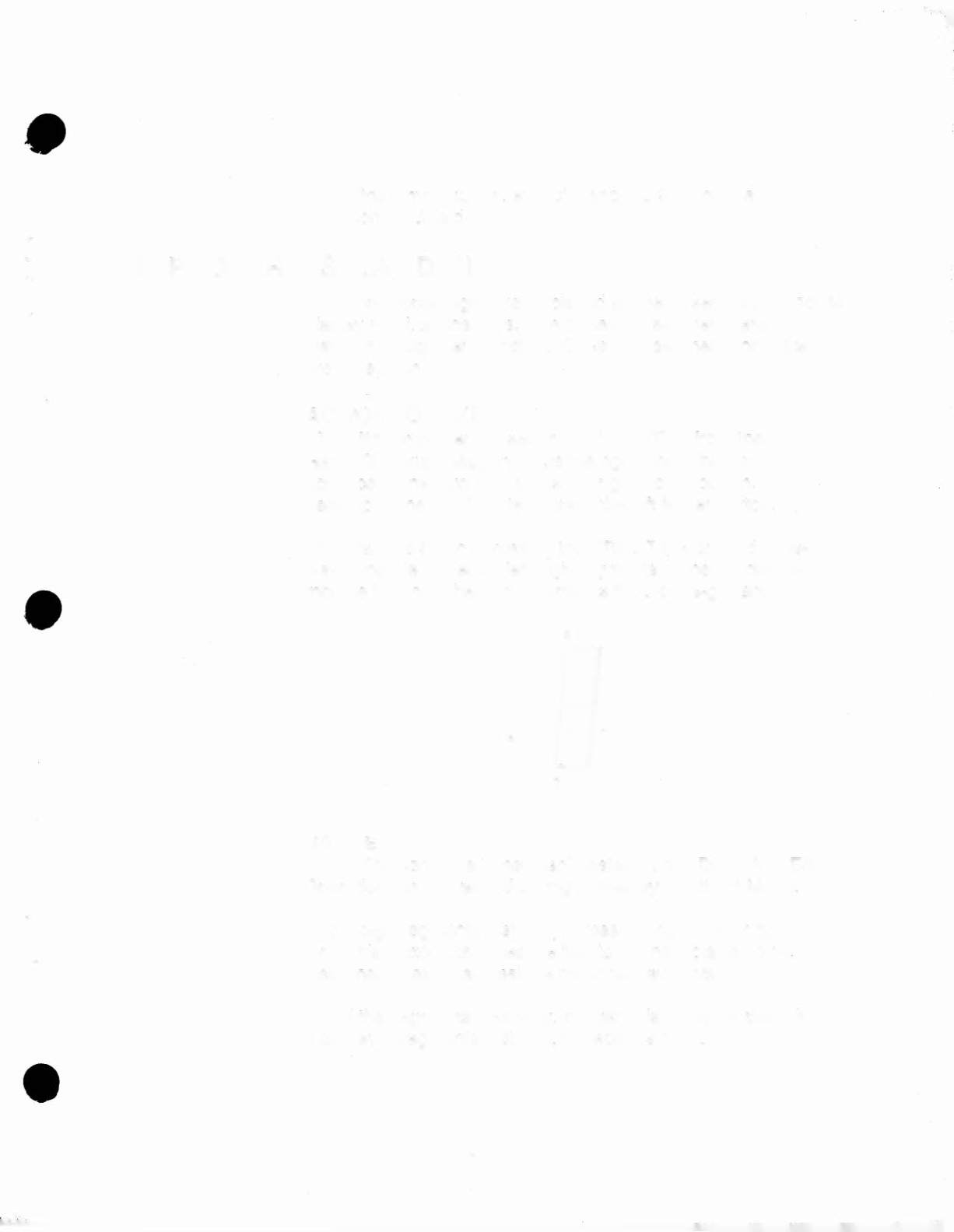
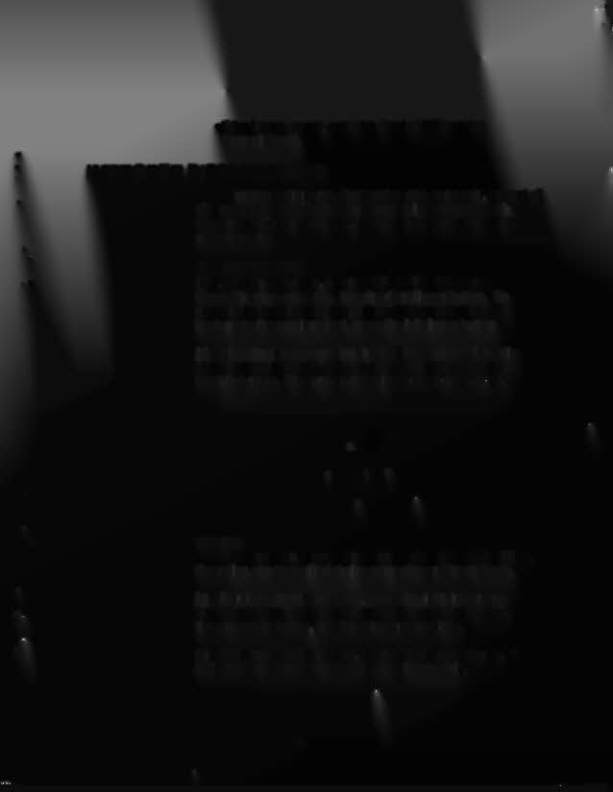
•
.If
the lamps go out, expect a shorted SCR on the
Control Board.
•
IMPROPER DISPLAY DIGITS
Improper digits are displayed at one or several, but not all
display number positions. One or several segments are al-
ways off or digits are mottled. Or several segments or digits
are always on.
..
ACTION TO TAKE
[ ] 1.With the power on, select DISPLAY TEST from the
Game Checkup category. Use the right flipper button. To
advance to the next test, press the right flipper button. To
back up to the previous test, press the left flipper button.
•
[ ] 2.Start the test by pressing the CREDIT button. If the dis-
plays operate correctly, left digit segments of the left display
module turn on. The turn-on order is f-a-b-c-d-e-g-h and
j.
a
d
NOTICE
The comma segment isn't tested during DISPLAY TEST.
Operation can be verified during gameplay or Attract Mode.
[ ] 3.lf digit segments test okay, press the right flipper but-
ton. This button advances the test to the next display digit.
If segments test okay, test the other display digits.
[] 4.lf the segments test okay, the game is ready for play. If
a display's segments test bad, replace the module.
•
4-9

