Basic HTML Version
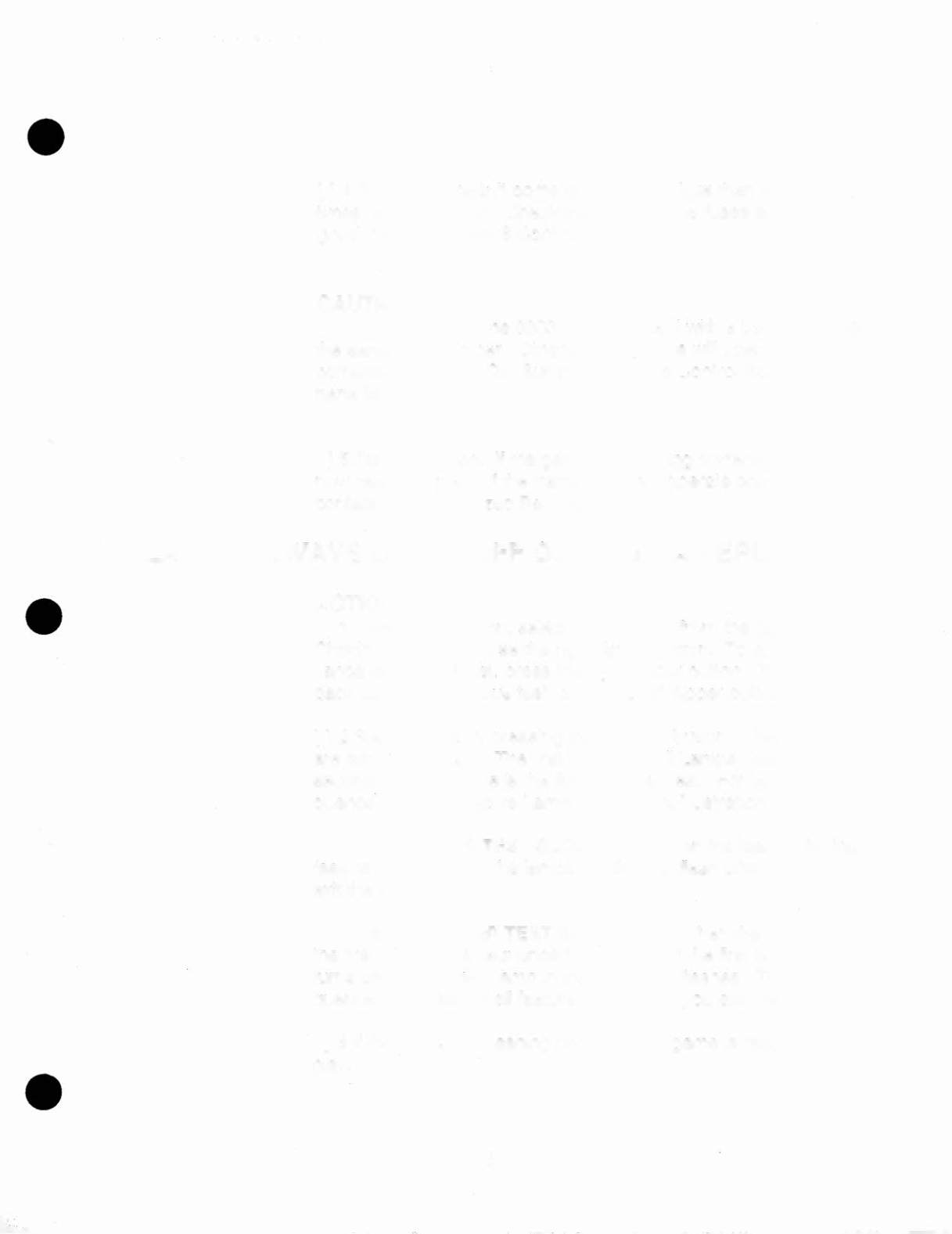
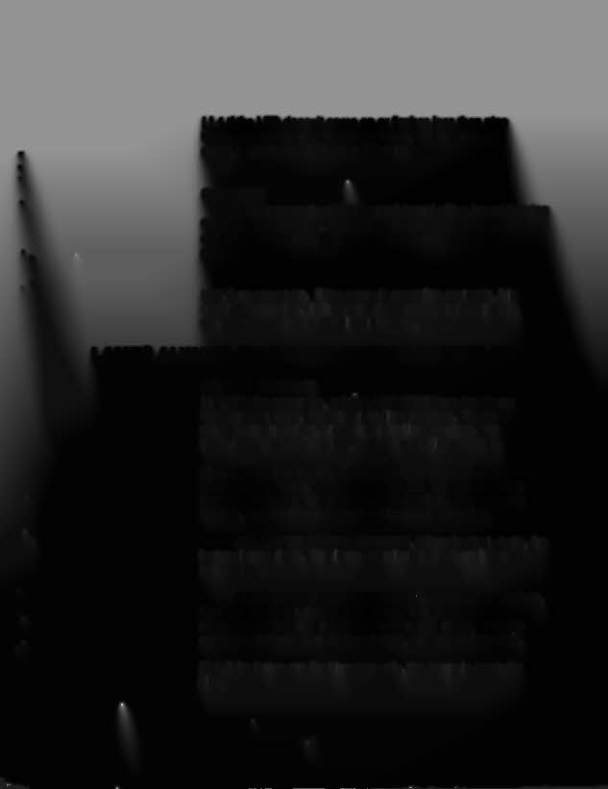
•
[ ] 4.1f the LED doesn't come on or flashes less than nine
times, turn power off. Check the fuses. If the fuses are
good, replace the 6803 Control Board .
•
CAUTION
Only replace the 6803 Control Board with a board bearing
the same part number. Otherwise the game will operate in-
correctly. See the ROM Summary and the Control Board
parts list.
[] 5.Turn power on. If the game is operating correctly, it is
now ready for play. If the game does not operate correctly,
contact your authorized Bally distributor.
LAMPS ALWAYS ON OR OFF DURING GAMEPLAY
•
ACTION TO TAKE
[ ] 1.With the power on, select LAMP TEST from the Game
Checkup category. Use the right flipper button. To ad-
vance to the next test, press the right flipper button. To
back up to the previous test, press the left flipper button.
[ ] 2.Start the test by pressing the CREDIT button. There
are two Lamp Tests. The first test is the All Lamps Test. The
second test sequence is the Single Lamp Test. For lamp se-
quence, see the Feature Lamp Assignment Illustration.
ALL LAMPS TEST SEQUENCE. When the test starts, the
feature lamps flash. The lamps continue to flash until you
exit the test.
-
.-
..
SINGLE LAMP TEST SEQUENCE. When the test starts,
the first lamp in the sequence flashes. Then the first lamp
turns off and the next lamp in the sequence flashes. This se-
quence continues for all feature lamps, until you exit the test.
•
[ ] 3. If the lamps are flashing correctly, the game is ready for
play .
4-3

