Basic HTML Version
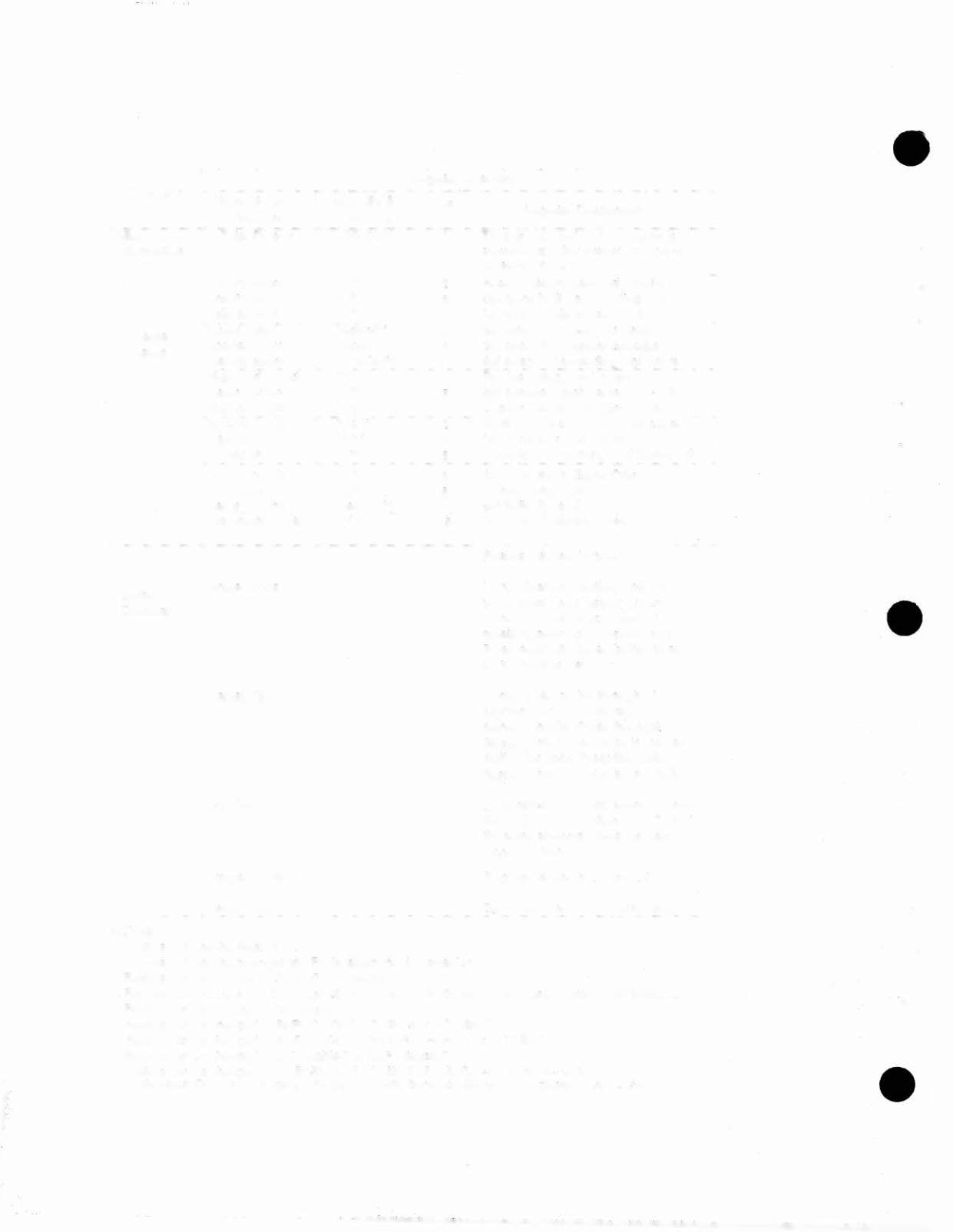

•
Register Directory
Category
Player #1
&
2
Player #3
&
4 See
Displays
Displays
Notes
Register Description
Misc.
Total Time
=
XXXXXXX
1
Time (In minutes) that the game Is
Information
powered up. Starts when the game
Is ready for play.
Factory setting
No**
2
Reset to factory selected options
Credit limit
=
10**
5
Set credit limit from 1 through 40
Balls allowed
03·*
5
Number of balls allowed (1-5)
Game
I
LevelS award
Replay··
a
set award for exceeding thresholds
Setup
Special award
Replay**
6
Set award for Feature SpecIals
Hlscore award
3 Replay**
7
Set award for exceeding high score
Bkground sound
On**
8
Provide background music
Match percent
10**
5
Set allowed match percent, 00-10%
Display credits
Yes**
2
Display credits when game Is over
I
No limit replay
yes ••••
2
Allow more tnan 1 speCial per player
Free play
No*·
2
NO •• colns, or YES
=
Free Play Mode
Tilt warning
01**
5
Number of tilt warnings (0 through 3)
Attract sounds
o---
8
Attract sound In Game·Over Mode
Slingshots
On**
8
Activate slingshots
Game options
Medlum**
9
Set difficulty level
Maximum players
04**
5
Number of players allowed (1-4)
All lamps
Flashes playfleld lamps.
Game
Single lamps
Lamps flash sequentially until you
Checkup
press either lower flipper button.
Advance to next lamp In test by
pressing lower right flipper button.
Press lower left flipper button to back
up to previous test.
Display Test
Continuously cycles through all
segments of a selected digit In either
display module. Press the right!
flipper button to advance to the next
digit to the right. Press the left
flipper button to back up one digit.
Coli Test
To advance to the next solenoid, press
the right flipper button.
To test
the same solenoid, press the left
flipper button.
Program version
Program version of U2 and U3
Switch Test
Game displays name of stuck switch
Ii
•
•
..
•
NOTES:
1. Feature can only be reset to 00.
2. Feature can only be changed to YES (enabled) or NO (disabled).
3. Feature can be changed In .100,000 point steps.
4. Feature has a value from 00 through 20. If this setting Is 00, self-percentaglng feature Is off (disabled).
5. Feature can be changed In unit steps.
6. Feature can be changed to REPLAY, XBALL, POINTS or NOTHING.
7. Feature can be changed to 3 REPLAYS, 2 REPLAYS, 1 REPLAY or NOTHING.
8. Feature can be changed to ON (enabled) or OFF (disabled).
9. Feature can be changed to XX-EASY, X-EASY, MEDIUM, HARD, X-HARD or XX-HARD.
10. Coin value XX buys YY credits. The game awards bonus credits when the player buys
zz.
credits.
•
2-4

