Basic HTML Version
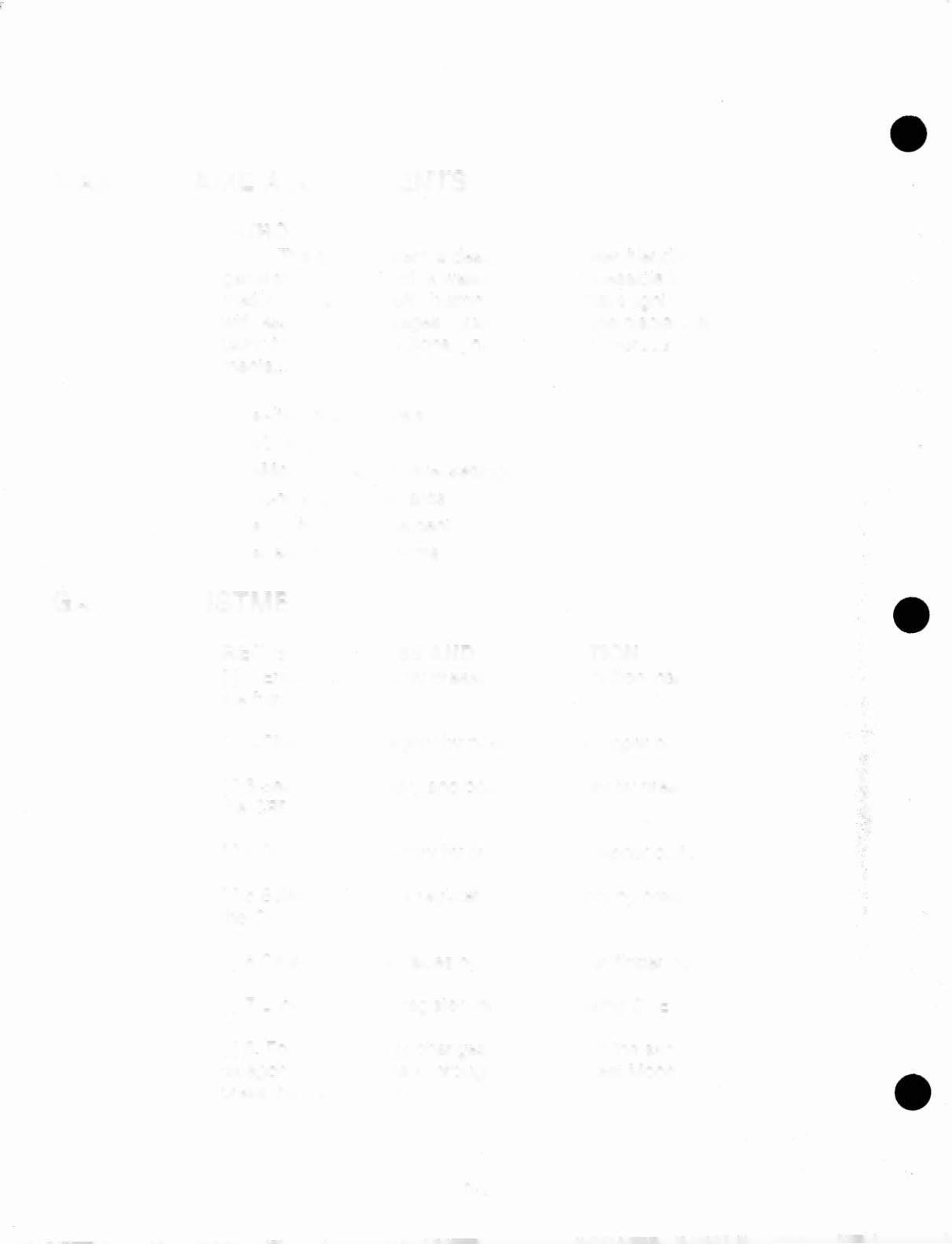
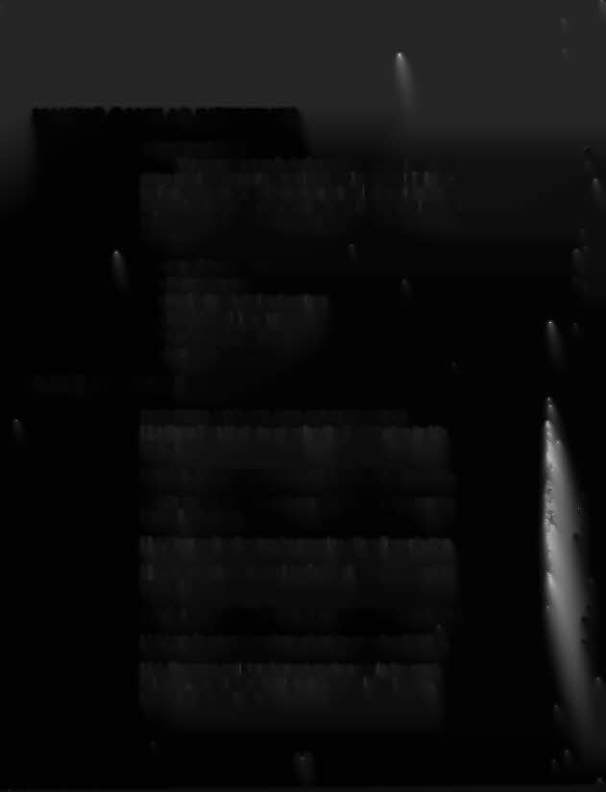
•
MAKING GAME ADJUSTMENTS
INTRODUCTION
The game system is designed to be user friendly. Your
game provides you with a wealth of easily·accessible Infor-
mation. Press the TEST button and the displays light up
with assistance messages. Just by reading the displays and
using three cabinet buttons, you can make numerous adjust-
ments ...
• Alter difficulty levels
• Change awards
.Modify threshold level settings
.Check special awards
.Monitor replay percent
.Keep track of income
•
GAME ADJUSTMENTS
•
REGISTER ACCESS AND MODIFICATION
[ ] 1.Enter Test Mode by pressing the TEST button inside
the front door.
[ ] 2.Change the category by pressing either flipper button.
•
[] 3.Select the category and open its directory by pressing
the CREDIT button.
[ J
4.Change the directory by pressing either flipper button.
[ ] S.Select and open a register in the directory by pressing
the CREDIT button.
[ ] 6.Change register values by pressing either flipper button.
[J
7.Lock in selected register values by pressing CREDIT.
"".
[ J
8. For more register changes or changes in the same
category, repeat steps 4 through 7. To exit Test Mode,
press the TEST button.
_.
2-2

