SEO Version
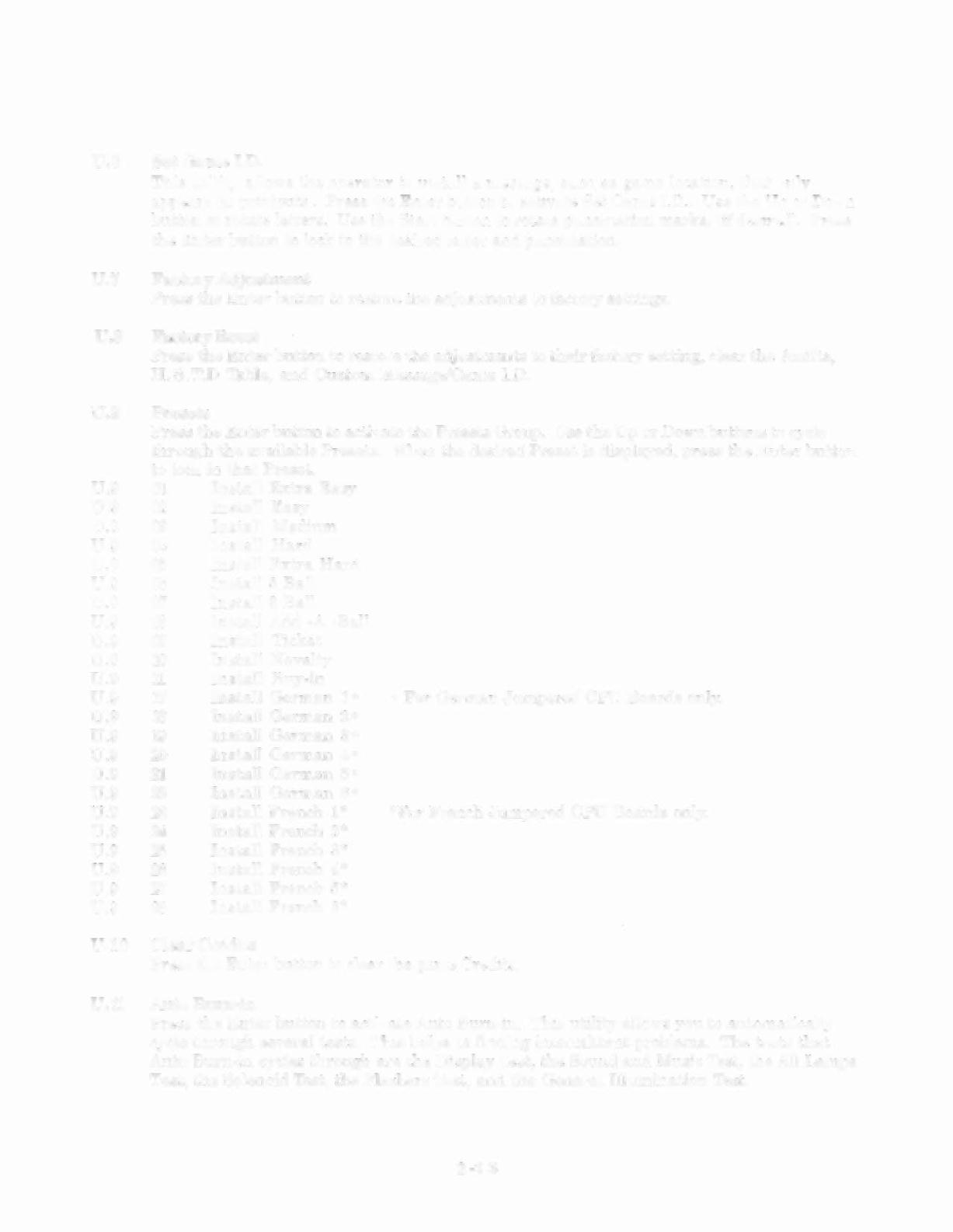

U.6 Set Game I.D.
This utility allows the operator to install a message, such as game location, that only
appears on printouts. Press the Enter button to activate Set Game 1.0.. Use the Up or Dow n
button to rotate letters . Use the Start button to rotate punctuation marks, (if desired ). Press
the Enter button to lock in the desired letter and punctuation .
U.7
Factory Adjustment
Press the Enter button to restore the adjustments to factory settings.
u.s
Factory Reset
Press the Enter button to restore the adju stments to their factory setting ,clear the Aud its,
H. S.T.D Table, and Custom Message /GameLD .
U.9
Presets
Press the Enter button to activa tethe Presets Group .Use the Up or Downbuttons to cycle
through the available Presets . When the desired Preset is displayed, press the Enter button
to lock in that Preset .
U.9
U.9
U.9
U.9
U.9
U.9
U.9
U.9
U.9
U.9
U.9
U.9
U.9
U.9
U.9
U.9
U.9
U.9
U.9
U.9
U.9
U.9
U.9
01
00
00
Oi
05
00
f1l
cs
00
10
11
17
18
19
ID
21
22
Z3
2i
25
a;
'Z7
28
Instal l Extra Easy
Install Easy
Install Medium
Install Hard
Install Extra Hard
Install 5 Ball
Insta ll 3 Ball
Instal l Add -A -Ball
Install Ticket
Install Novelty
Install Buy-in
Install German
1- -
For German Jumpered CPU Boards only .
Insta ll German
2-
Install German 3-
Install German
4-
Install German 5-
Install German 6-
Install French 1* *For French Jumpered CPU Boards only.
Install French 2*
Install French 3*
Insta ll French 4*
Insta ll French 5*
Install French 6*
U.10
Clear Credits
Press the Enter button to clear the game Credits.
U
.n
Auto Burn-in
Press the Enter button to activate Auto Burn -in. This utility allows you to automa tically
cycle through several tests . This he lps in find inginte rmi ttent problems. The tests that
Auto Burn-in cycles through are the Display Test, the Sound and Mus icTest ,the All Lamps
Test , the Solenoid Test ,the Flashers Test , and the Genera l Illumination Test.
2-13
Powered by FlippingBook Publisher

