SEO Version

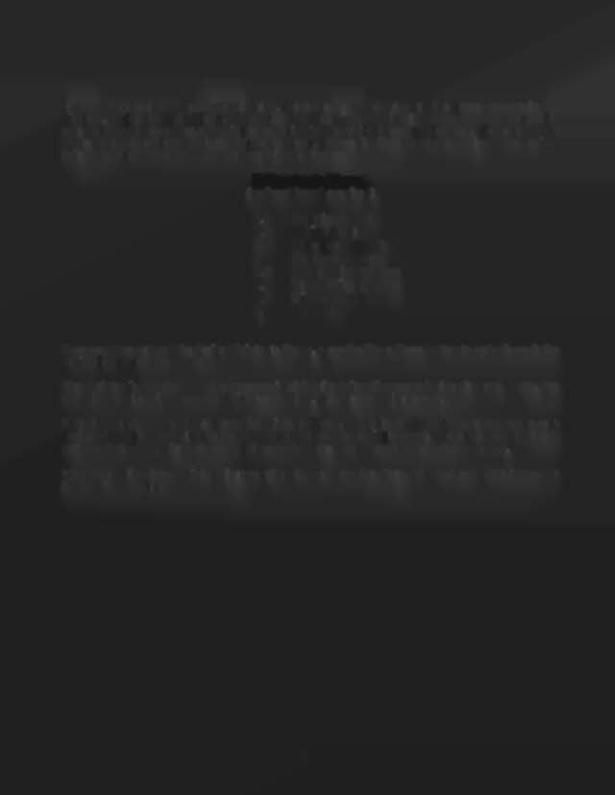
If you choose to enter the Printout s Menu, press the Enter button when the name appears in the
displays, under the Main Menu . The Printouts Menu is a combinat ionof the other menus. This
menu allows you to access and print information in the available menu selections . Press the Up or
Down button to cycle through the Printouts Menu . Press the Enter button to activate the desired
Printouts Group when that group appears in the displays.
2 Printouta
Menu*
(optional board required)
P.l Earnings Data
P.2
Main Audits
P.3 Standard Audits
P.4
Feature Audits
P.5
Score Histograms
P.6
Time Histograms
P.7 Time-Stamps
P.B
All
Data
Once you have entered the desired Printouts Group ,press the Up or Downbutton to cycle through the
available audits in that group .
If no Printer is attached the the message "Waiting for Printer " appears in the displays. Note: Set
the print specification from the Adju stment Menu ,A.5Printer Adjustments.
Press the Escape button to return to the Printouts Menu . Press the Up button to advance to the next
desired Printouts Group, (or the Downbutton to return to a prev iousgroup) . Pre ss the Enter button to
activate that group. If you chooseto return to the Main Menu press the Enter button again .
*
Purchase of optional printer kit is required to use these functions . Contact your distributor for
further information.
2-7
Powered by FlippingBook Publisher

