SEO Version
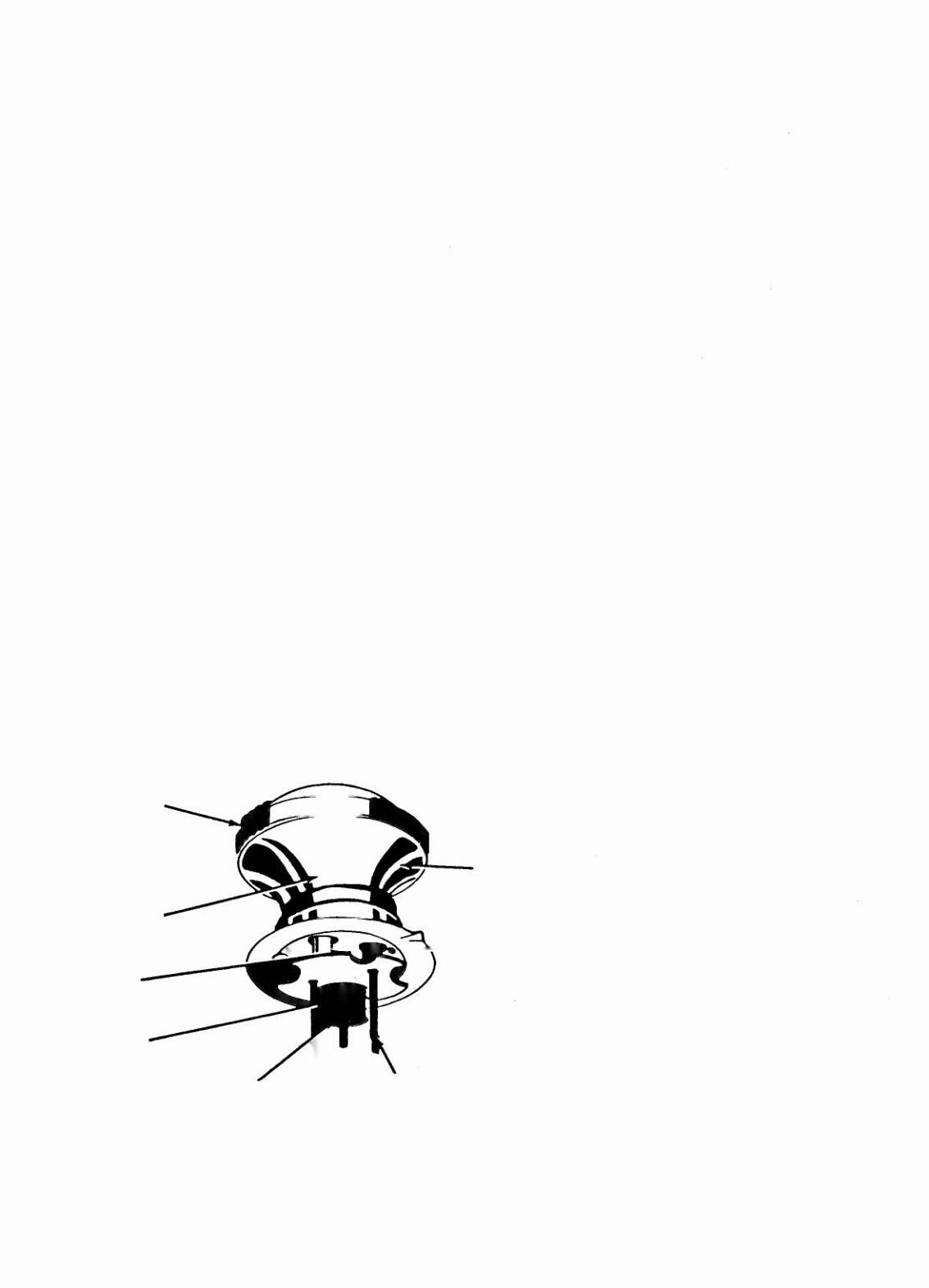
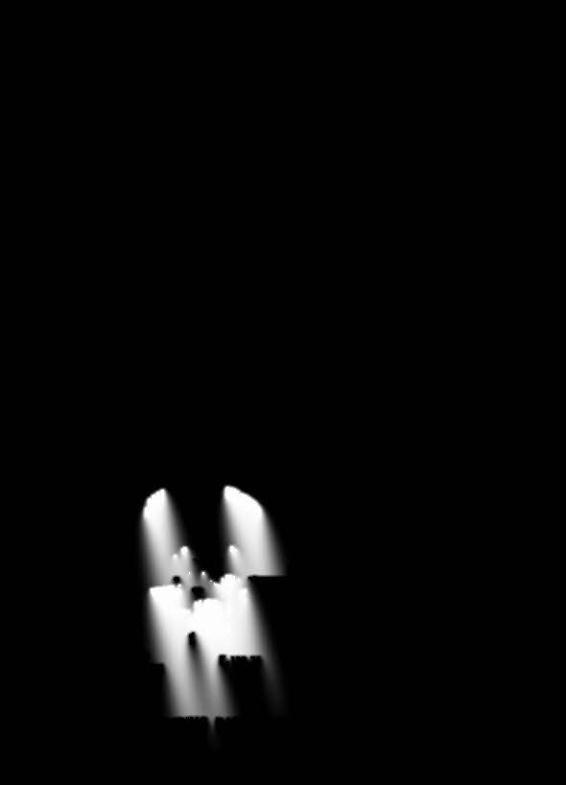
THUMPER BUMPER NOTES
1\. remove Thumper-Bumper,
first elevate Playfield
Pane
l, and unsolder and straighten terminals of Lamp-
Socket E-120-25 to permit passage through Pane
I.
Then remove 2 Nuts at ends of Studs on Flange
&
Stud
Assembly A-1873.
Remove Cap for access to 2 wood-screws which secure
Thumper-Bumper to Top of Panel. When screws are re-
moved, entire Thumper-Bumper may be lifted from Pan-
el. (Be careful that parts assembled to Flange
&
Stud
Assembly do not become dis-assembled.)
To install new Thumper-Bumper,
follow above instruc-
tions in reverse order.
After installation,
check and adjust Bumper Scoring
Switch.
The blade contacting pin on Bumper Base
C-l 15-
I
should be just touching pin without excessive
pressure. Gap between switch-points should be approx-
imately 1/32 in.
NOTE A
Coil
&
Bracket Assy. (AS-1567-8) and Switch
&
Brack-
et Assy. (AS-982-603),
shown on page 131, used in
ROCKET
III.
Order parts for earl ier games· by name with refer-
ence to (a) name of assembly,
(b) name of game.
Effective with ROCKET
III
and later
g
ame s " double
check Specific Parts Data, commencing with ROCKET
III,
page 45, under sub-heading:
Thumper-Bumper.
NOTE B
Specify colors, marking.
NOTE
X
Not included in AS-2222.
FASTENERS
Order fasteners (nuts, screws, washers,
erc.)
by name
with reference to part which fastener secures.
SEPARATE SWITCH
Order by name with reference to (a) Thumper-Bumper,
(b) name of game.
·S~~ chronological Ii" af ga",~,. page 7.
STANDARD BUMPER ASSYS.
(SEE NOTE B)
C-635
SPECIFY COLORS
AND MARKING
I
SEE NOTE
xl
E-125-22
LAMP
I
SEE NOTE
X
I
SP- 248
(Spr_ing)
C-115-1
P-SOl-470
NYLON-WASHER
Order Bumper Switch by name with reference to (a)
Bumper, (b) name of game.
NOTE
B
AS-2222-1 in CUE-TEASE
AS-2222-2 in other games
with Standard Bumper
SKIRT
SEE NOTE C
NOTE C
A-2736-1 in AS-2222-1
A-2736 in AS-2222-2
NOTE X
Not included in Bumper Assys.
WHEN ORDERING PART, SPECIFY PART NO. AND NAME OF GAME
132
Powered by FlippingBook Publisher

