Basic HTML Version
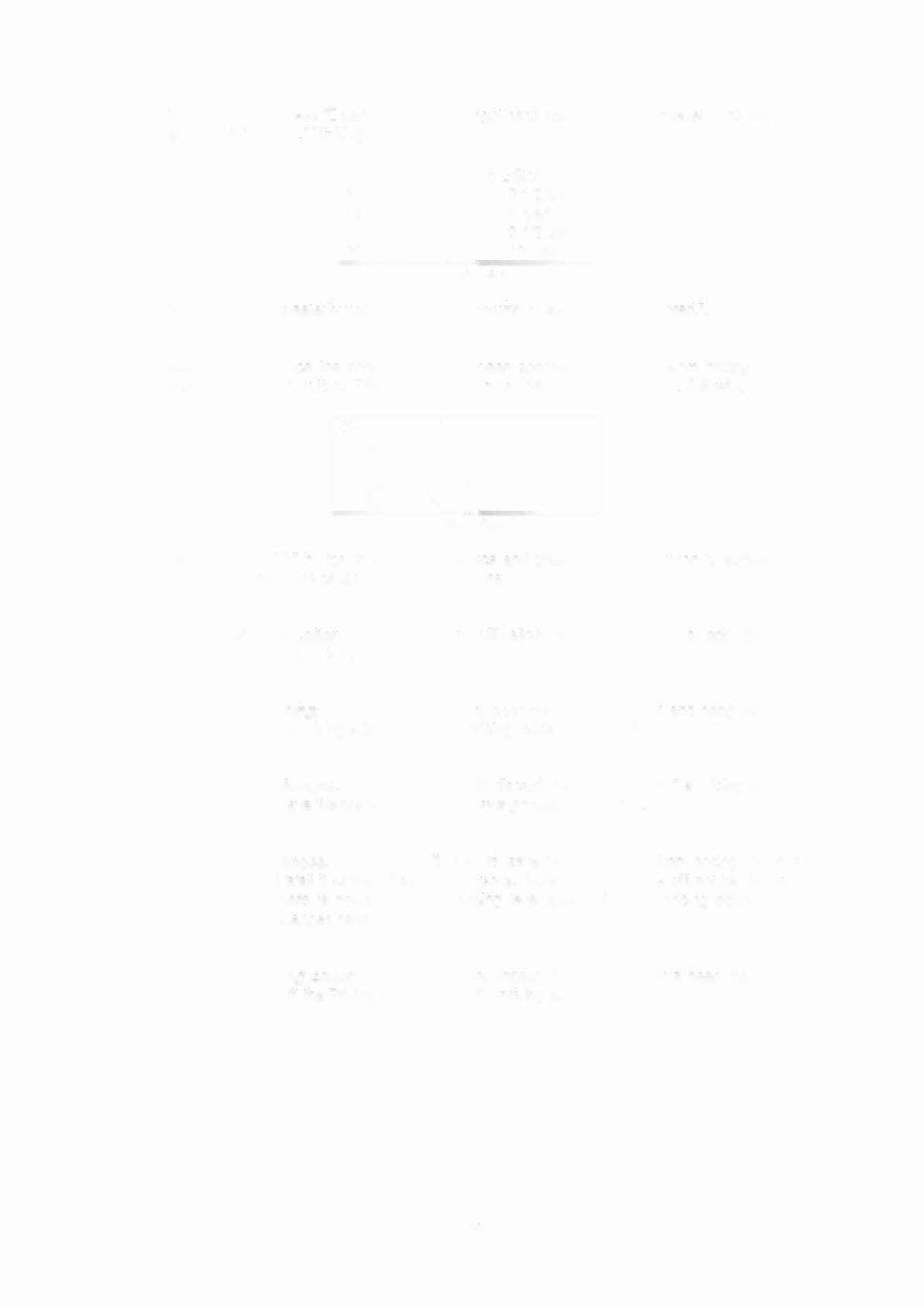

Now, repeatedly press "Enter" to move to the right hand column of the 20th level. The display will
show (with "10 cred." blinking):
Custom Pricing Editor
17)
$4.25
8
1/2
credo
18)
$4.50
9 credo
19)
$4.75
9112
credo
20)
$5.00
10 credo
Display View
Now, press
"+"
repeatedly until the right hand column of line 20) reads "15 ored.".
Start Sutton:
Once the pricing mode has been specified, exit the custom pricing editor by
pressing the "Start" button. This will bring up a menu with (some or all of) the following choices:
Choose an Option:
Return to Editor
Clear Pricing
Ignore Changes
Save Chances
Display View
Use the
"+"
and
-»
button to select your choice and press the "Enter" button to activate. The
selections cause the following actions:
Return to Editor:
This option will allow you to continue to edit the priCing
information.
Clear Pricing:
This option will clear out all pricing levels and bring you back to
the pricing editor to create a pricing mode from scratch.
Ignore Changes:
This option will discard the work done in the pricing editor and
leave the previously installed pricing mode in the game.
Save Changes:
Press "Enter" to save your custom edited pricing mode and
install it as the pricing for the game. Note that this choice will not be displayed if
there is not at least one pricing level specified in the priCing editor, or if no
changes have been made.
Exit Pricing Editor:
This option will appear if no changes have been made. It will
exit the Pricing Editor leaving the pricing as is.
1-35

