Basic HTML Version
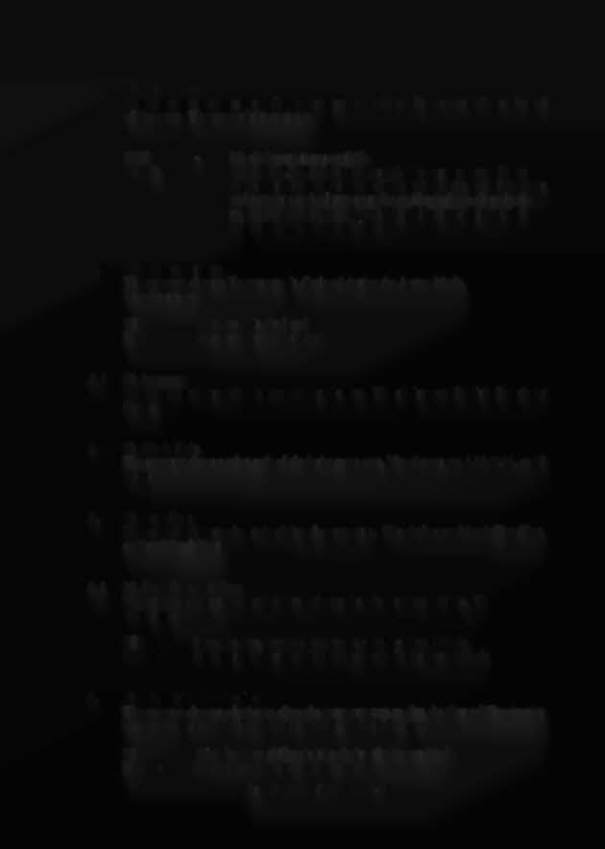
A.I
19 Match Feature
The operator can choose the desired percentage for the Match Feature occurring at the end
of the game. The range of this setting is:
OFF
1
-50%
Match Feature is not available.
1% is 'hard'; 50% is 'extremely easy'. During the Match Feature
the game selects a random two-digit number at the end of the game
and compares each players score for an identical two digits in the
rightmost two positions. A matching of these two digits results in
an award of a Credit or a Ticket.
A.I
20
Custom Message
The operator chooses if a message is displayed during the Attract Mode.
The choices are:
YES
A message is displayed
NO
A message is not displayed.
A.I
21 Language
The operator chooses what language the game uses. The choices are, English, French, or
German.
A.I
22
Clock Style
The operator chooses what style of clock the game uses. The choices are
A.M.lP.M.
or
24
Hours.
A.I
23
Date Style
The operator chooses what style of date the game uses. The choices are Month/Date/Year,
or Date/Month/Year.
A.I
24 Show Date and Time
The operator chooses whether the date and time show in the Attract Mode. The
choices are:
YES
Show the date, time in status report or in the Attract Mode.
NO
Do Not show date, time in status report or in the Attract Mode.
A.I
25 Allow Dim Illumination
The operator chooses whether to allow the game program to dim the General Illumination
for special effects and during the Attract Mode. The choices are:
YES
Dim the General Illumination during the Attract Mode.
NO
Do Not dim the General Illumination.
The ADDAMS FAMILY 1-31

