Basic HTML Version
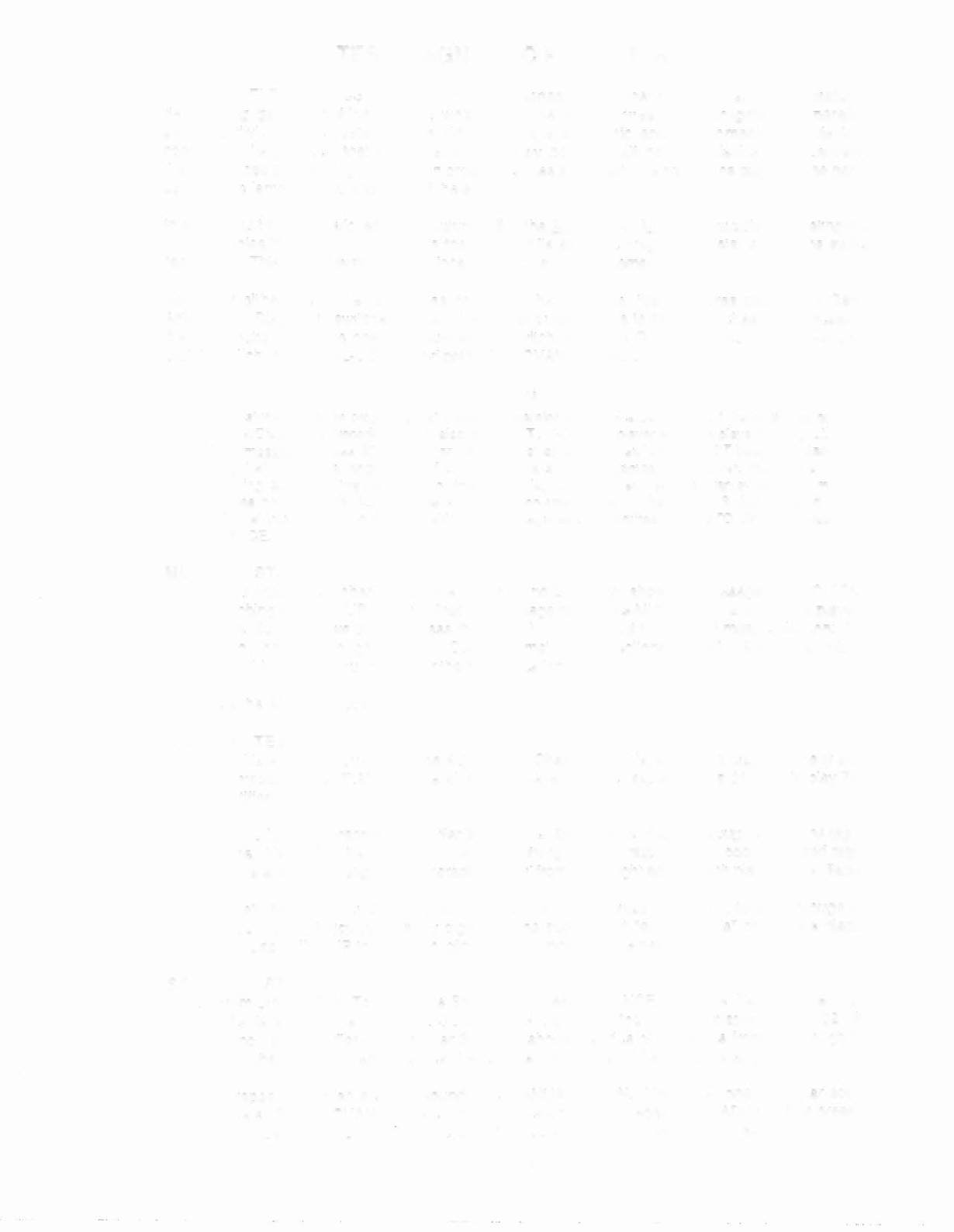
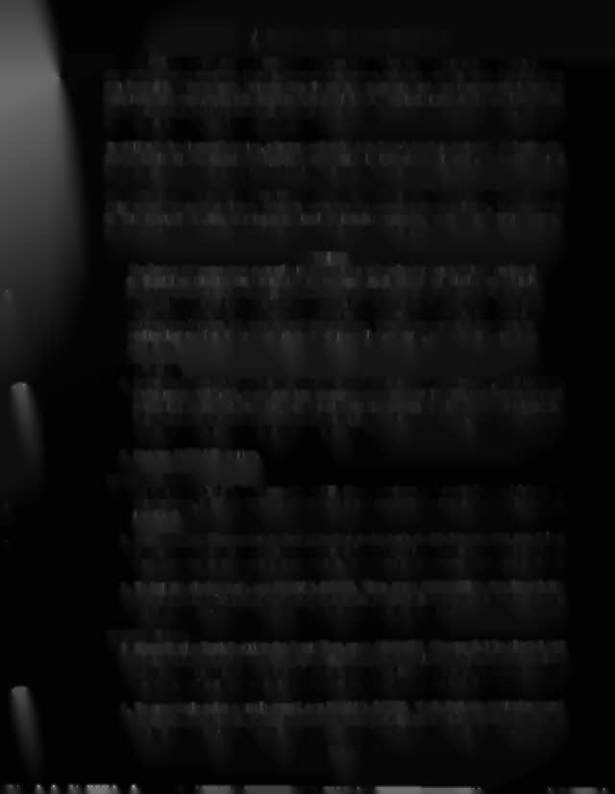
TEST/DIAGNOSTIC PROCEDURES
WILLIAMS ELECTRONICS GAMES provides a series of diagnostic tests to aid the operator in
determining game condition (that is, whether the game's features and highlights are operating
satisfactorily).
These tests activate virtually all the electronic and electromechanical
devices
comprising the game, so that the operator can readily locate a malfunctioning device or simply verify
that all devices are working properly. In order, these tests deal with the music, the displays, the game
sounds, the lamps, the solenoids, and the switches.
In addition to the diagnostic testing, a feature called the Auto Burn-in Mode is available. Activating this
mode enables the operator to observe the game while all of the diagnostic tests,
except the switch
test,
occur. This can be very helpful in locating 'intermittent' problems.
Activating either the entire test series or one of the individual
tests requires use of the Game
Adjustment! Diagnostic switches. Open the coin door for access to these switches. To proceed to
the Diagnostic Tests, the operator must simply switch the game On, set the AUTO-UP/MANUAL-
DOWN switch to MANUAL-DOWN, and press the ADVANCE button.
<C&'0JJ1r ~(Q)NI
The System-t
t
B game program
greatly aids the operator and service personnel: At the beginning of
the Test/Diagnostic Procedures (and also at game Turn-On), the player score displays now signal,
with a messaQe ("Press ADVANCE for Report") that at least one switch has
NOT
been actuated
during ball play for a lengthy period of time (90 balls, or •••30 games). Moreover, the Problem
Reporting activity at the beginning of the
Testl
Diagnostic Procedures, the display of problem
switches now includes
ALL
switches exhibiting problems. Refer to the text on Switch Tests for
additional information. To proceed with the TesVDiagnostic Procedures. use AUTO-UP, and press
ADVANCE.
~
..
MUSIC TEST.
1.
In the Music Test, observe that the player
1
and
2
displays show the message, MUSIC TEST.
Switching to AUTO-UP, observe that the message now reads MUSIC OFF. and that the player 3
score display shows
00 00.
Press the Credit button to select the desired music selection:
01 -
'Main Theme'
through
06 -
'Hi. Score Theme'
(the selections repeat). Adjust the volume
control for proper sound level for the game location.
2.
Use the AUTO-UP position.
DISPLAY TEST.
1.
To initiate the Display Test, press ADVANCE. Observe that player
1
and
2
displays briefly show
the message, DISPLAY TEST, and that the player
3
score display shows
01
(the Display Test
identifier).
2.
Use AUTO-UP. Observe that all displays begin a display cycle of all Os through all
95,
one digit at
a time. Verify that the proper comma segments light during display of the odd-numbered digits.
Next, a special "all segments" character 'walks' from left to right across each player score display.
3. To halt the display cycle, use MANUAL-DOWN.
Then, press ADVANCE to step through the
sequential
digit display, digit by digit, and the subsequent "all segments" characters display
test. Use AUTO-UP to resume cycling, and to proceed to the next test.
SOUND TEST.
1. (From Display Test) To initiate the Sound Test, press ADVANCE. Observe that the player 1 and
2 displays show the message, SOUND TEST, and that the player 3 display shows 02 (the
Sound Test identifier).
The player 3 display shows a series of test steps from 00 through 07.
Verify that a different sound is heard each time the number in the display changes.
2. To repeatedly pulse a single sound, use MANUAL-DOWN.
Verify that one particular sound
repeats. Press ADVANCE to step to the next sound, which repeats until ADVANCE is pressed
again. Use AUTO-UP to resume cycling the sounds, and to proceed to the next test.
TAXI 27
--_
....
_----_
. . ..
_._--
...
_.

