Basic HTML Version
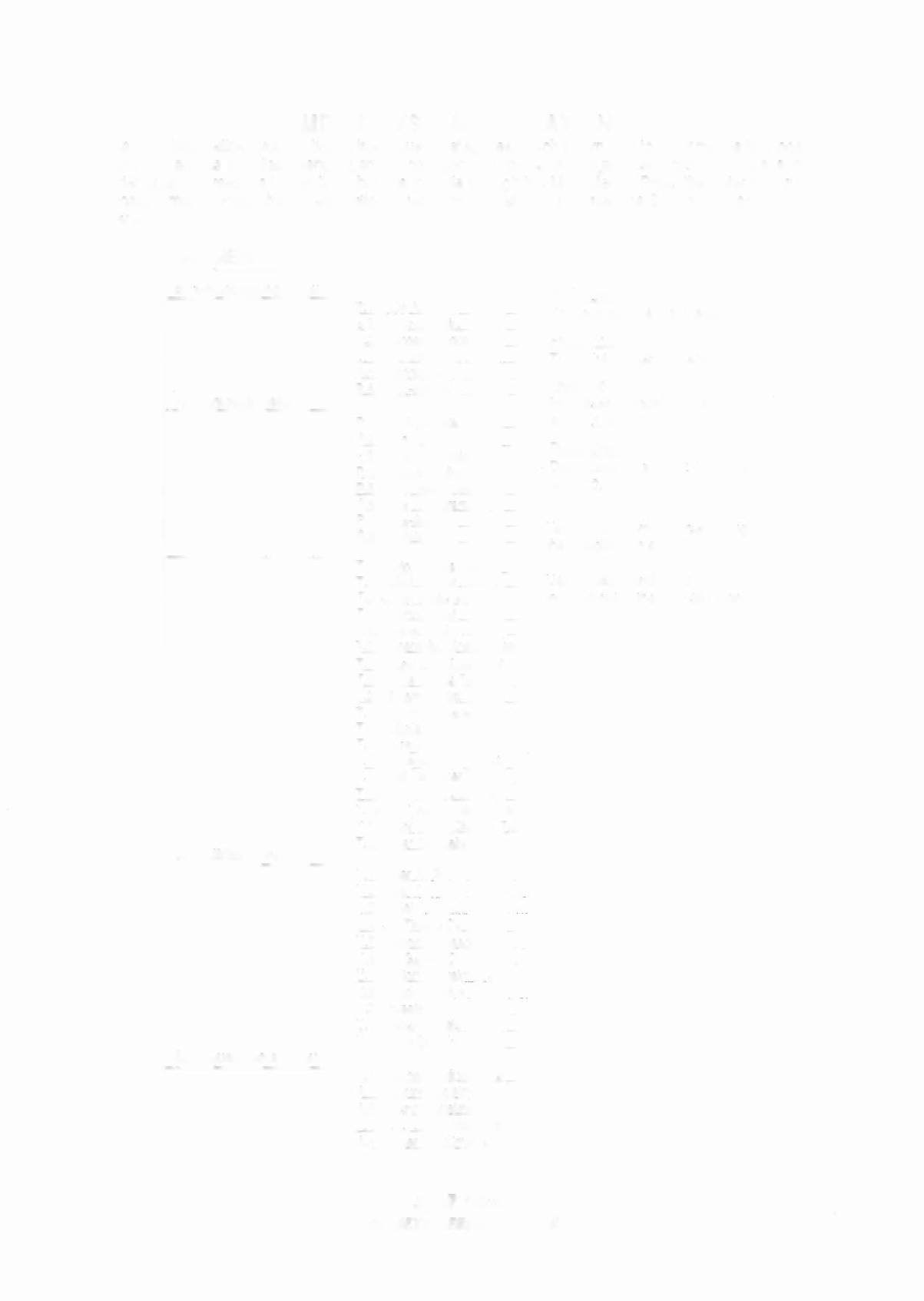
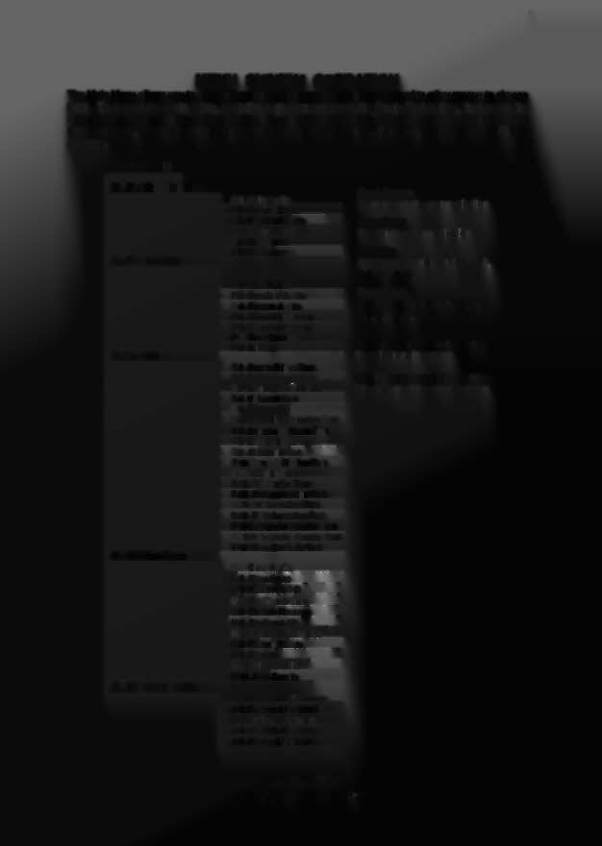
MENU SYSTEM OPERATION
The Main Menu allows you to choose from several categories, which in turn lead to other menus to choose
from. To access the Main Menu, open the coin door and press the Begin Test button, then press the
Enter button. Press the Up or Down buttons to cycle through the Main Menu. Press the Enter button to
access a menu. Press the Escape button to return to the Main Menu. Press the Start button for HELP at
anytime.
MAIN MENU
B. Bookkeeping Menu
B.l Main Audils
B.2 Eamina Audits
B.3 Standard Audits
B.4 Feature Audits
B.S Histoarams
B.6 Time-stamos
P. Printouts Menu
e
1 Earnings Data
P.2 Main Audits
P.3 Standard Audits
P.4 Feature Audits
P.5 Score His!Qgrams
P.6 Time Histograms
P.7 Time-Stam~~
P.S All Data
T. TestUenu
T.l Switch Edges Test
I 2 Switcb Levels lest
T.3 Single Switches Test
T.4 Solenoid Test
__L5
Flasher Test
T.6 General Illumination Test
T.7 Sound and Mu_~icTesl_
T.S Single Lamps T~L ___
T.9 All Lamps Test
T,10 Lamg Ij. Flasher Test
T.l1 OisQlayTest
T.12 FIiElP8rCoil Test
T.13 Ordered LamElsTest
T.14 Left Launcher Test
T.15 Right Launcher Test
T.16 Left Under Divertor Test
T.17 Right Under Divertor Test
T.18 Clear Out Balls Test
U. Utilitiea Menu
I - -U . l
CI~f_Audits _______
U.2 Clear~oj[1~_________
~~~t
H._s'TQ. ____
U.4 Set Time
&_OalEl_~ ._.
___
U.S Custom MessagL _____
U.6 Set Game 1.0.
U.7 Factory Adj!Jstme_l1~s__
~
Factory_8!!~!s________
U.9 Presets
- - - -
U.l0 Clear Credits
U.11 Auto Burn-in
A. Adjustments Menu
A.l Standard Adiustments
A.2 Feature AdLustments
A.3 Pricino Adiustments
A.4 H.S.T.D. Adiustments
A.S Printer Adiustments
.siilil iilrA
THE IIEXT GERER.dnllll 1-8
Press Escape
To move out of a menu selection.
Press Enter
To get into a menu selection.
Press Up
Increases sequence;
(ex. A.1.
A.2. A.3. A.4).
Press Down
Decreases sequence; (ex. A.4,
A.3, A.2, A.l).
Use Up or Down to cycle through
the selections in a menu.
Use Escape and Enter to move
into and out of the selected menu.

