Basic HTML Version
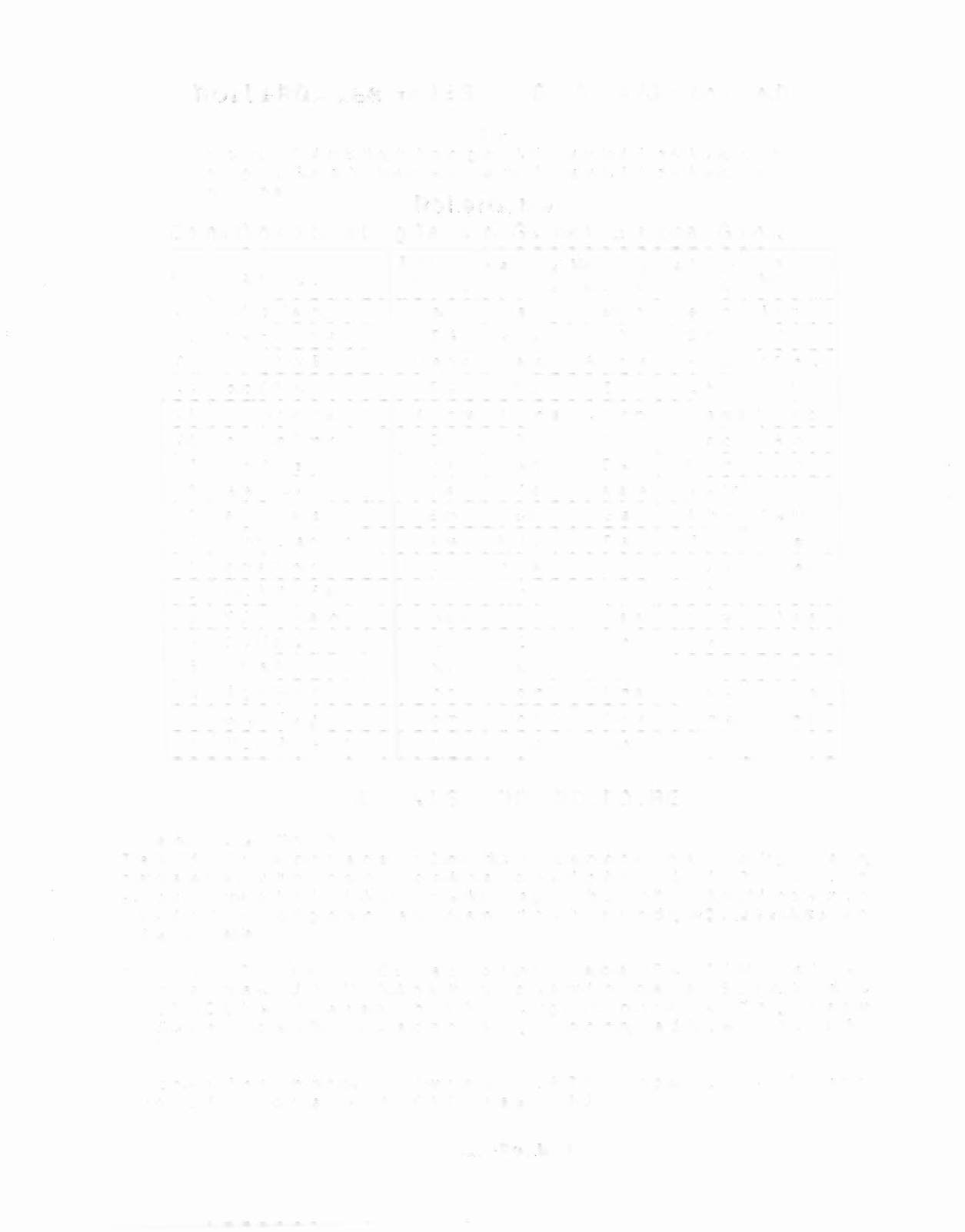
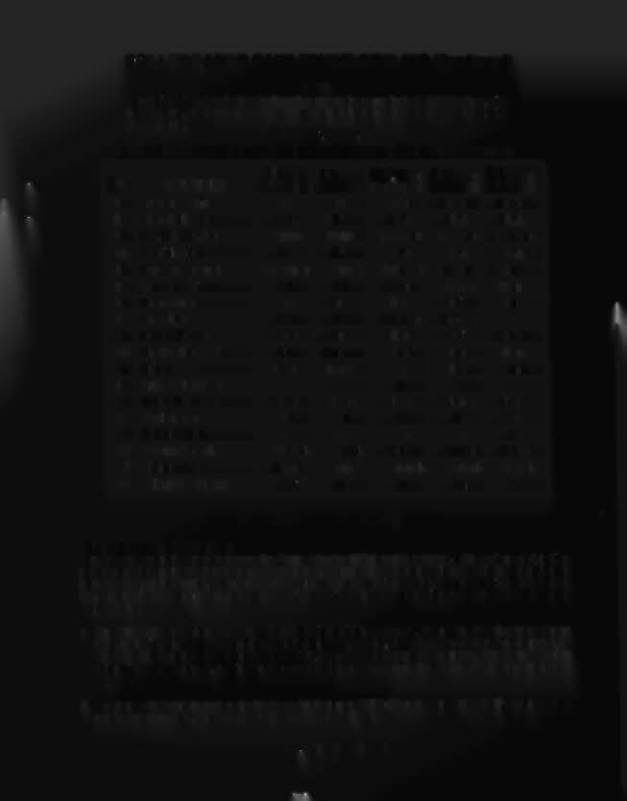
ROlLERGAMES
GAME STATUS DISPLAYS (Continued)
NOTE
The 'difficulty' Factory Setting for French games is the equivalent of Ad 64 Medium, with
3 balls/game. German/European games also use the equivalent of Ad 64 Medium, with
3 balls/game.
RollerGames
Game Difficulty Setting Table for German / European Games
Extra
Ad Easy Ad Medium Ad Hard Ad
Extra
Ad
Adj#
Adj Description
Easy
62
63 (Factory) 64
65
Hard
66
31 Kickback Setting
Easy
Easy
Medium Medium Medium
32 Extra Ball Percent
35% 30%
30% 25% 20%
33 Pwr. Play Ex. Ball
6 Ramps 7 Ramps
8 Ramps 9 Ramps 11 Ramps
34 Special Percent
5%
5%
5%
5%
5%
35 Pwr. Play Special
14 Ramps 14 Ramps 15 Ramps 16
Ramps
16 Ramps
36 Top Drop Timer
Off
Off
20 sec
18 sec
16 sec
37 Deep Freeze
Easy
Easy
Easy
Medium Hard
38 Save Locks
Yes
Yes
Variable Variable
No
39 Jetway Teams
Easy
Easy
Easy
Medium Medium
40 Suddn. Death Time
Slow Medium Fast
Fast
Fast
41 Spinner Timer
14 sec
11 sec
9 sec
7 sec
7 sec
42 Rolr. Motion Free
1
1
0
0
0
43 WILLIAMS Memory
Always
Always
Always
Always
Always
44 Cycle Locks
On
On
On
On
On
45 Contest Mode
No
No
No
No
No
46 Magnet Speech
Normal
Normal
Normal
Normal
Normal
47 Speech Usage
Normal
Normal
Normal
Normal
Normal
48 WILLIAMS Restart
Willi
Will
Wi!
Wil
W
GAME ADJUSTMENT PROCEDURE
Adjustment
Items 01 through 70
The coin door must be open to access the Game Adjustment/Diagnostic switches. All readings and setting
changes require operation of these coin door switches. Some setting changes utilize the START button; some
also use the flipper button(s). Additional text describing the game adjustment items follows this procedure; the
value of the Factory Setting for each Game Adjustment item is in the preceding ROLLERGAMES Game
Adjustment
Table.
1. Use AUTO-UP and press ADVANCE. The Id 00 display initially appears. Press ADVANCE until the Player
3 display indicates Ad 01. If the factory setting has not changed, the upper Player Score display indica,tes
AUTO REPLAY, and the lower display shows 10%, indicating a 10% replay percentage. (The game program
adjusts itself automatically, as discussed in the following text concerning the 'details' about Adjustment Item
01.)
2. To reach a higher item number (in the lower display), use AUTO-UP and press ADVANCE. To return to a
previous item number, use MANUAL-DOWN and press ADVANCE.
RQLLERGAMES
13
'_

