Basic HTML Version

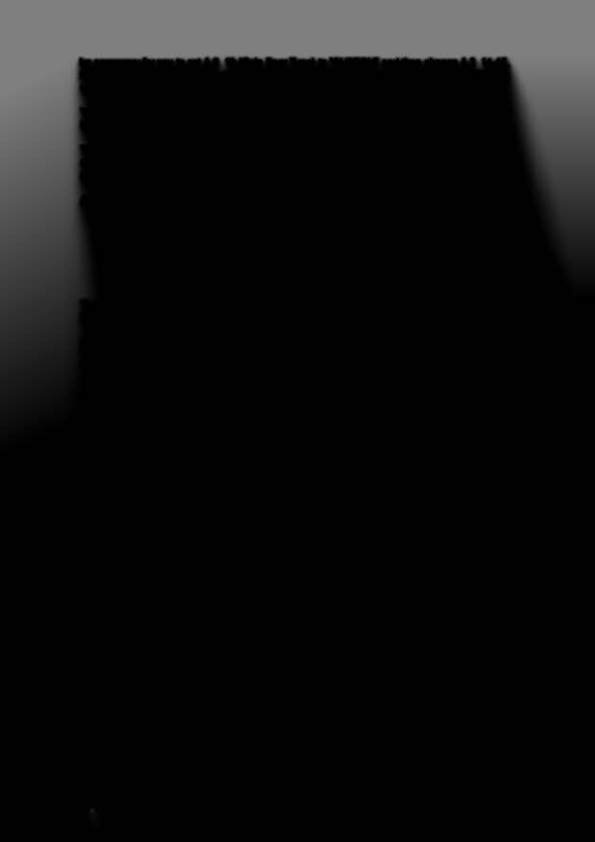
be necessary for you to set A.3 10 (Coin Door Type) to "CUSTOM" and then change A.3 11-15,
20 and 25 to reflect the value of the coins being used. This is usually NOT NECESSARY,. but
must be done BEFO~E using the custom pricing editor when it is necessary.
You begin the custom pricing function by pressing the "Enter" button while A.3 27 "EDIT PRICE"
is showing in the display.
The pricing editor will now show the data for the currently selected pricing mode. If this is the 1st
use of the pricing editor since A.3 01 was set to "CUSTOM" then this will show the last built-in
pricing that was selected. Otherwise it will be the last custom mode created by this function.
Assuming the last mode installed was 1/$0.50 2/$0.75 3/$1.00 the display appears as follows:
CUSTOM PRICING EDITOR
1)
$0.25
1/2 credo
2)
$0.50
1 credo
3)
$0.75
2 credo
4}
$1.00
3 credo
The "$0.25" field will be flashing.
You may now use the test mode buttons to perform the
following functions:
Escape:
"-" (Down):
"+"
(Up):
Enter:
Start:
Undo any changes to the current field and move to the previous field.
Make the current field lower.
Make the current field higher.
Save any changes to the current field and move to the next field. Note that there
are 2 columns of fields. Price levels are in the left column and credit levels are in
the right column.
Pressing "Enter" will move from left column to right column
before moving to the next line.
Save the current price mode or start over
By using the above functions, you Simply enumerate each pricing level and the number of credits
that should be awarded at that level. Please note that you must specify each fractional level in
sequence.
Example:
1/$0.50
1)
2)
3)
4)
5)
6)
7)
8)
2/$1.00
4/$1.50
$0.25
$0.50
$0.75
$1.00
$1.25
$1.50
$1.75
$2.00
6/$2.00
1/2 credo
1 credo
1 1/2 credo
2 credo
21/2 credo
4 credo
41/2 cred
6 credo
Also note that once the value of the coins repeat that no further specification is necessary.
Example:
1/$0.50
2/$1.00
1)
$0.25
1/2 credo
In the above example, only one line needs to be specified, indicating that 1/2 credit is awarded
for each $0.25 received.
1-32

