Basic HTML Version

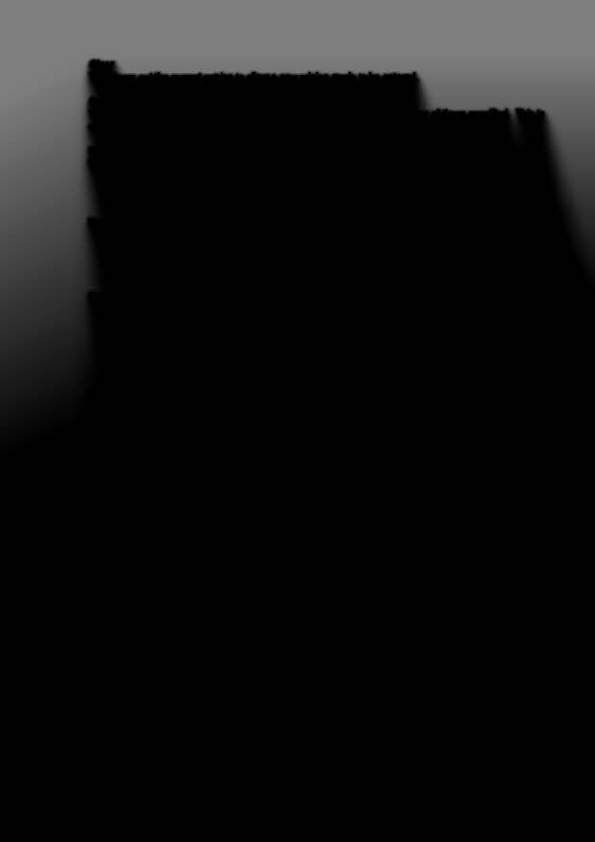
Clear
This clears out the current entries to allow a new pricing mode to be entered.
Repeat (1.20)
This causes all of the entries above the current line to be repeated the number of times specified. This is
only available when there are no pricing levels below the current line.
Example:
1/$0.50
2/$1.00
15/$5.00
Use the "Edit New Pricing Mode" feature described below to clear out the current levels.
Use the Up and Enter buttons to specify 1/2 credit for $0.25:
CUSTOM PRICING EDITOR
1)
$0.25
1/2 credo
DISPLAY VIEW
Now, use the Up button until the display shows "Repeat 20". The display looks like this:
CUSTOM PRICING EDITOR
1)
$0.50
1 credo
2)
REPEAT 20
DISPLAY VIEW
Press the Enter button and the display will show the following:
CUSTOM PRICING EDITOR
1)
$0.25
1/2 credo
2)
$0.50
1 credo
3)
$0.75
1 1/2 credo
4)
$1.00
2 cred
DISPLAY VIEW
Actually, by repeating the 1
st
line 20 times the pricing mode is currently set up as follows, but only the 1
st
four lines are displayed.
CUSTOM PRICING EDITOR
1)
$0.25
1/2 credo
2)
$0.50
1 credo
3)
$0.75
11/2 credo
4)
$1.00
2 credo
5)
$1.25
21/2 credo
6)
$1.50
3 credo
7)
$1.75
31/2 credo
8)
$2.00
4 credo
9)
$2.25
41/2 credo
10)
$2.50
5 credo
11)
$2.75
51/2 credo
12)
$3.00
6 credo
13)
$3.25
61/2 credo
14)
$3.50
7 credo
15)
$3.75
71/2 credo
16)
$4.00
8 credo
17)
$4.25
81/2 cred
18)
$4.50
9 credo
19)
$4.75
91/2 credo
20)
$5.00
10 cred
DISPLAY VIEW
1-37

