Basic HTML Version
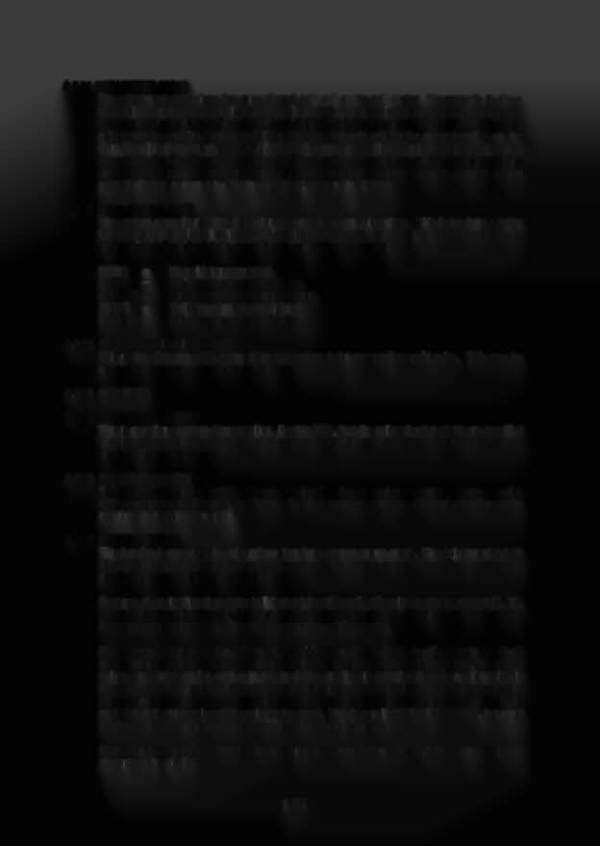
A.3 21 COIN METER UNITS
The adjustment determines the value of each coin unit on the coin meter. For example, to show
the total amount of money collected as total quarters, set the adjustment to 0.25. To show the
total amount of money collected as "total dollars", set this adjustment to 1.00. Setting this
adjustment to anything other than OFF establishes the coin unit for the meter installed on the
Coin Door Interface board.
Note: All WPC·95 games are cable ready to operate a coin meter
mounted to the Coin Door Interface board. Boards without
a
meter can use the parts listed below
to take advantage of the coin meter feature. The coin meter and spacer may be purchased from
your distributor.
coin meter +6V
pIn
20-9302-3; spacer pIn 20.-9914
A.3 22 DOLLAR BILL SLOT
The system normally requires 150 microseconds between coin pulses. This is too long a delay
for a fast-pulsing dollar bill validator. This adjustment may be used to tell the game that there is a
fast-pulsing dollar bill validator connected to one of the coin switches.
NONE
=
LEFT
=
CENTER =
RIGHT
=
FOURTH
=
No validator connected.
Validator connected to left slot.
Validator connected to center slot.
Validator connected to right slot
Validator connected to fourth.
A.3 23 MINIMUM COIN MILLISECONDS
This is the minimum width required for coin pulses to be accepted as valid coins. This may be
changed to prevent certain kinds of cheating.
A.3 24 NOT USED
A.3
25
ALLOW HUNDREDTHS
This is used for a custom door specifier. If set to YES, then the values for A.3 12-15 are specified
in units and hundredths (such as dollars and quarters). If set to NO, then all values are in units
(such as Francs and Lire.)
A.3 26 CREDIT FRACTION
This determines the smallest fraction used for credits. It must be even to accommodate the extra
ball buy-in option of
1/2
credit, and is typically
1/2
but may need to be a different value for modes
requiring more coins per credit.
A.3 27 PRICING EDITOR
This function is now used to enter information for a custom pricing mode. The adjustment A.3 26
(Credit Fraction) may need to be set before entering the custom pricing editor. This specifies the
smallest fraction available for partial credits.
Because of availability of an extra ball (buy-in) for
1/2
credit, this value is always even
(1/2, 114,
1/6etc.).
The typical setting for A.3 26 is
1/2
(such that there are only full credits and half credits)
but you may need to used a different value for other pricing modes.
Please note that formerly, the coin values specified by custom coin doors adjustments A.3 12-15
only affected audit totals that showed collection totals. In the
10/94
pricing system, these coin
values are added up for each coin received and credits are awarded based on pricing levels
being reached. The pricinq editor described here allows you to set these levels, however it may
be necessary for you to set A.310 (Coin Door Type) to CUSTOM and then change A.3 11-15, 20
and 25 to reflect the value of the coins being used. This is usually NOT NECESSARY, but must
be done BEFORE using the custom pricing editor when it is necessary.
Begin the custom pricing function by pressing the Enter button while A.3 27 PriCing Editor is
showing in the display.
1-34

