Basic HTML Version

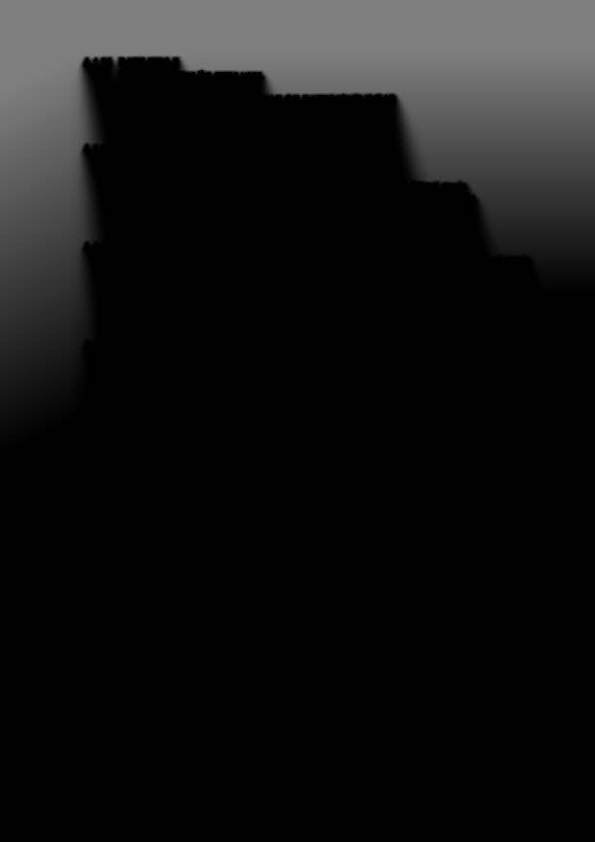
A.123 DATE STYLE
The style of dates the game uses.
Settings:
MONTHIDATElYEAR OR DATElMONTHlYEAR
Factory Default: MONTHIDATElYEAR
A.1 24 SHOW DATE AND TIME
The date and time show in the Attract mode.
Settings:
YES - Show the date, time in status report or in the Attract mode.
NO - Do not show date, time in status report or in the Attract mode.
Factory Default: NO
A.125 ALLOW DIM ILLUMINATION
The game program dims the general illumination for special effects and during the Attract mode.
Settings:
YES - Dim the general illumination during the Attract mode.
NO - Do not dim the general illumination.
Factory Default: YES
A.126 TOURNAMENT PLAY
Equalize random game features and global score values during multi-player games.
Settings:
YES - Equalize random game features and global score values.
NO - Do not equalize random game features and global score values.
Factory Default: NO
A.127 EUROPEAN SCORE FORMAT
Use either commas or dots between digits when numbers are displayed.
YES - Dots instead of commas, (example- 1.000.000).
NO - Commas instead of dots, (example- 1, 000, 000).
Factory Default: NO
Settings:
A.1 28 MINIMUM VOLUME OVERRIDE
The volume can be turned off.
Settings:
YES - Volume can be turned off.
NO - Volume can be turned down but not off.
Factory Default: NO
A.129 GENERAL ILLUMINATION POWER SAVER
This allows the general illumination and controlled lamps to be dimmed following a time interval
after a game is played. Power Saver Level (A.1 30) determines dimness of the lamps. Using this
feature substantially increases the life of the lamps.
Settings:
OFF, 2 to 60 minutes.
Factory Default: 15 minutes
1·27

