Basic HTML Version
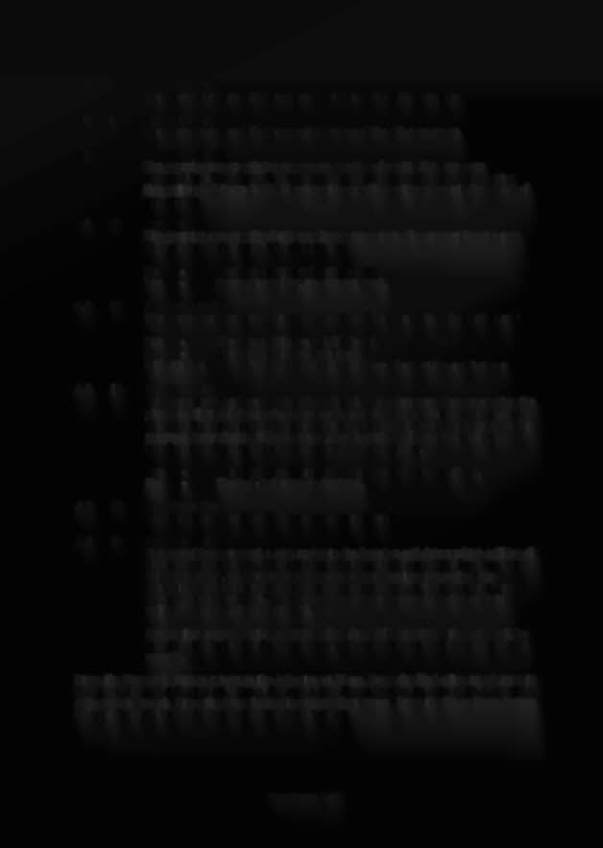
A.S 14
A.S
lIS
A.S 16
A.S 17
A.S
A.3
A.3 20
A.S
21
Right Slot Value
The operator can specify the monetary value of the right coin chute.
4th Slot Value
The operator can specify the monetary value of the 4th cain chute.
Maximum
Credits
The operator can specify the maximum number of credits the game can
accumulate, either through game play awards or coin purchases. The range of
this setting is 5 through 10. Reaching the specified setting prevents the award of
any credits.
Free Play
The operator can specify whether a player can operate the game without a coin
(free play) or with a coin. The
choices
are:
No
A coin is necessary for game play.
Yes
Game play is free; no coin required.
18
Hide Coin Audits
The operator chooses whether or not to show the coin audits. The choices are:
Yes
No
Hide Names
The coin audits are not displayed.
The coin audits are displayed.
The coin audit value is shown but not the audit name.
19
1 Coin Buy-in
If the game pricing is set tol for 50¢ /2 for $1.00 the operator chooses whether the
player is allowed to 'buy-in' a subsequent game for
1
coin. The number of games
that may be purchased at this cost is determined by the number of players in the
previous game: that is, if the previous game had three players, 3 Credits can be
purchased at the rate of 1 coin per credit. The choices are:
Yes
No
The player has
10
seconds to buy-in at
1
coin per game.
The buy-in feature Is disabled.
Base Coin Size
This number is used for ticket per coin calculations.
Coin Meter Units
It is possible to connect a coin meter to the knocker coil driver which will log all
coins through all slots. This adjustment activates the use of the knocker driver
for this purpose, and determines the value of each unit on the meter. For
example, to show the total amount of money collected as "total quarters", set
this adjustment to "0.25". To show the amount of money collected as "total
dollars", set this adjustment to "1.00".
Setting this adjustment to anything other than Off establishes the coin unit for
a meter attached to the knocker driver, and overrides use of the knocker during
awards.
Press the Escape button to return to the Adjustment Menu. Press the Up button to advance to
the next desired Adjustment Group, (or press the Down button to return to a previous
Adjustment Group). Press the Enter button to activate that group. Press the Up or Down button
to cycle through the available adjustments in that group.
Hurricane 1-32

