Basic HTML Version

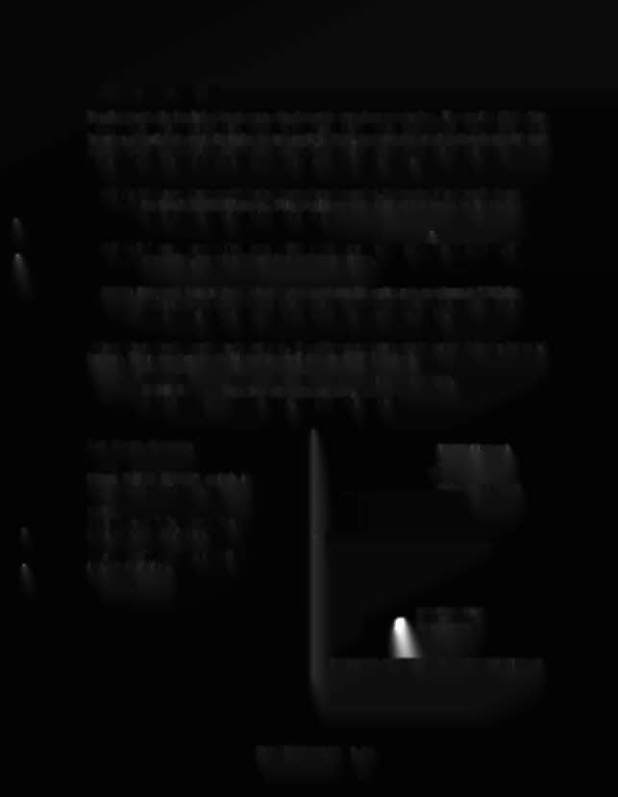
T. 13 Trap Door Test
The Dot Matrix display (left side) shows a side view of the trap door mechanism. The top line (right side)
identifies the two sub-tests. The second line indicates the current test mode. The third line shows the
"number of faults" or errors (from the feature audits).
Note, pressing the credit button during this test
will clear the fault number (for easier detection of intermittent problems when cycled overnight).
And
the fourth line is a status line, showing the current "moving" or "error" state.
NOTE:
If there are 2 errors with the last 2 complete test cycles, the mode will automatically set
itself to "STOPPED" mode. This should prevent accidental damage to the device
and allow unattended cycling of this device.
NOTE:
This test will automatically enter a "COOLING" state when the coil starts to get warm. To
cancel this, press the "Enter" (mode) Button
3
times.
NOTE:
If the switch matrix has a shorted row or column (the entire row or column is "ON") the
entire switch matrix (from the switch tests) is temporarily displayed instead of the trap
door. Locate the offending row or column and fix this problem FIRST.
This test is similar in function to the coil test. The different sub-tests can be selected by the
"+"
or "-"
buttons. There are
3
modes to this test (controlled by the ENTER button).
RUNNING
REPEAT
STOPPED
Automatically cycles through the different sub-tests.
Remain on the same sub-test.
Turn off all coils, remain on this sub-test.
Dot Matrix diagram:
Switches
When "TRAP DOWN" switch is
closed, the door will be down.
Coils
When the coil
is fully activated
(PULL-IN), it is 100% filled.
When the coil duty is cycled (HOLD-
IN ), it is 50% filled.
TRAP DOOR UP
(owl"" open)
FULLYACTIVATEO PULJ..IN
DUTY CYClED HOLD-IN
NOTE: COIL WILL HUM
TRAP DOOR AS VIEWED FROM DOT MATRIX DISPLAY
DOCTORWHO 1-19

