Basic HTML Version
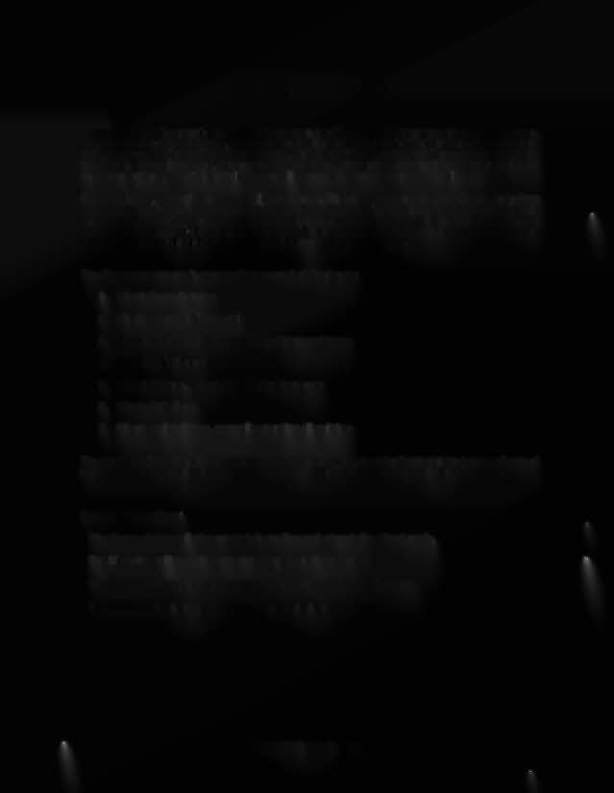
GAME CHECK-OUT
Game Check-out is a special feature designed to be a rapid method of detecting problems in the game.
To start the check-out program, press and hold the enter button while in either the attract mode or
during a game. While holding the enter button, wait for the "To Reset Scores" title screen to appear on
the display. When it appears, continue to hold down the enter button and simultaneously press the up
and down buttons. The "Ckout" title screen will appear. The buttons can now be released.
For Doctor Who, a warning message will appear next. The message warns to
keep fingers away from
the moving mini-p/ayfie/d
(also known as the "Time Expander").
Confirmation of this message is
necessary by pressing the advance button. As a safety feature, during the test(s) that require the
movement of the mini-playfield,
the display will show the message "press and hold both flipper
buttons". The mini-playfield will not move until these buttons are pressed.
The Check-out program is arranged into seven individual tests:
1. Ckout: Game features
2. Ckout: Normal Switch Levels
3. Ckout: Vibration test for sensitive switches and lamps
4. Ckout: Solid State Flippers
5. Ckout: Outhole, trough and shooter lane tests
6. Ckout: Coin Slots
7. Ckout: Switch Edges, manually operating all switches
The program will always test for a shorted switch row. Any test can be interrupted to have a picture of
the switch matrix (from switch test) appear on the Dot Matrix Display to show the offending short.
Button operatloru
The Escape Button will stop any test at any time and return to the attract mode.
The Up Button will abort the current test and go to the next test.
The Down Button will abort the current test and return to the previous test.
The Enter Button is used to continue a test when an error occurs.
DOCTOR WHO 1-6

