Basic HTML Version
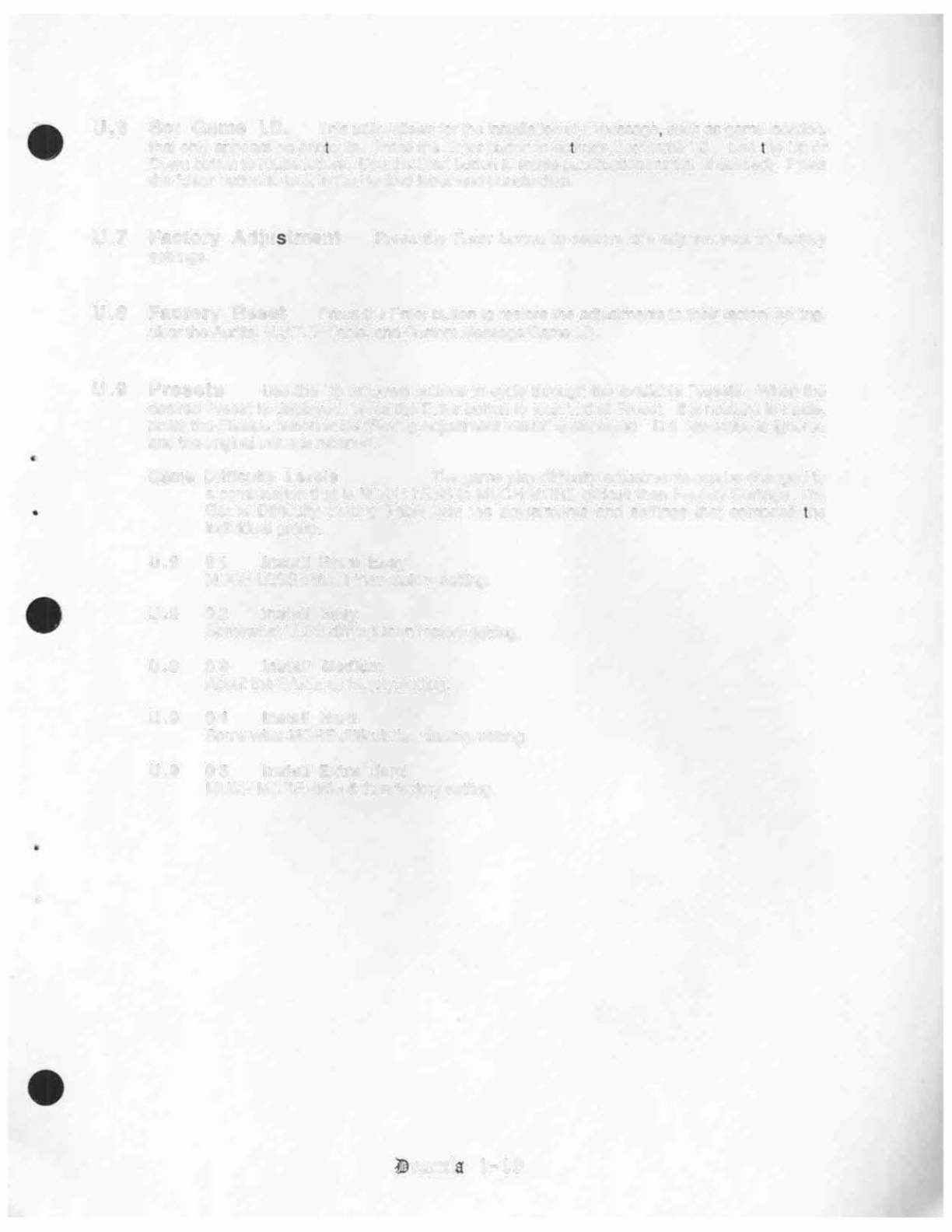
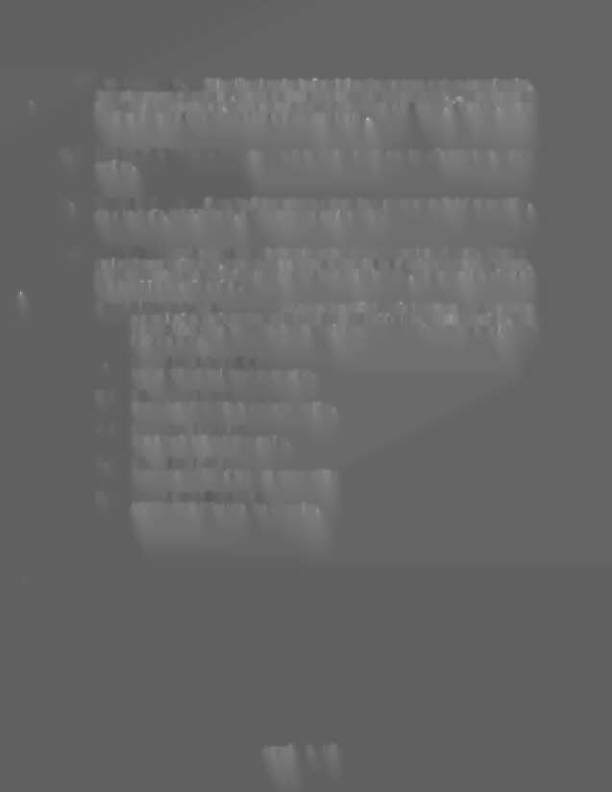
U. 6 Set Gamel. D.
This utility allows for the installation of a message, such as game location,
that only appears on printouts.
Press the Enl,er button to actlvats Sel Game 1.0 .. Use the Up or
Down button 10 rotate letters. Use
the-
start
button to
rotate
punctuation marks. (if desired).
Press
the Ehter button
to
Jock In the desired letter and punctuallon.
U.7 Factory
Adjustment
settings.
Press the Enter button to
restore the adjustments
to
factory
U..8 Faotory Reset
Press the
Enter
button to
restore
the adjustments to their factory setting,
clear
the Audits, H.S.T.O Table, and
Custom
Message/Game 1.0.
U ..9 P
resets
Use the Up or Down buttons to cycle through the available Presets. When the
desired Preset lis displayed, press
the
Enter button to lock
in
that
Preset
If a
mistake
is
made
I
press
the Escape button while "Saving Adjustment Value,e Is displayed. The new value Is ignored
and the original value is retained.
Game
Difficulty
levels
The
game
play
9ifficully adjl,lstments can be changed 10
a combination thai
is
MUCH LESS to MUCH MORE d.ilticult than Factory Settings. The
Game Difficulty Setting
Table
lists
the
adjustments
and
settings
that
comprise the
individual
group,
.
U. 9 0 1 I.nstan Extra Easy
MUCH LESS dlfflcUlt
than
factory setting ...
U ...
9
02
InstaU
Easy
Somewhat LESS difficult
than
factory setting.
U. 9 0 3 tnstan Med ium
About
the
SAME
as
fact0ry
setting.
U . 9 0 4
tnstau
Ha.rd
Some what MORE diffiCUlt than tactory .settlng
U.9 0 5 Install
extra
Hard
MUCH
MORE dif!i.cult
than factory selting.
JW~aettla
l- t
9

