Basic HTML Version
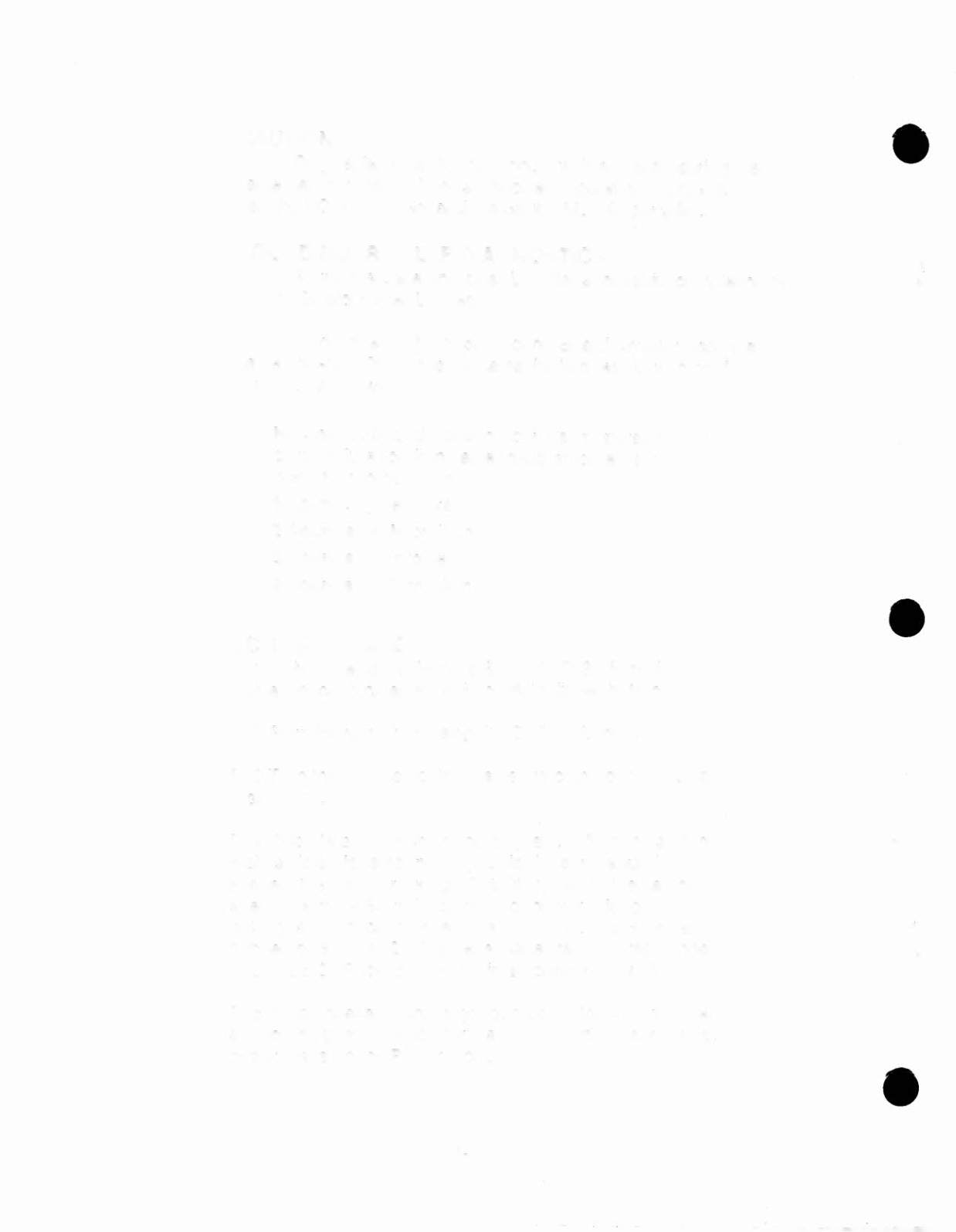
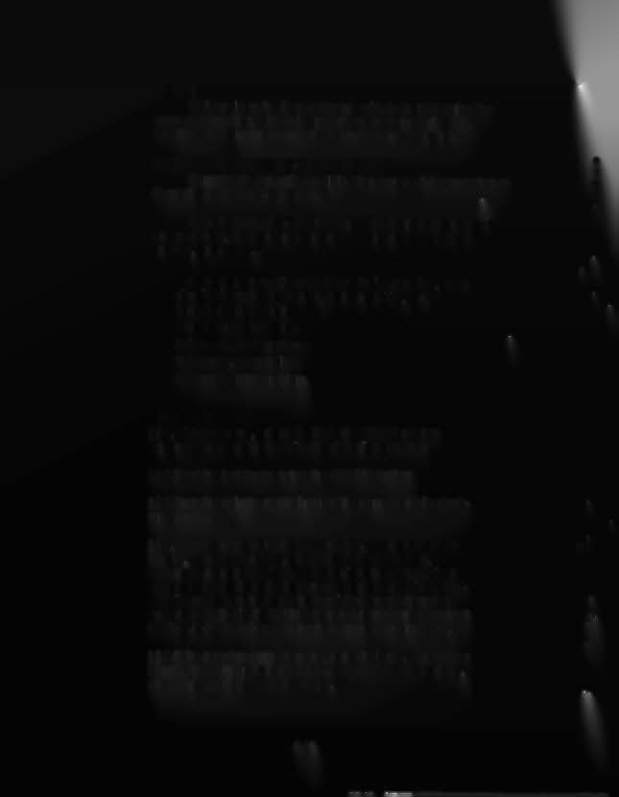
CAUTION
Only replace the Sound Module with a board bearing the
same part number. Otherwise incorrect operation will result.
See the ROM Summary and the Sound Module parts list.
•
SOUND BOARD SELF-DIAGNOSTICS
Sound tests are only possible after successful completion of
Control Board Power-Up Tests.
-
A brief check of 0-11581 Sound Board circuitry occurs at
game turn-on. The game indicates the test results with brief
sounds, as follows ...
• No
Sound: Sound/Speech Board isn't operating. Or a
circuit failure (broken cable, dead amplifier, etc.)
prevents reproduction
.1
Sound: System okay
.2
Sounds: RAM problem
.3
Sounds: U4 problem
.4
Sounds: U19 problem
•
ACTION TO TAKE
[] 1.With power on, select the SWITCH TEST from the
Game Checkup category with the right flipper button.
•
[ ] 2.Start the test by pressing the CREDIT button.
[ ] 3.Turn the volume control inside the coin door fully clock-
wise (right).
[ ] 4.0perate any switch on the playfield. When the switch
makes, listen for a sound. If you don't hear a sound,
suspect the speaker wiring. Output signals to the cabinet
speaker exit the Sound Board at connector SJ5, pin 1. Out-
put signals to backbox speakers exit the Sound Board at
connector SJ5, pin 2. Cabinet speaker return wires connect
to pin SJ5-3. Backbox return wires connect to pin SJ5-4.
•
[ ] 5.lf the speaker wiring is good, repeat Step 4. If you hear
sound, the game is ready for play. If you don't hear sound,
check fuses on the Power Module.
•
4-26

