Basic HTML Version
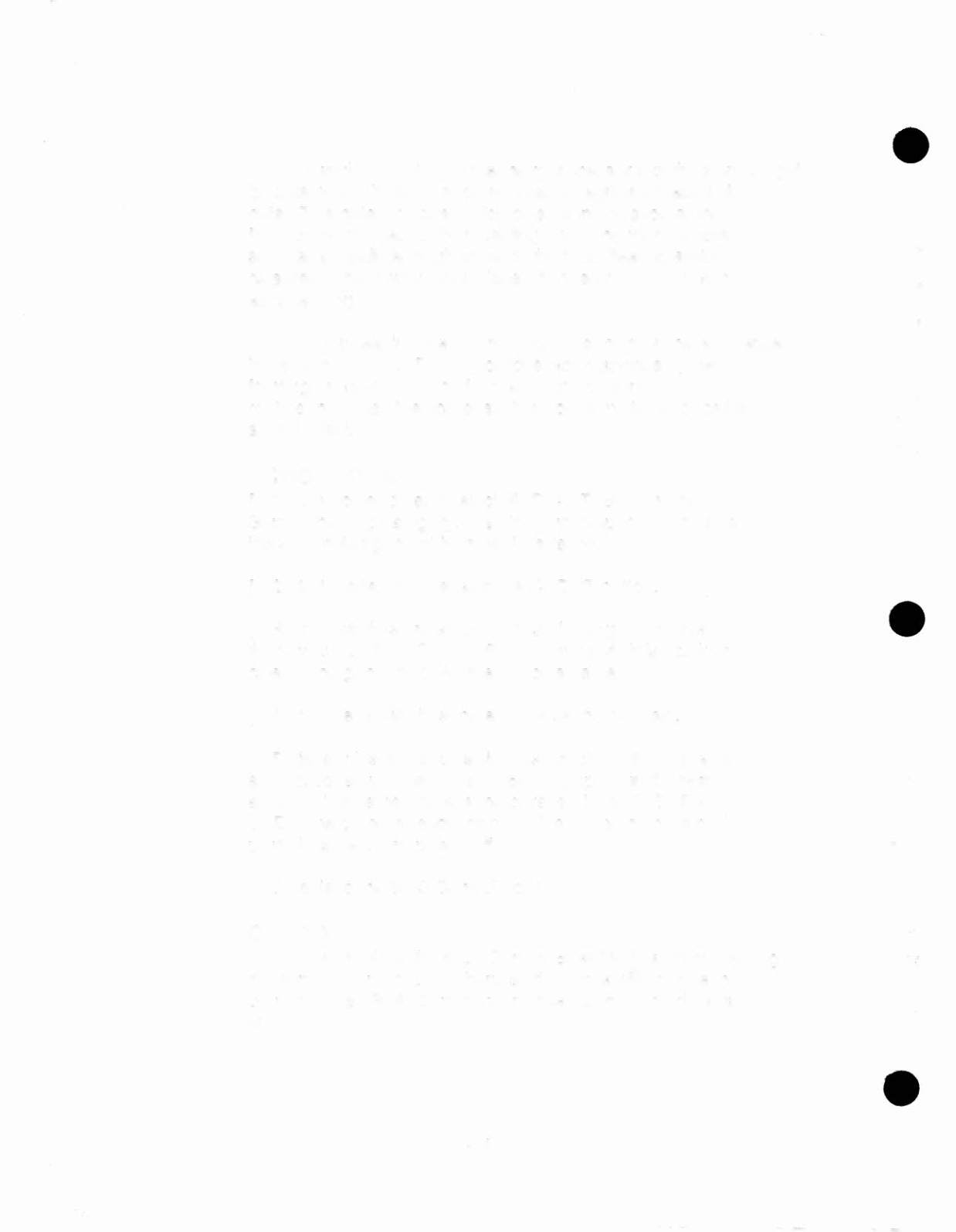

Switch PIA U8 is on the microprocessor's bidirectional, eight-
bit data bus. The 6803 microprocessor regularly reads PIA
data. This data includes switch closure information at the
PIA port connected to the receiving row. The microproces-
sor reads rapidly enough to catch the most fleeting switch
closures. That's why technicians often refer to such reading
as "scanning."
•
•
..
•
Upon reading the PIA row port, the microprocessor senses
the switch closure. The microprocessor responds by per-
forming its service routine for that switch closure. The
routine may raise the score, set the bonus multiplier or call a
sound effect.
..
ACTION TO TAKE
[ ] 1.Turn power on and select SWITCH TEST from the
Game Checkup category. Use the right flipper button. See
the Switch Assignment Number Illustration.
[ ] 2.Start the test by pressing the CREDIT button.
[ ] 3.lf no switches are stuck or closed, the game displays
the words ALL SWITCHES OPEN. If any switch is stuck or
closed, the game displays the switch's name.
•
Il
4.To access switches, carefully raise the playfield.
[ ] 5.Visually inspect each switch assembly. If the contacts
are closed, adjust them to a 1/16-inch gap. Run the test
again. If the game displays the phrase ALL SWITCHES
OPEN, the game is ready for play. If a switch name is dis-
played instead, turn power off.
•
[ ] 6.Replace the 6803 Control Board.
CAUTION
Only replace the 6803 Control Board with a board bearing
the same part number. Otherwise the game will operate in-
correctly. See ROM Summary and the Control Board parts
list.
•
4-24

