Basic HTML Version
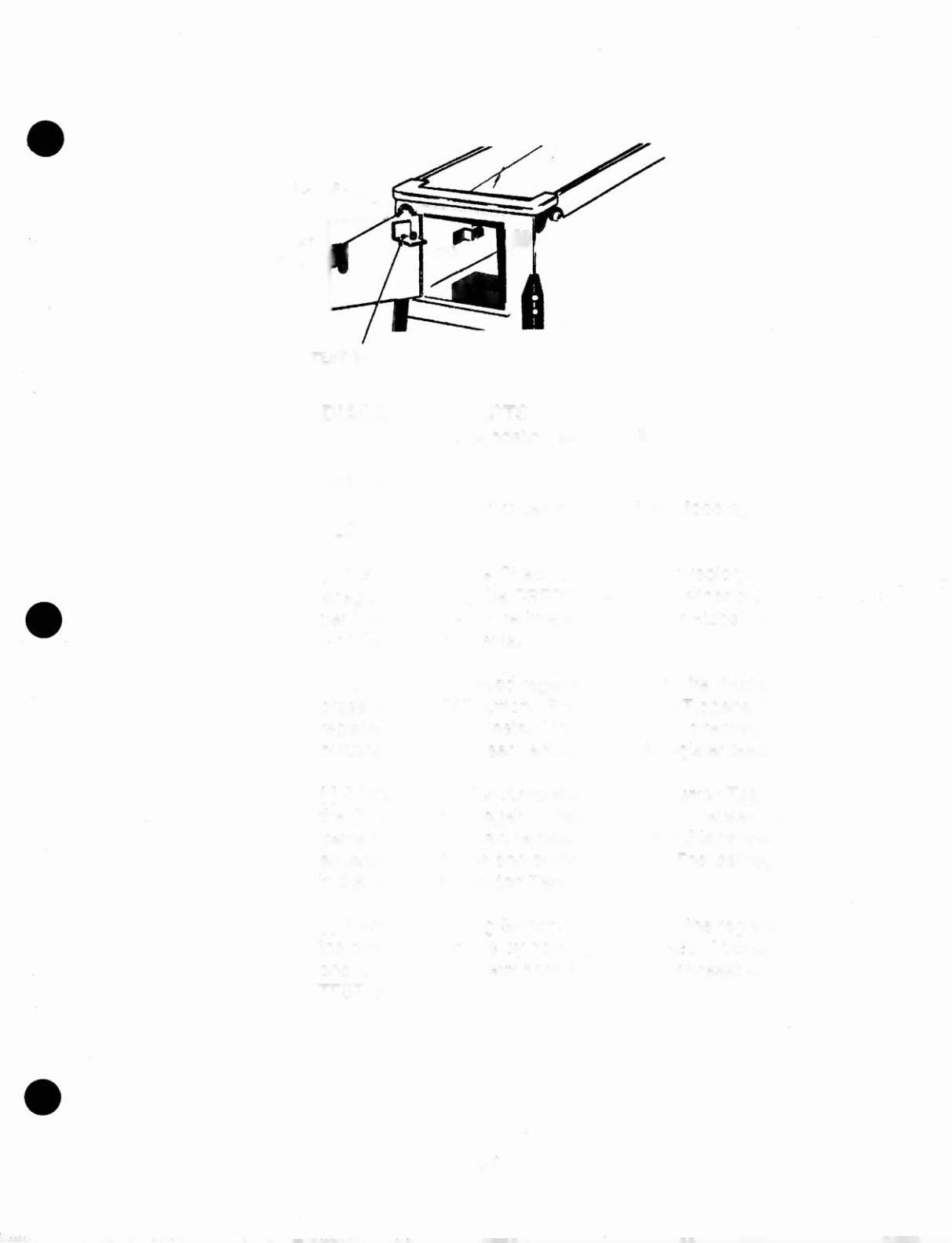
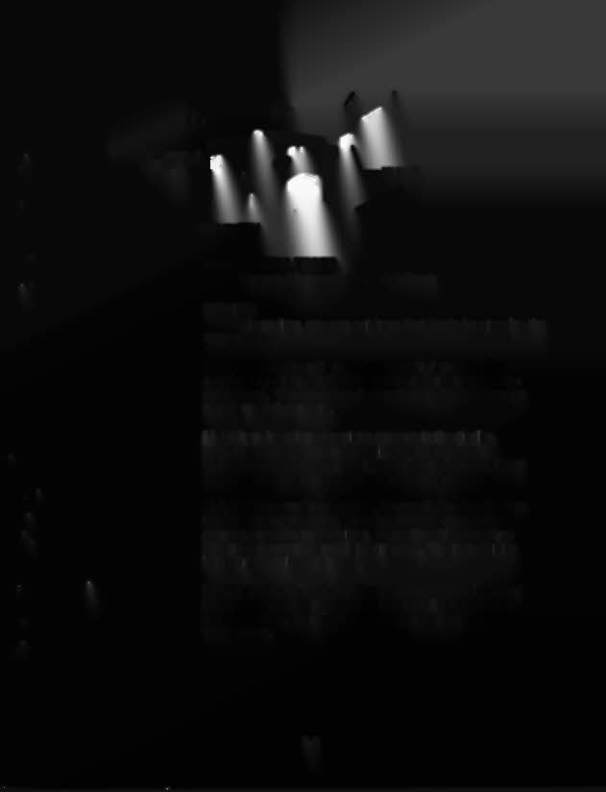
•
•
\_ADVANCE
-.
•
•
TEST SWITCH
DIAGNOSTIC TESTS
Operate Diagnostic Tests as follows:
NOTICE
At any time, you can exit from Test Mode by pressing the
TEST button.
•
[] 1.Enter the Game Checkup category's directory. Select
a register by using the CREDIT button and either of the flip-
per buttons. The procedure is described at Steps 1 through
4 of Game Adjustments.
[ ] 2.When the selected register appears in the display,
press the CREDIT button. Pressing CREDIT opens the
register and begins tests. Until you exit the directory, flipper
buttons are used in sequencing through register tests.
[] 3.When the test is completed, (except Switch Test), press
the CREDIT button again. Pressing CREDIT causes the
game to enter the next register. Repeating this procedure
advances you to the end of the directory. The last register
in the directory is Switch Test.
[ ] 4.After completing Switch Test, exit from the register and
the directory. Do this by holding in the CREDIT button for
one full second. Or exit from Test Mode by pressing the
TEST button .
•
2-9

